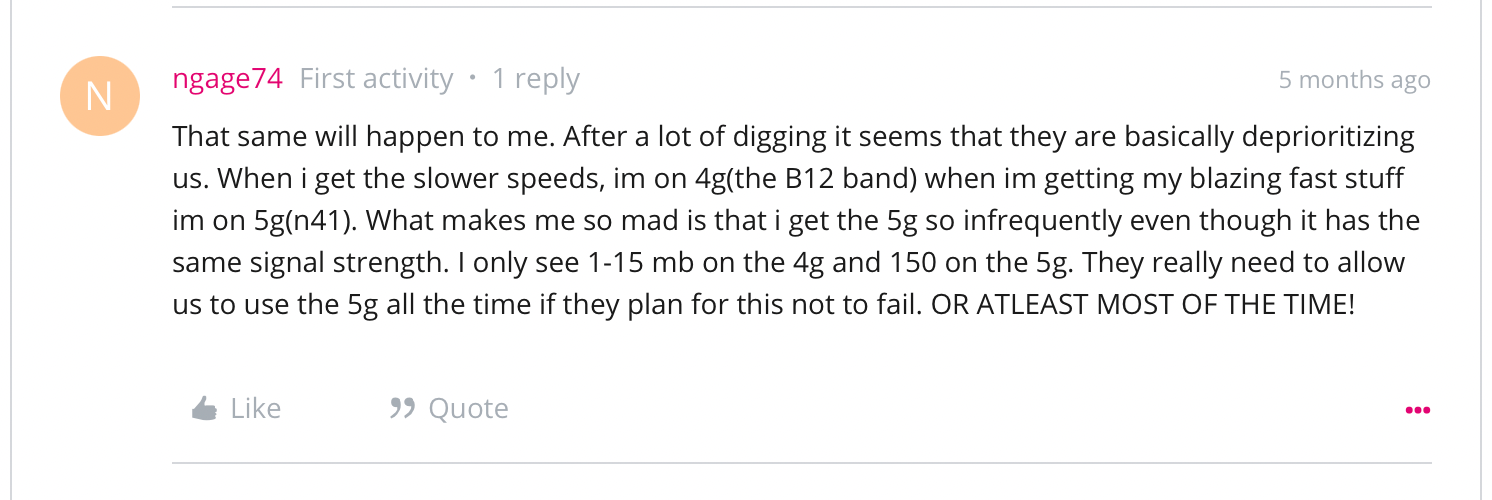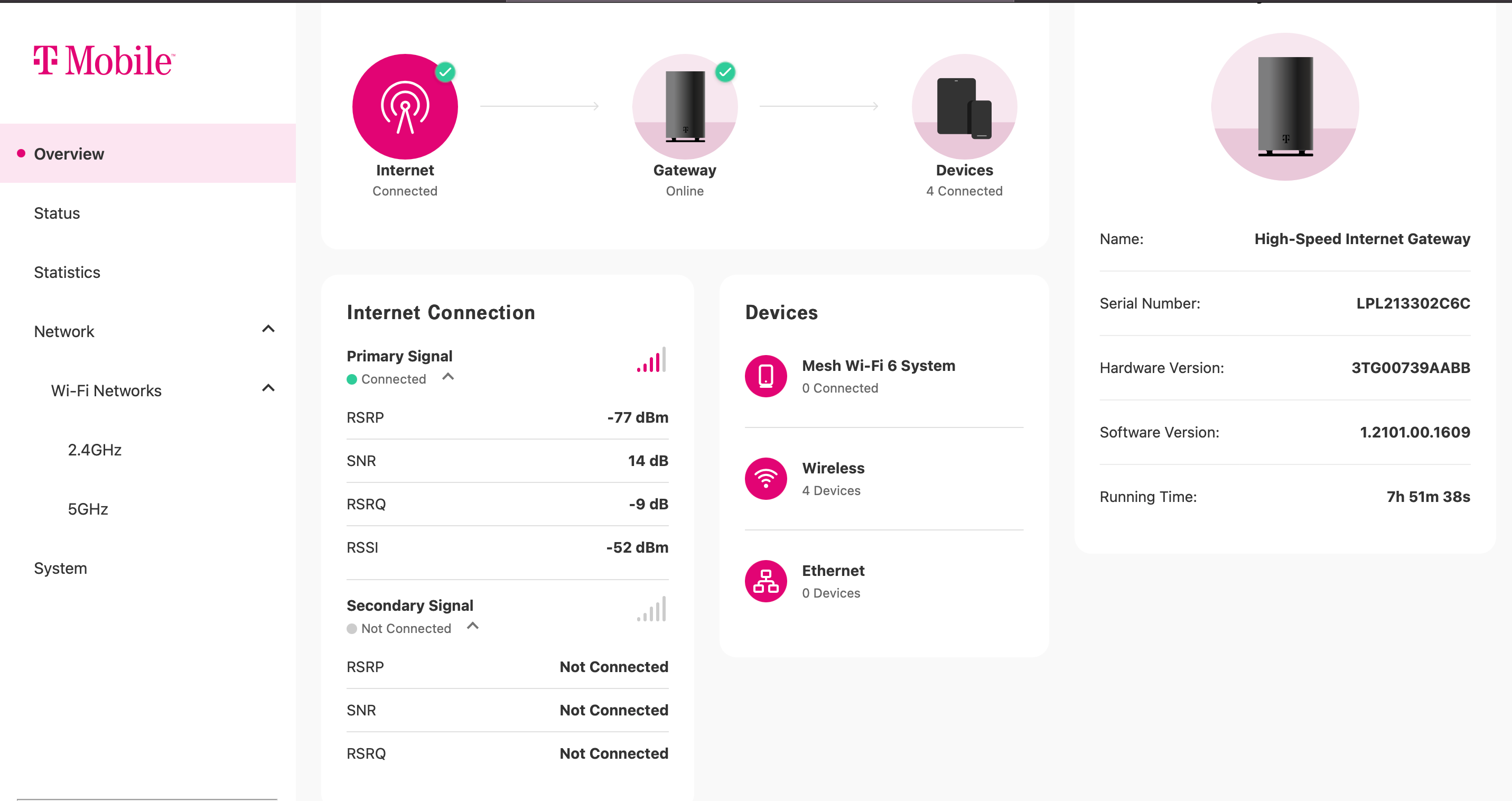I just got this and once or twice I got 50mbps for a minute or two but the rest of the time 1-3mbps download and 15mbps upload.
Cant figure this out and not many settings to change. Been on hold for customer support for an hour yesterday and today and can't get through.. any ideas?
Thank you