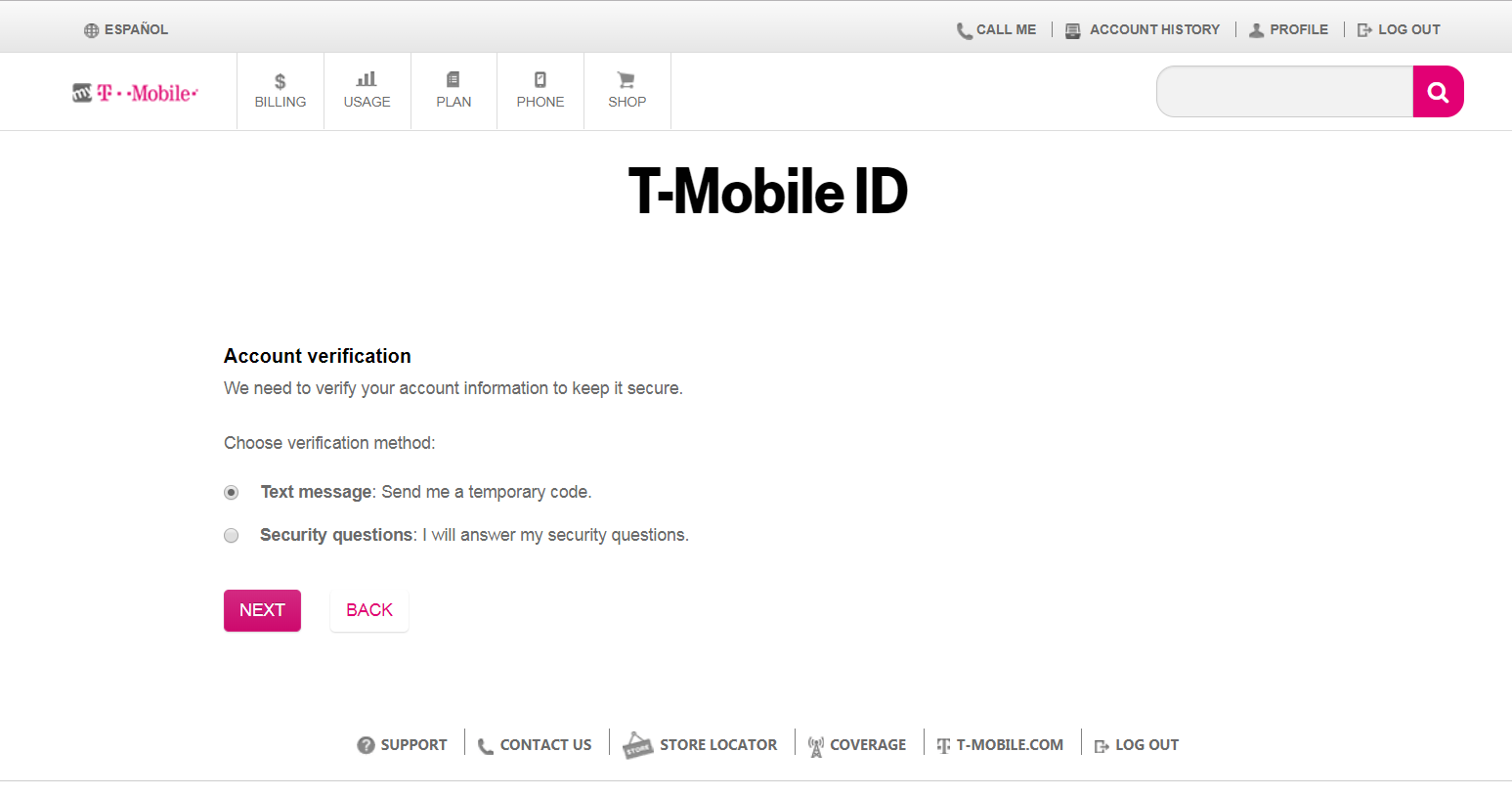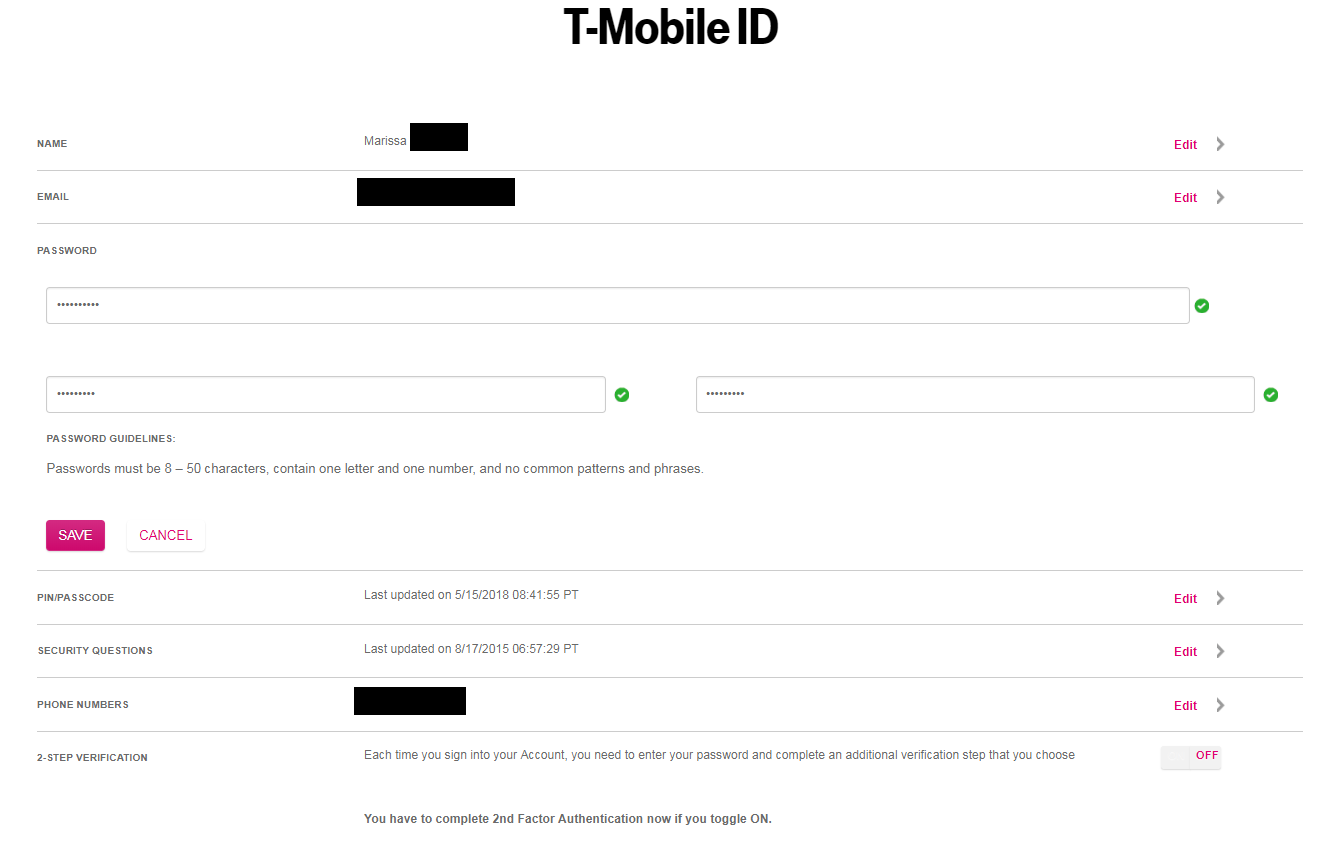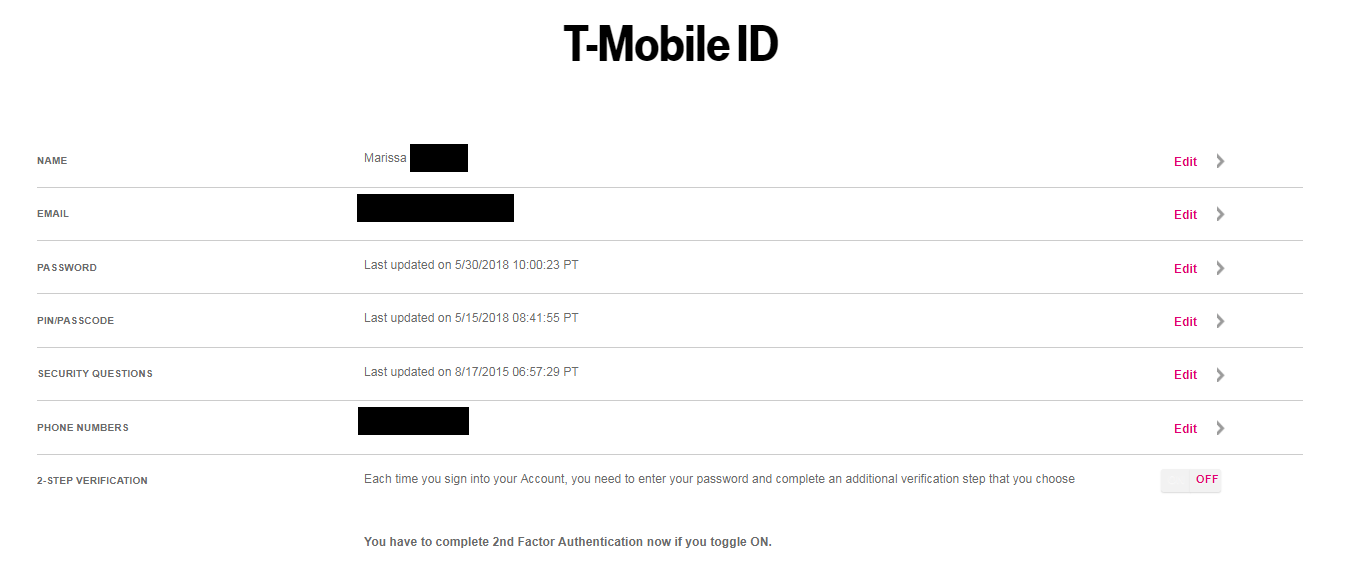I recently log into my.t-mobile site and have to change my password due to this new policy. This new policy is terrible due to multiple reasons. Anyone who is current on IT security should know that changing your new secured/selected password to something new randomly causes more trouble than its worth. User can't remember these new things every 60 days if you create a secure combination for your password.
I don't log in to t-mobile every day to see/change things. If you cannot secure my password in the first place, it's not our faults. Don't force us to change ours to cover your problem.
Best answer by tmo_marissa
View original