I am receiving text messages from email addresses, How can I block them?
Best answer by tmo_ian
View originalI am receiving text messages from email addresses, How can I block them?
Best answer by tmo_ian
View originalHey guys, started a new thread, since this current one we have all been posting to is considered “Solved" and may not get any attention. Check it out, and feel free to post there if you'd rather:
Just got off the phone with T-Mobile (1-800-937-8997), had the service rep escalate me to the tech support team, and the guy there was surprised that their Email to SMS service wasn't discontinued already. I informed him that the option to “Block TMomail.net email" is available to customers, but enabling the option has no effect. He was then able to confer with his supervisor and confirm that the block I turned on has been enabled since yesterday, but was surprised to learn that I still received another spam message today. I also explained that I can email my phone # at the address (##########@TMomail.net) any time, at will, from my Gmail account and get the text message seconds later, despite the block being in place.
He will be digging into it and getting back to me...
I have recently been receiving these as well - some exact ones mentioned above. I report them to span and have been frustrated that the block to tmomail wasn't doing anything as that's how I assumed they were coming in. I finally logged in to my account and thought to check my incoming text logs. It shows that these messages are coming from 6245 (spells out MAIL and it sounds like it's a generic code used by web-based programs for IMing, Texts, etc) Since these spam messages seem to be the only ones I can see coming from that number, I just blocked it. Fingers crossed!
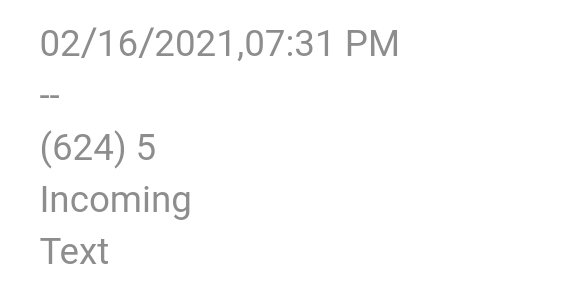
Can T-Mobile comment on the issue? We are all receiving spam from various email addresses coming straight to SMS.
I can confirm that I have the “Block TMOmail.net email” and “Block Instant Message sent via SMS” and “Scam Block” all enabled.
I am on iPhone and can confirm that the message is labeled “text message” coming straight to my phone number (not an email address containing my phone’s number), and it is also not labeled as “iMessage”. (It is 100% an SMS message, not iMessage.)
I’ve forwarded every single one of these to 7726, and received confirmation.
I have pretty consistently received these messages around every day or every other day since porting in to T-Mobile and never received these messages on Verizon, so the inability to block (or ability to receive) these messages appears to be a T-Mobile issue.
They are different email addresses that are coming to my text message inbox
as text messages, they are from people I don't know and they are spam
Can T-Mobile comment on the issue? We are all receiving spam from various email addresses coming straight to SMS.
I can confirm that I have the “Block TMOmail.net email” and “Block Instant Message sent via SMS” and “Scam Block” all enabled.
I am on iPhone and can confirm that the message is labeled “text message” coming straight to my phone number (not an email address containing my phone’s number), and it is also not labeled as “iMessage”. (It is 100% an SMS message, not iMessage.)
I’ve forwarded every single one of these to 7726, and received confirmation.
I have pretty consistently received these messages around every day or every other day since porting in to T-Mobile and never received these messages on Verizon, so the inability to block (or ability to receive) these messages appears to be a T-Mobile issue.
I came across this post idk if it's been referenced but it pretty much sums up the futility of T-Mobiles account settings on this issue and the tech peeps not having a solution despite it being months now.
I can't block it because it is an email address. Here are screen shots of 3
different spam text messages that I have received from email addresses.
On Fri, Jan 24, 2020, 11:35 AM marcus black <********************@gmail.com>
Its different email addresses and messages, but all are saying that I won
something, or I have an opportunity, or look what I found, typical spam.
The addresses are random, like spam emails. Random numbers and letters
I’m having the same issue.
I blocked tmomail.net email and I’m still getting the spam sms
They are coming from email addresses - i’ve attached the latest one as a screenshot
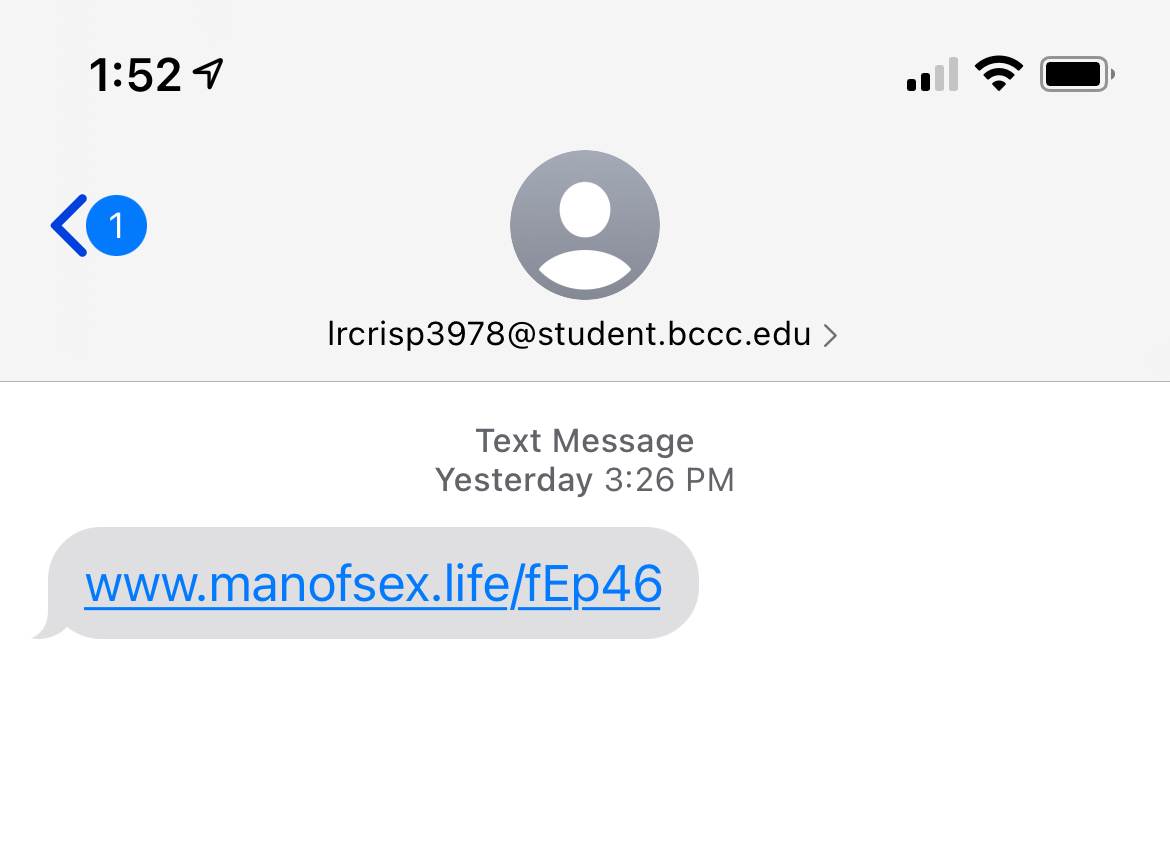
I had my number for almost 15 years on Sprint. Never once get an email to text spam; ever. I believe T-Mobile may need to dig deeper to find a solutions to this. I have a sense the ball is dropped time and again. :(
T-mobile needs to fix this. I have never received a text message from an E-mail until the last few weeks, now I get several everyday. All from shady looking emails, every one of them different & all have shady looking http addresses. I never hand out my real phone number, especially online. How & why T-mobile would allow spammers to access their customers like this is beyond me. If anyone has a solution to this, id like to know it. & wth marked this as “Solved” ?
I have also had this same issue for weeks!!
Thank you Franzy for the tip!
I checked my history on my T-mobile account and found the same info. Even though the sender’s information displays as an email on my phone, it says it comes from (624)5 which is MAIL like you said. Excellent find!
I blocked 6245 so hopefully that will fix this issue with spam email texts.

Come on, T-Mobile - Lets get some help in here. Same issue, no help from T-Mobile so far other than the suggestion “you can change your number...”
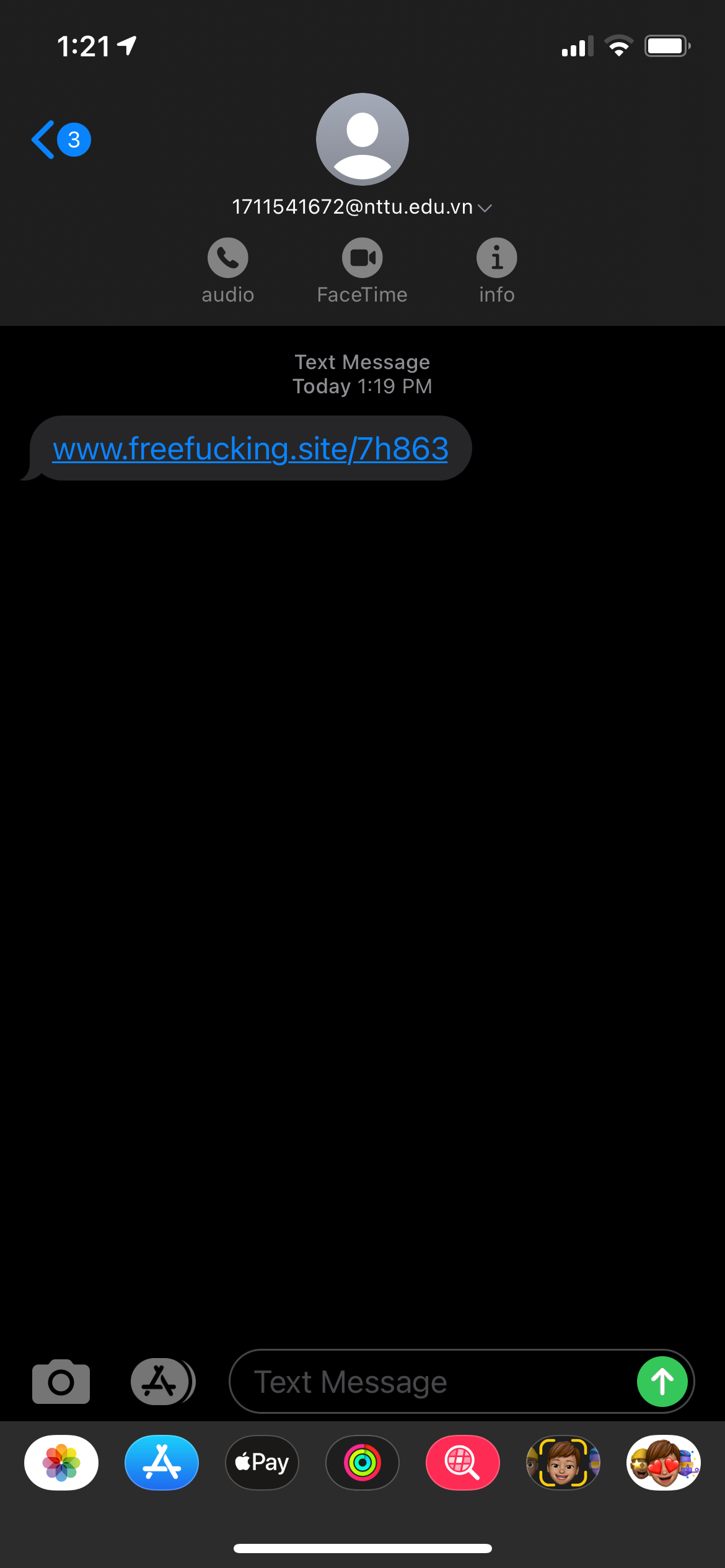
Can T-mobile do something about this?
I’ve been having this same issue. I already updated my block settings for the tmomail.net email and the spam keeps coming.
This is one of the messages it is an email. Not a number. And not a Tmobile
customer. It is spam.
I’m having the same problem. The messages are all coming from different email addresses and they usually contain a link pointing to “www.T-mobile.com” somewhere near the top of the message.
T-Mobile needs to address this and develop a method to block all messages coming from email accounts.
Hmmm, there's a few different ways these emails could be coming in, so I think we should try ruling some out. They could be going to [Your Phone Number]@tmomail.net, so let's turn that off. Could you change your Message Blocking settings on My T-Mobile so they Block TMOmail.net email? That will help us isolate where they're coming from.
Hey all, I’ve been having the exact same problem and it’s been happening like every day. Here’s what I did:
I called T-Mobile 611, told them I’ve been getting spam/phishing texts from email addresses continuously, and asked to have email addresses blocked from texting me. They will ask you to first, forward the text message content (long-press a corner of that text bubble far away from the link, and options should show up; one is “forward”). Forward to 7726.
The person should then move onto blocking texts from short codes that aren’t recognized. Apparently, email addresses still use short codes to send mass texts to people, so this is supposed to block those too.
Whether it actually worked or not, I guess I’ll need to wait and see. But apparently this should solve the problem. I didn’t get a clear response to why T-Mobile doesn’t offer their customers the option to block emails from texting like Sprint does, but (hopefully) this issue has been addressed. If it does not work and I still get texts from emails, I’ll update here. I hope it works for you all as well, if you try!
Here's my update: that didn't work. I still got two yesterday. So I guess we're screwed until T-Mobile decides to take this seriously. 😡
Can T-Mobile comment on the issue? We are all receiving spam from various email addresses coming straight to SMS.
I can confirm that I have the “Block TMOmail.net email” and “Block Instant Message sent via SMS” and “Scam Block” all enabled.
I am on iPhone and can confirm that the message is labeled “text message” coming straight to my phone number (not an email address containing my phone’s number), and it is also not labeled as “iMessage”. (It is 100% an SMS message, not iMessage.)
I’ve forwarded every single one of these to 7726, and received confirmation.
I have pretty consistently received these messages around every day or every other day since porting in to T-Mobile and never received these messages on Verizon, so the inability to block (or ability to receive) these messages appears to be a T-Mobile issue.
I came across this post idk if it's been referenced but it pretty much sums up the futility of T-Mobiles account settings on this issue and the tech peeps not having a solution despite it being months now.
Yup, and further, the "solution" they have didn't fix anything. I got TWO of those email texts yesterday. TWO. ON A SATURDAY.
https://my.t-mobile.com/account/profile/blocking
Blocks emails sent to MSISDN@TMOmail.net from being received as text messages. (MSISDN = this line's phone number)
As much as I hate reviving dead threads, this problem still persists and a quick skim though this feed shows no real answers. Has anyone figured out how to stop the email to sms/mms spam?
Since my original post i have had 7 more of these bs txt msgs. This is just the latest sample. Apparently no one at T-mobile knows how to fix!
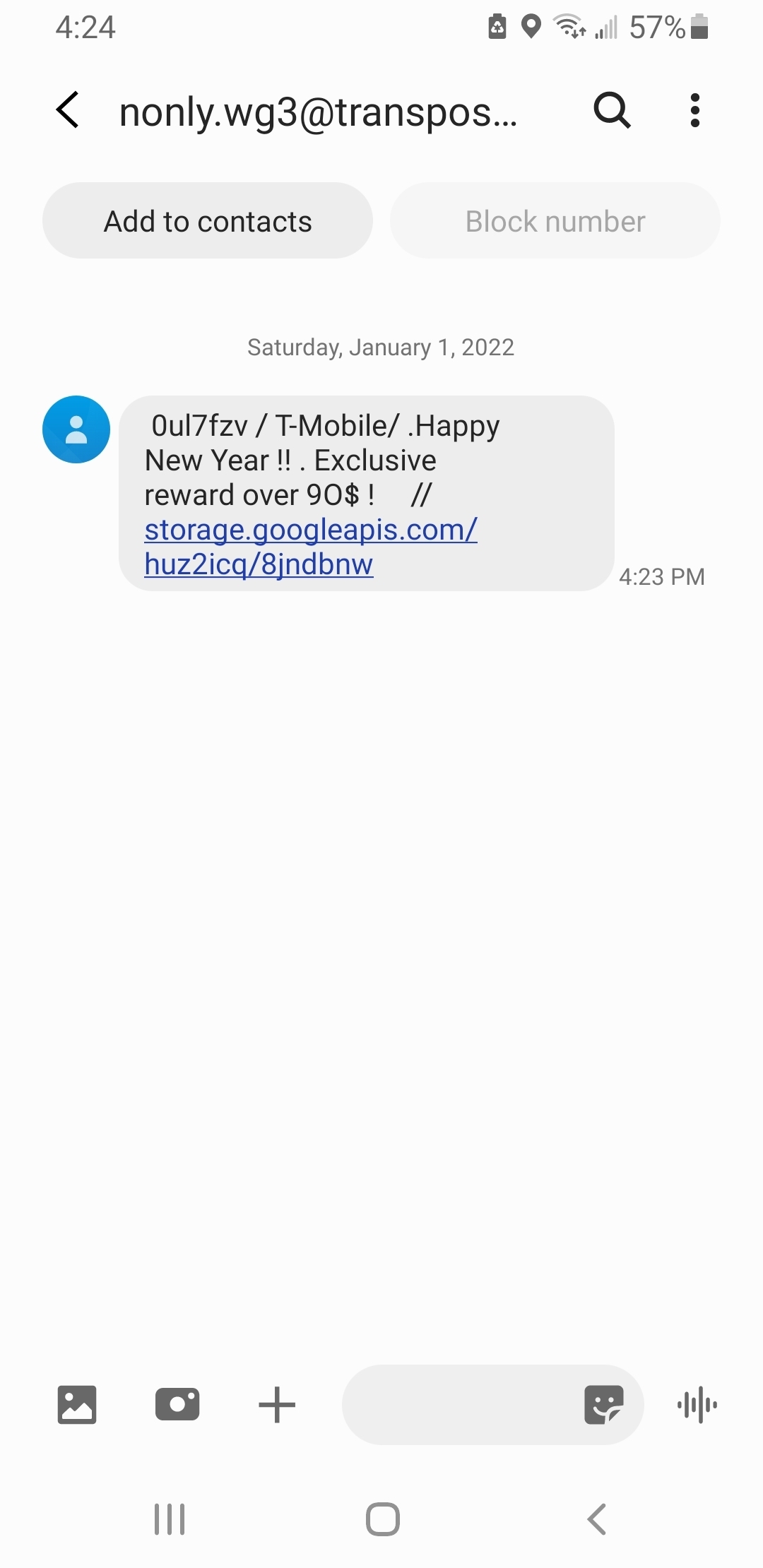
I’m getting them and it awful. Sometime they come in batch of 5 or 6 messages. I’ve text to 7726 to report the spam many times but they keep coming. It’s always from the same domain extension variations ie ...@student-topica.edu.vn, or ...@hanu.edu.vn
It seems that even after a year, this issue is on-going and malicious actors have become more advanced. What’s interesting is that when I use Windows Phone Link, the same messages appear from a different sender but when checking T-mobile usage, there’s absolutely no phone number at all for the given messages being received as MMS. What’s worse and somewhat counterintuitive is that to report SPAM we have to forward the message by opening them. And by opening them, anyone familiar with the Stagefright exploit would have reason to find this risky.
But if it might help find a solution, here is the message I keep getting over and over, which reminds me, to block them I have to open the message too! And by forwarding the message to SPAM (7726) triggers downloading content doesn’t it? I mean, I recently disabled auto-download but I don’t need it to stop auto-download of all MMS messages, just from ones not in my contact list. That seems to be a possible setting for images in emails, but I guess not MMS. But, I digress.
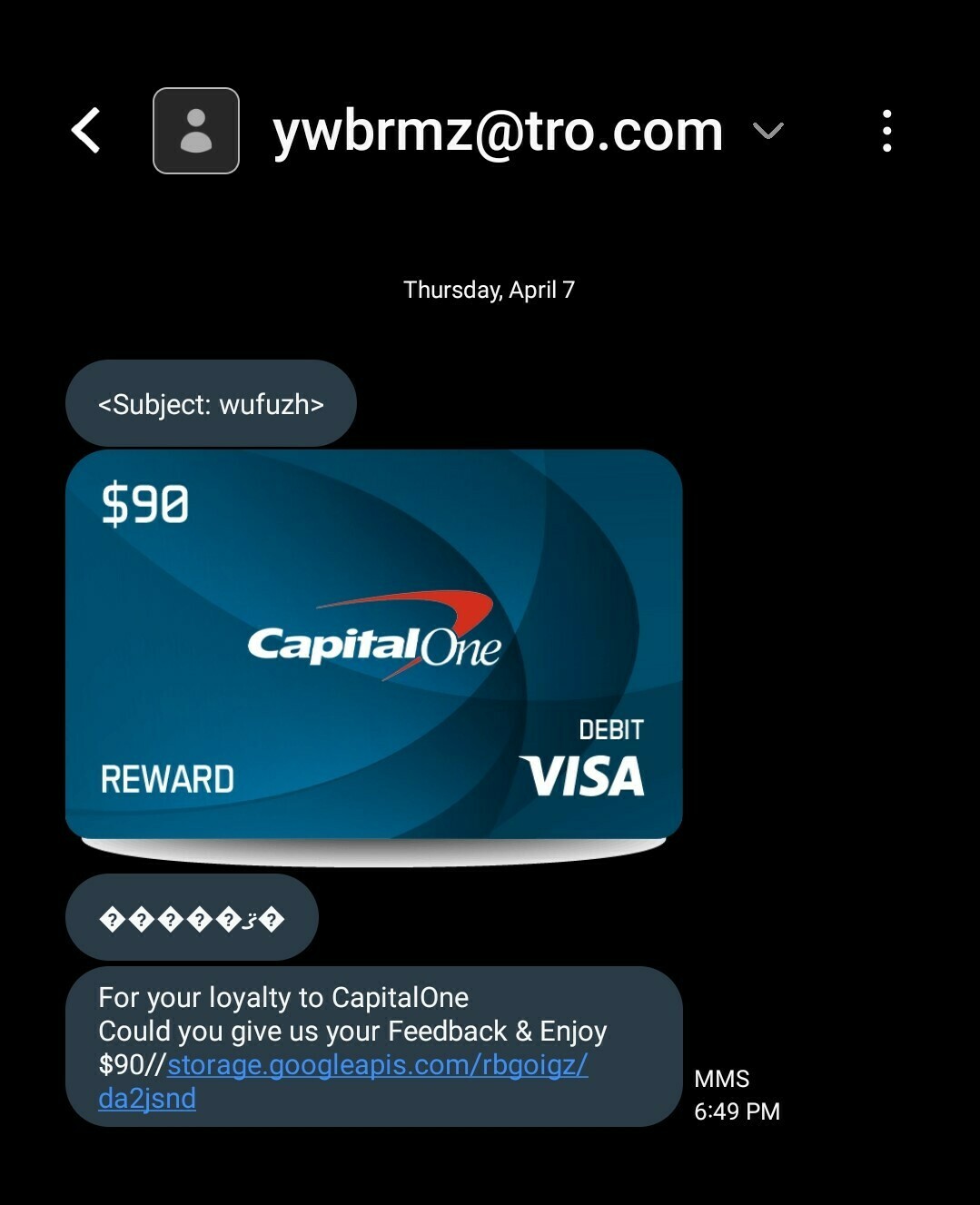
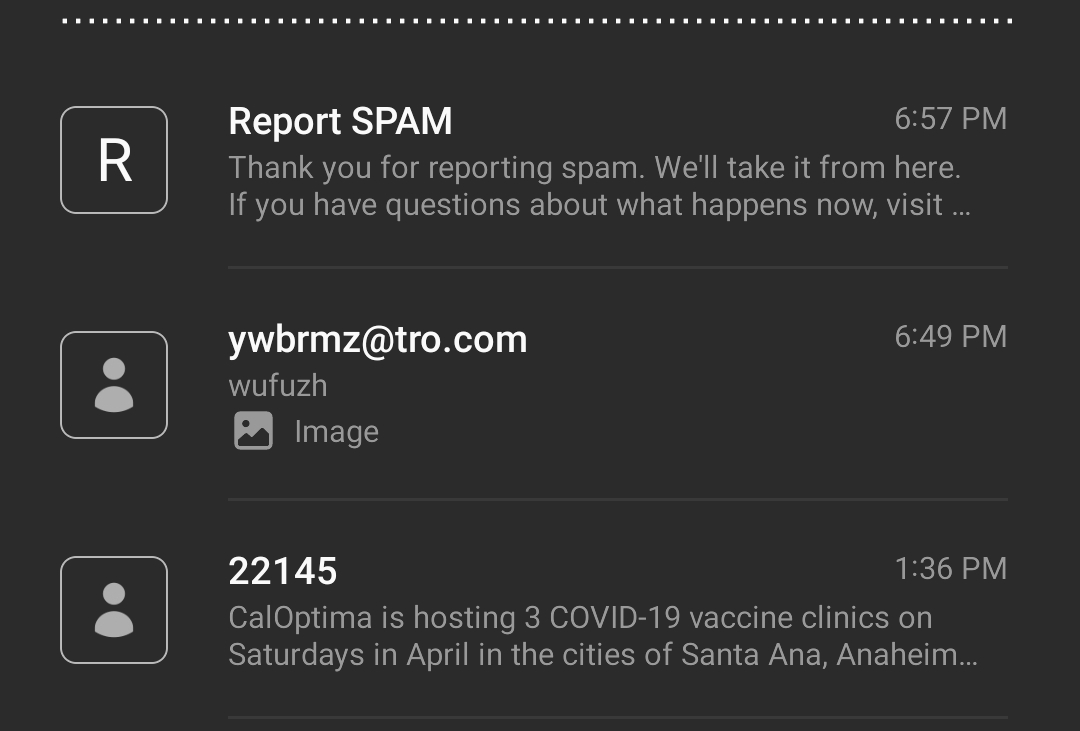
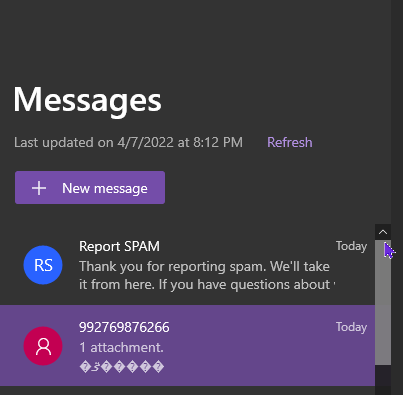
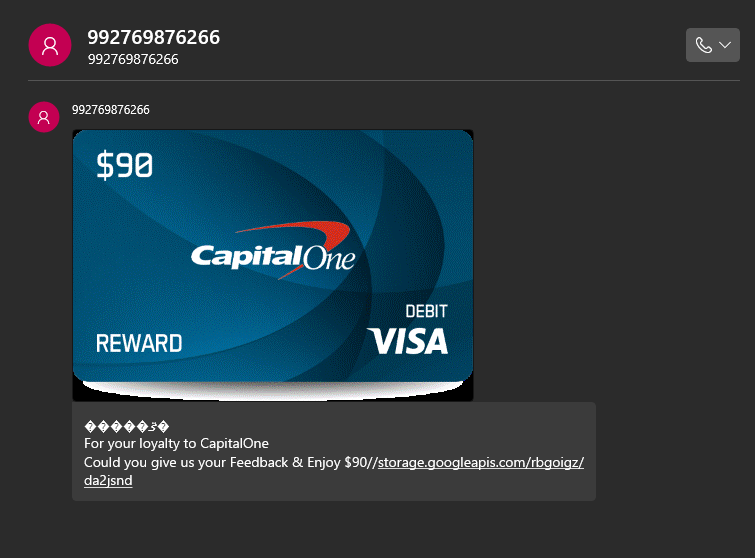
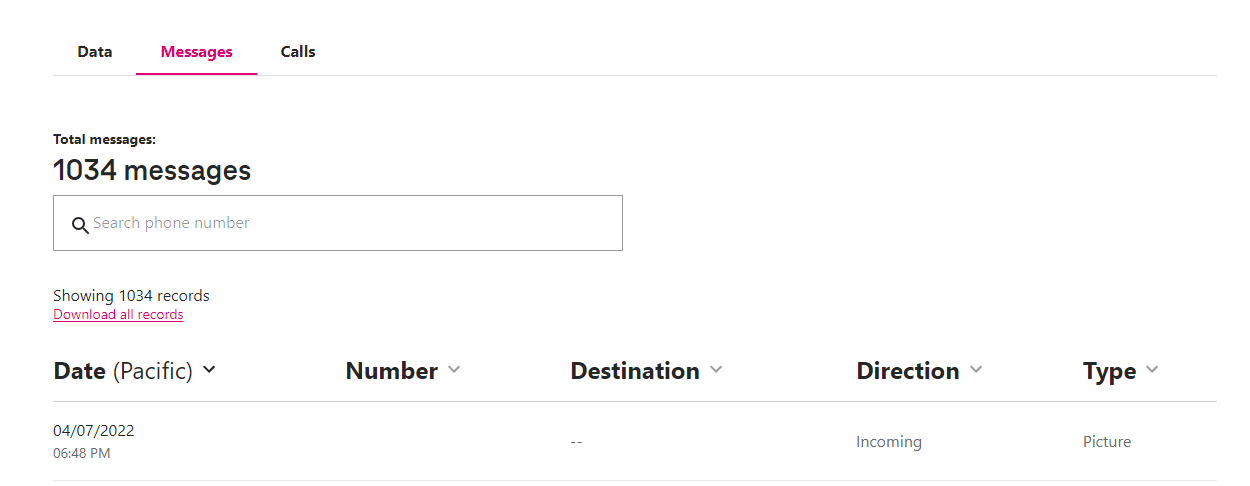
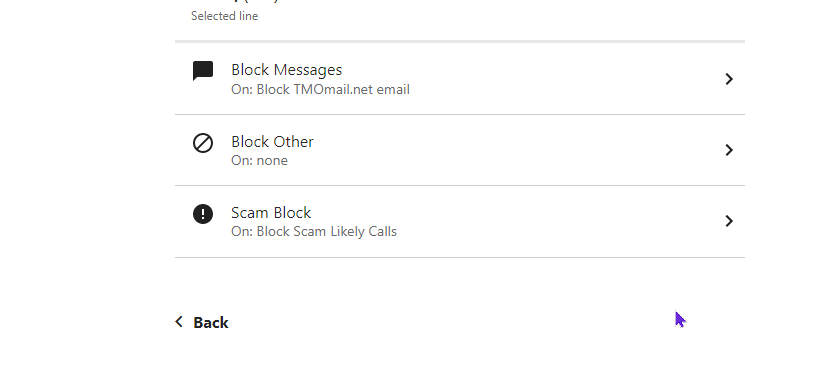
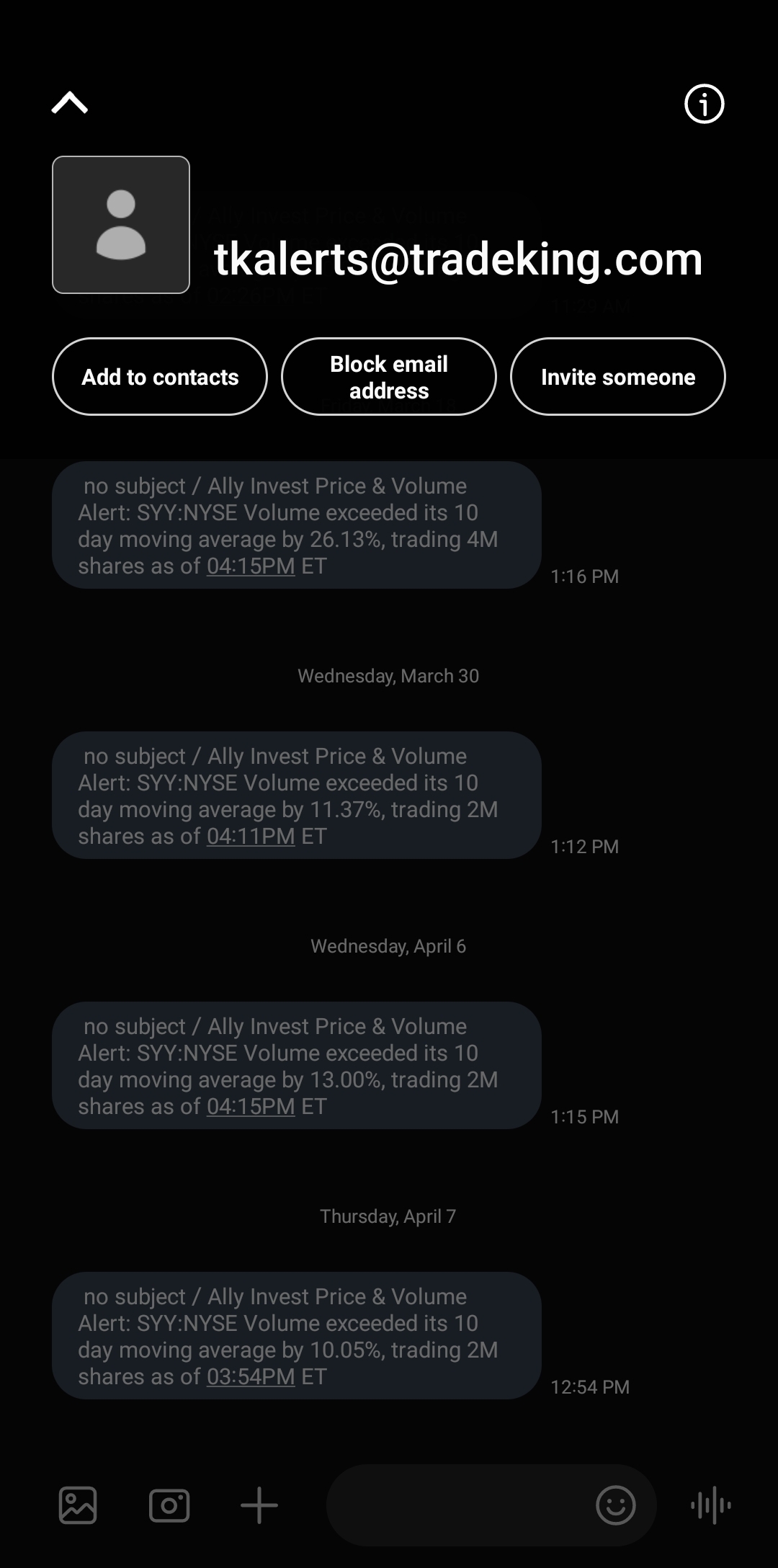
So I just don’t understand how T-Mobile doesn’t have a number for these picture messages being received, how they’re even being received in the first place without an origin number, whether or not by opening these messages to forward them and report them actually somehow confirms to spammers the number works (as I have disabled sending read receipts and my device shows a brief notification upon opening one of these messages that it’s “converting the message into a multimedia message”) whether or not it’s a device issue, and why T-Mobile’s anti-spam features can’t seem to detect them no matter how many I report.
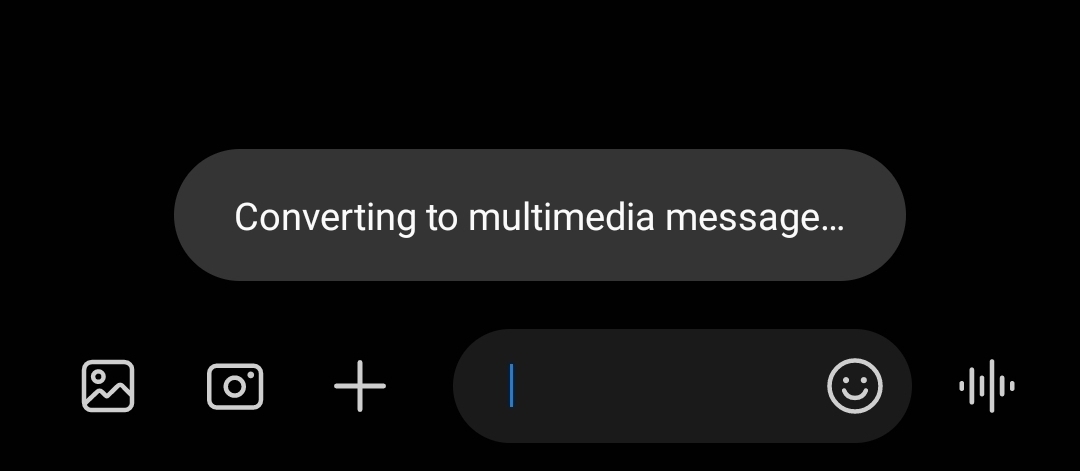
I get one of these nearly every day if not two and it’s just concerning if something similar to the .gif exploit might still exist where my information could be stolen, especially with today’s security of 2 factor authentication, device proximity verification, financial banking/investing apps, and mobile pay apps all on our mobile devices, what can be done?
I’m not familiar with how mobile data transmission works but can’t there be a way to block autoloading particularly only from non-contacts or something? With it being disabled for everyone, that means if I don’t open a message in time, the message might no longer be available.
I’ve even tried logging into the email account where it’s MYNUMBER@tmomail.net but I can’t seem to get the password right for some reason even though I can log onto my T-mobile account just fine. And, if I try to go to https://my.t-mobile.com/account/profile/tmobile_id the page is just blank and doesn’t load. I disabled all ad blockers, changed site permissions, and still nothing.
So disheartening to find this thread over a year old and still no workable solution with only mild hope of resolution if calling T-Mobile support. Hopefully somehow the information above might help a more tech savvy programmer of sorts figure out how to stop this.
For reference I have a Samsung Galaxy S21
Enter your E-mail address. We'll send you an e-mail with instructions to reset your password.