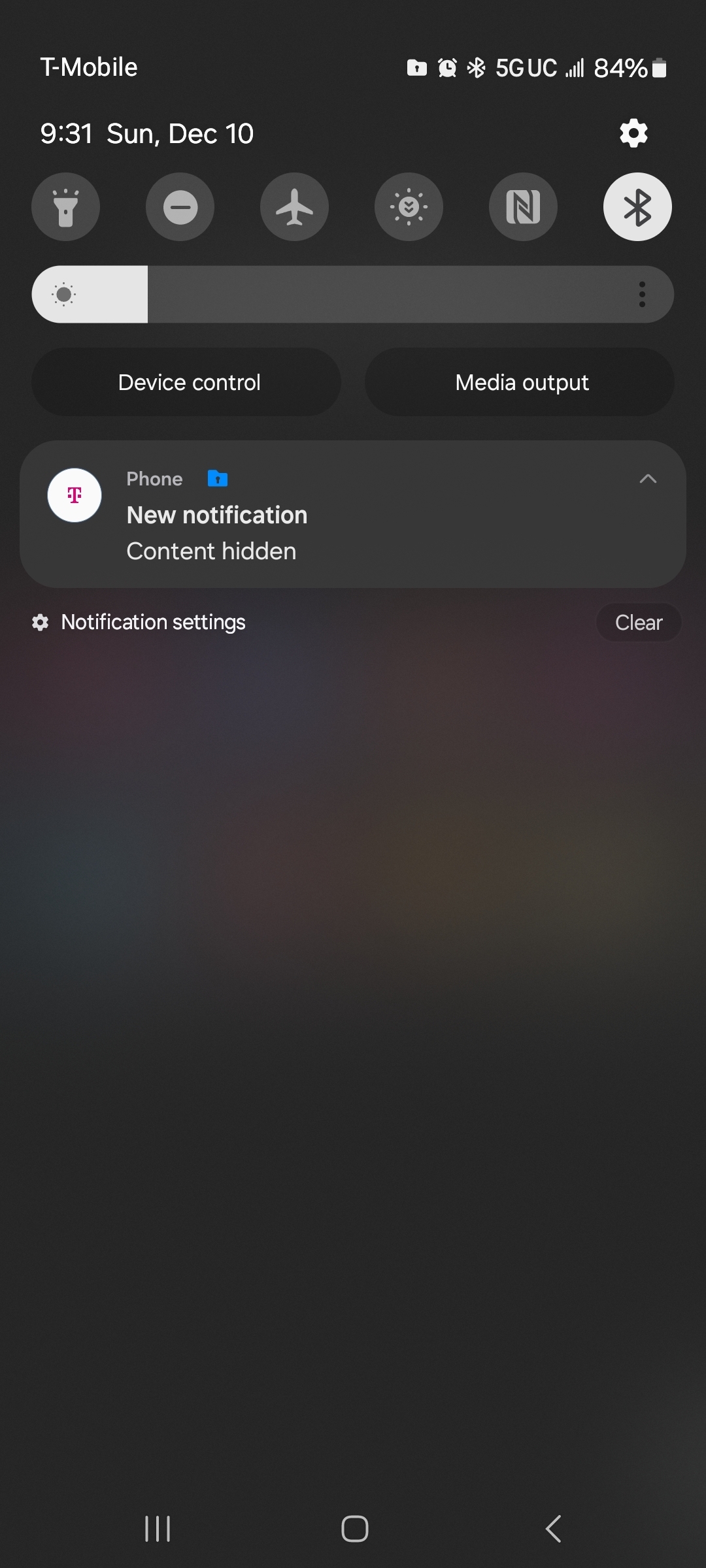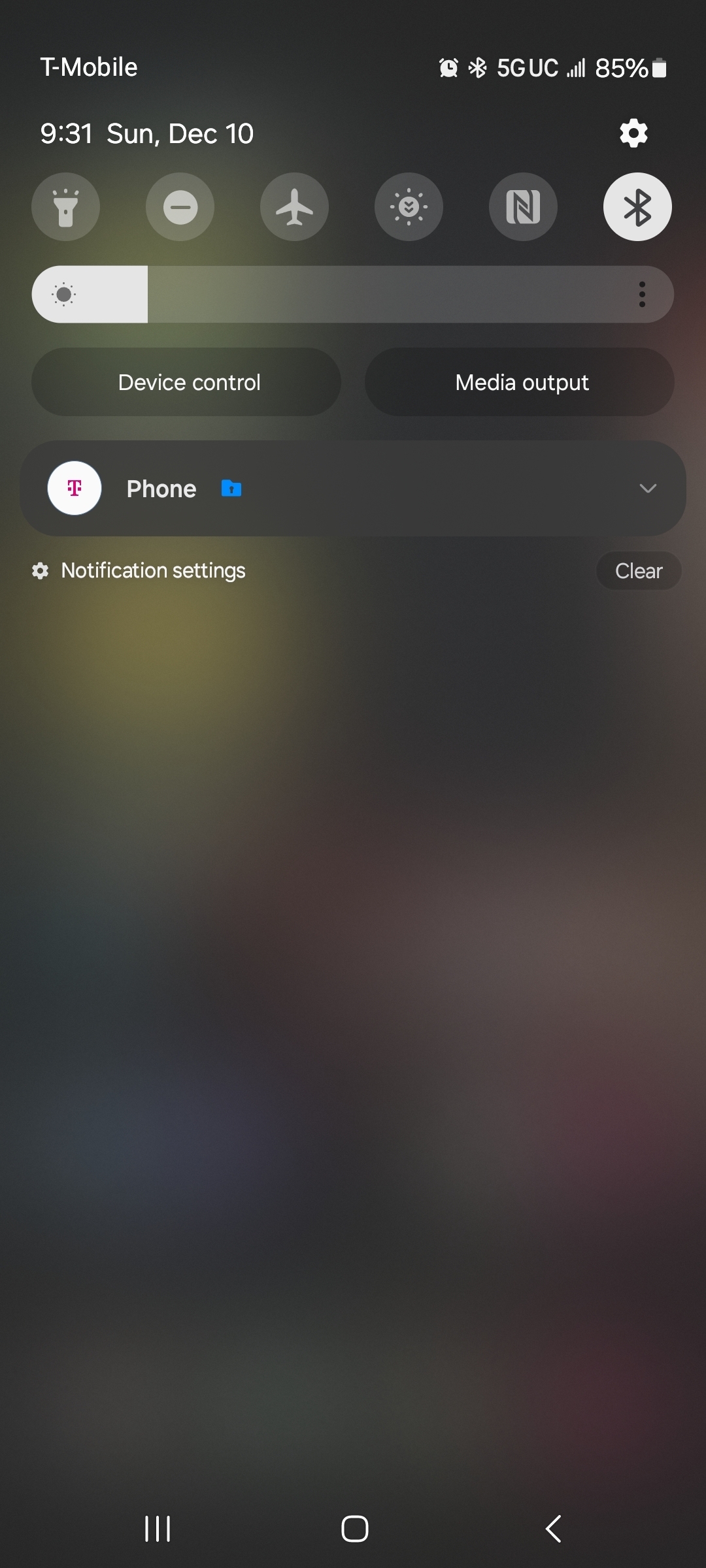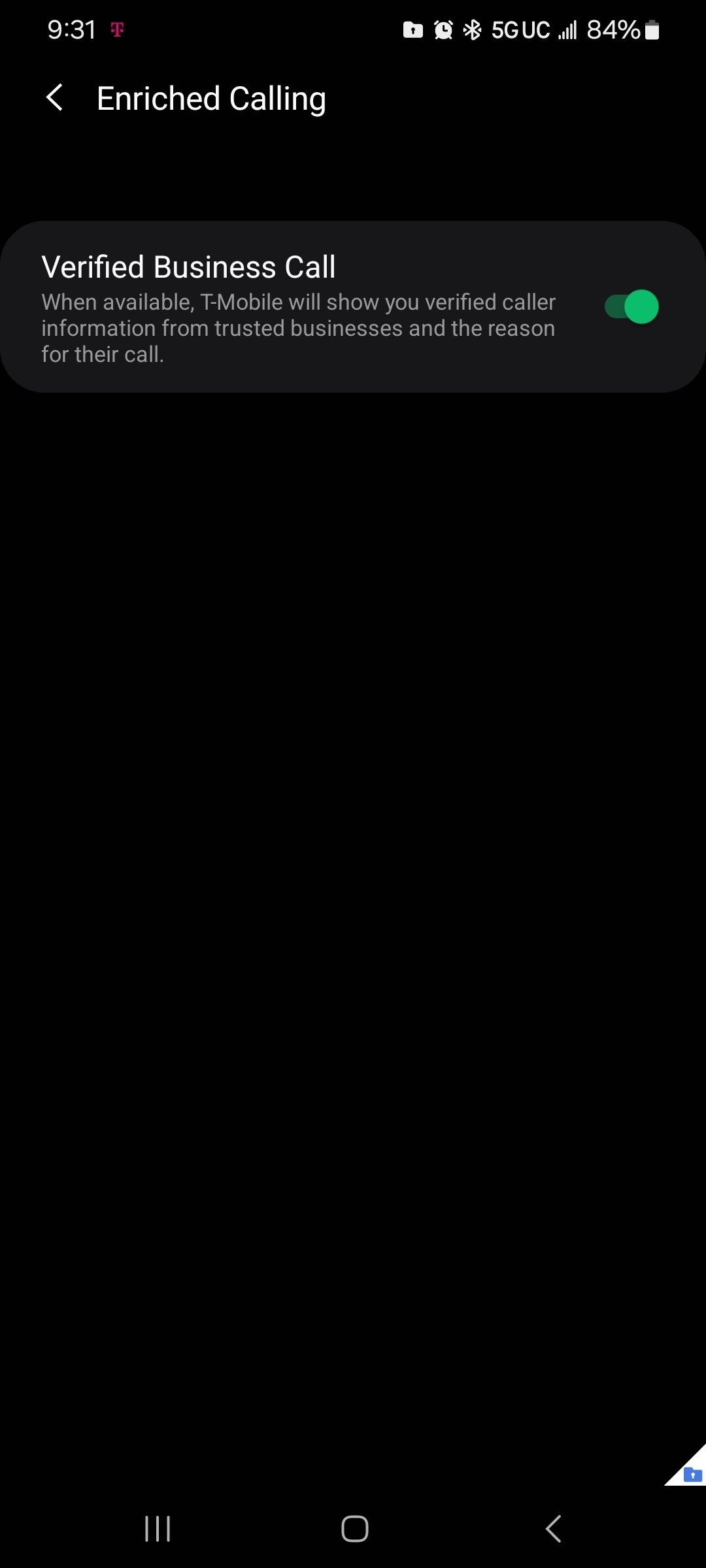My phone has a permanent notification re Verified Business Calls that cannot be removed. How do I remove it?
Why would I want 100’s of random business calls offering me a discount on a washing machine or some else just because they have paid T-Mobile an advertising fee. Only mentally challenged people who watch the shopping channels all day long would be interested. 99%+ of the people despise random marketing calls.
Best answer by numb3rs
View original