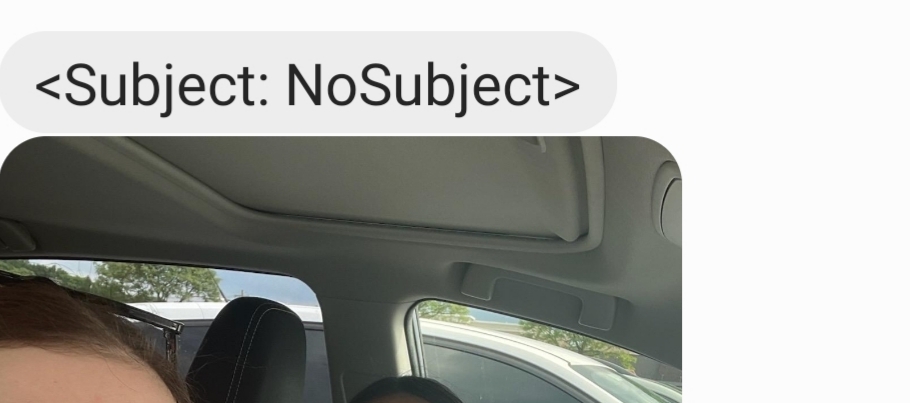Hello! Yesterday, randomly, my phone stopped sending MMS messages in the middle of a conversation. I haven't been able to send since. I have the Samsung galaxy S20. I was with sprint until it merged with t-mobile. Help?
Thank you!
Best answer by FlamingoNut
View original