I need to port out 1 of my 5 numbers. Other carrier requires a passcode for t-mo. How do I set such a code?
Best answer by gabrielsroka
View originalI need to port out 1 of my 5 numbers. Other carrier requires a passcode for t-mo. How do I set such a code?
Best answer by gabrielsroka
View originalThrough Customer Care. It is usually something only the primary account holder has or can have set.
Guidelines:
From a T-Mobile phone: 611
From another phone: 1-877-746-0909
Hearing and speech impaired: +1-877-296-1018 (3 a.m. to 10 p.m. PT daily)
While roaming internationally: +1-505-998-3793
Activate your account: 1-877-778-2107
Manage your account: 1-877-778-2106
Refill your account: 1-877-720-5195
Can someone answer this properly please? If I need to port out a number is the PIN my account passcode or is it a different number I need to call customer service to get? Why is this hidden information your customers are not allowed to know? It's exactly this kind of disrespect for your customers that has me porting out my number to begin with. LEARN SOMETHING.
Ah, I’m bummed that you’re looking to port out. We definitely don’t want you to leave. The PIN should be the one you use to access your account. Have you contacted Care to chat with them about what you’re looking to do?
you can do this on the website now, you don’t need to call
My Account > Profile > Line Settings > Request a transfer PIN
you can do this on the website now, you don’t need to call
My Account > Profile > Line Settings > Request a transfer PIN
There is no such option in Line Settings. You can request PORT IN pin on “Change a phone number” link but there is no PIN OUT option. Web chat says the wait time is over an hour ;)
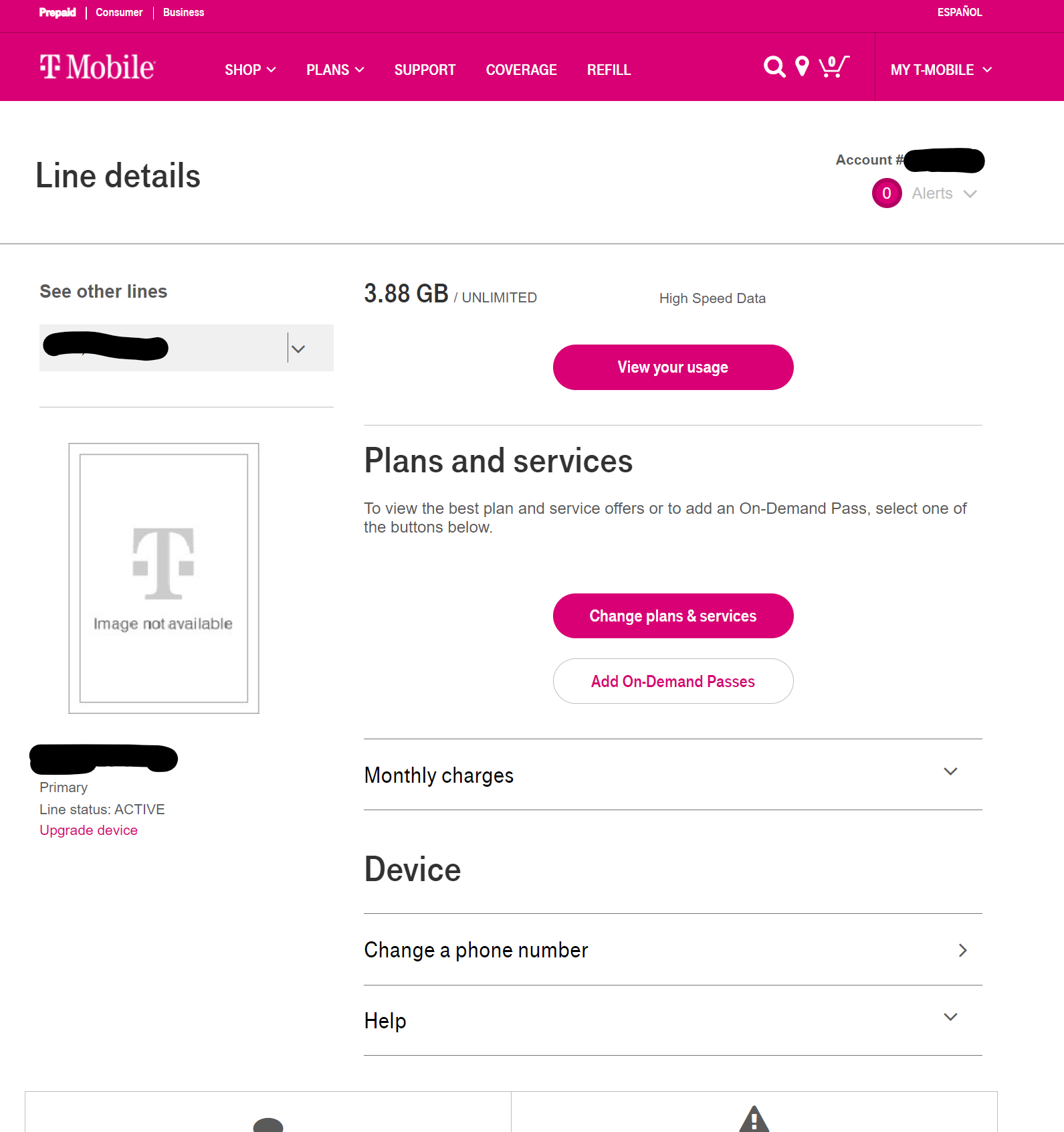
Enter your username or e-mail address. We'll send you an e-mail with instructions to reset your password.