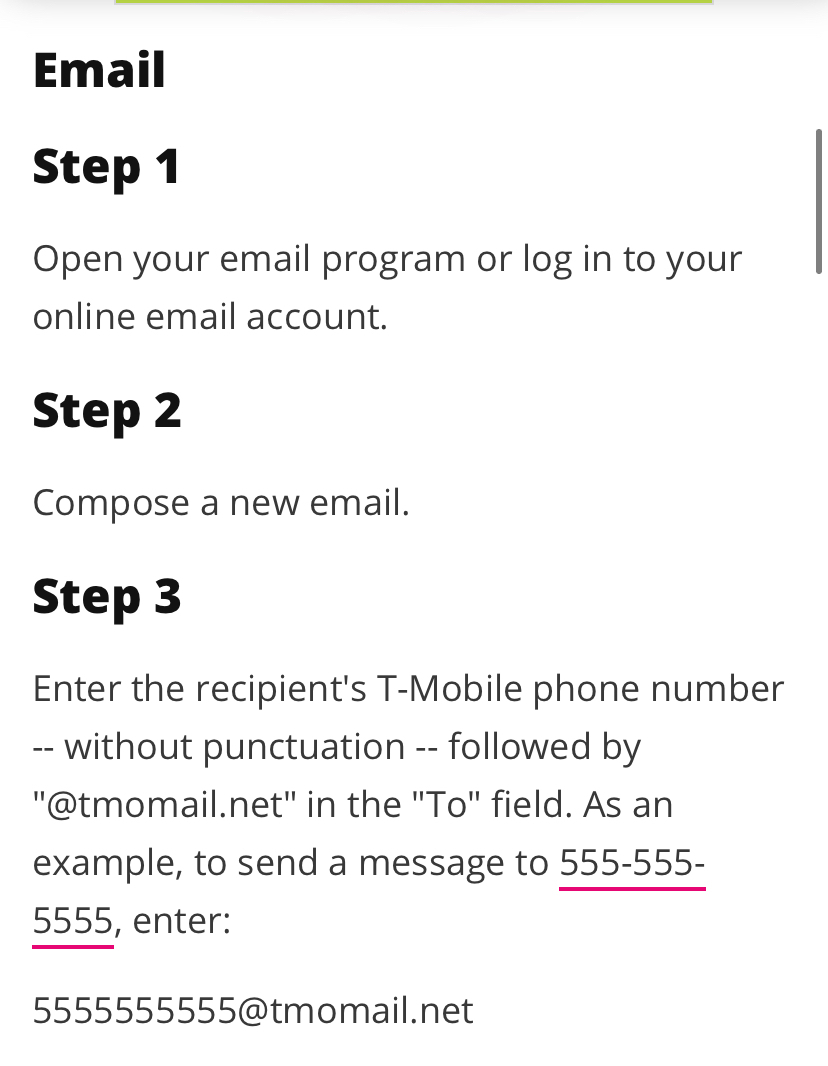Hey there!
My name is James, let me start with the summarized version of the issues:
When sending a message from Gmail to a phone number **********@tmomail.com, the message successfully reaches the phone when that address is entered into the "To" or "Cc" field of the email, but the message is blocked when it is entered into the Bcc field. I tried this on multiple carriers and it seems that T-Mobile is the only one with an issue.
Now for a more in depth explanation. I am currently testing to see if a Gmail account could be used as a quick alternative Mass Notification System for my company. I used my own cell and a few co-workers cells in the test, my own is T-Mobile and the others were AT&T and Verizon. When I sent the message from Gmail to the respective phone numbers, it reached everyone, but I had entered the addresses into the "To" field on the email. For obvious privacy and security reasons, its preferred to enter them into the "Bcc" field of the email, that way not everyone sees all of the numbers.
T-Mobile was the only carrier that I tested that blocked the message, only when sent it the Bcc field, it worked from the same Gmail address when sent in both the To and Cc fields. I am wondering if this is a known issue or if there is anyway around this, such as sending the email from a different provider, or changing something in the email or possibly making a business account with Gmail. Thank you for reading and responding to this!
The message I get back is as follows:
Your message to **********@tmomail.net has been blocked. See technical details below for more information.
| The response was: 550 permanent failure for one or more recipients (**********@tmomail.net:blocked) |
Final-Recipient: rfc822; **********@tmomail.net
Action: failed
Status: 5.0.0
Remote-MTA: dns; d79033b.ess.barracudanetworks.com. (209.222.83.70, the server
for the domain tmomail.net.)
Diagnostic-Code: smtp; 550 permanent failure for one or more recipients (**********@tmomail.net:blocked)
Best answer by tmo_amanda
View original