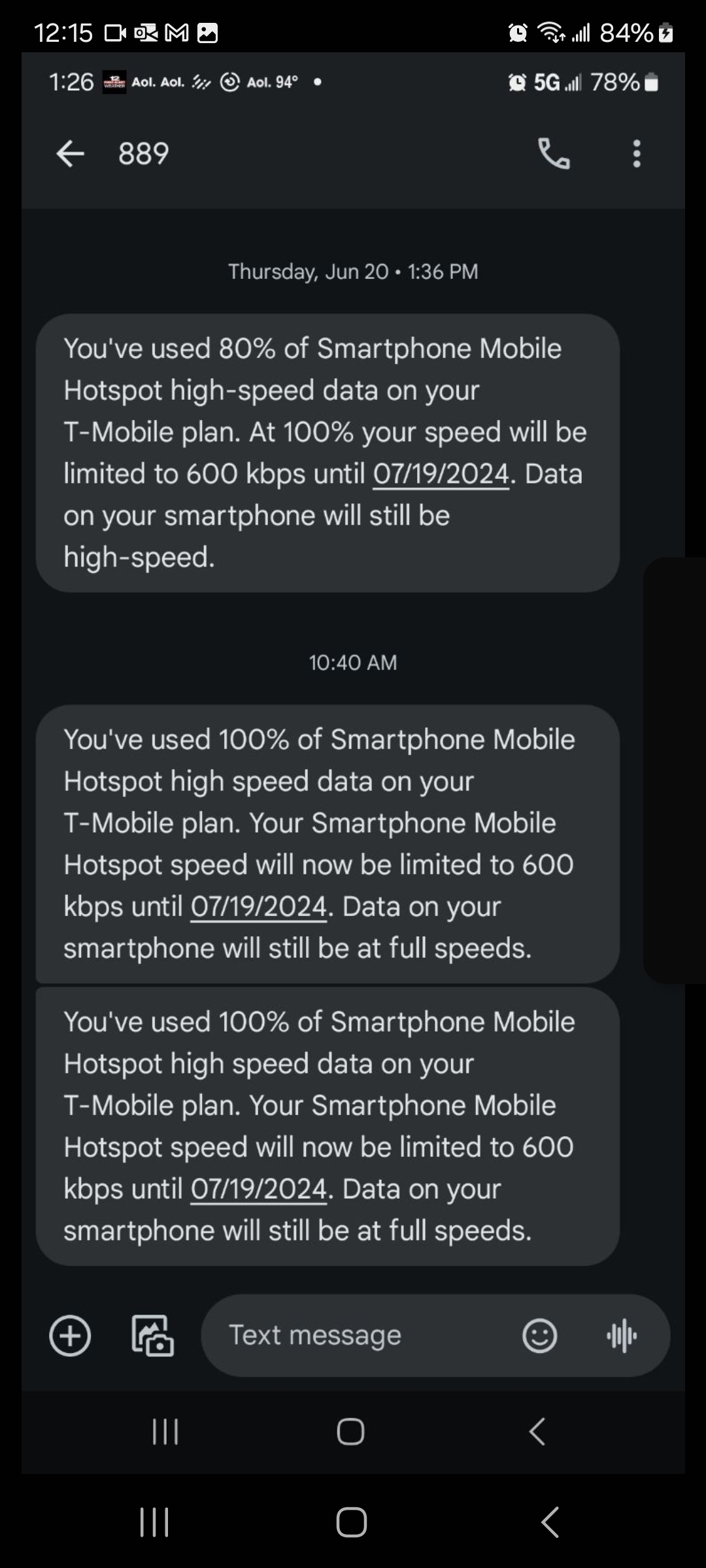I just started with T-Mobile on the Magenta Max 55+ plan. I activated my new phone using the plan 10 days ago. I am noticing that my mobile hotspot data usage goes up a little bit each day and is now at 2.13 gigabytes. But I have all "Mobile Hotspot & Tethering" settings disabled on my phone settings, and they have been disabled all along. So, how am I using mobile hotspot data? I looked at all the apps that have used mobile data on my phone, and "Mobile Hotspot & Tethering" is nowhere in the list, which is as it should be. I am sending screenshots of the top 5 apps under mobile data usage; and showing that all my "Mobile Hotspot & Tethering" settings are disabled. Furthermore, my TOTAL mobile data usage for the 10 days is only 5.6 gigabytes, so this “error” makes up almost half of my total data usage. What happens if I use 100 GB of mobile data, will T-Mobile say I’ve used 50 GB of hotspot data? I was going to try the mobile hotspot feature today for the first time, but I don't want to do that until I get a good answer as to why I am using data with this feature turned off. Please let me know what's going on. Thank you.