Error says " Look like Tvision is bung watched an another TV outside your home. They'll need to stop watching on their TV before you can watch on this TV
(STRM-006-403[STRMGR409])
Best answer by syaoran
View originalError says " Look like Tvision is bung watched an another TV outside your home. They'll need to stop watching on their TV before you can watch on this TV
(STRM-006-403[STRMGR409])
Best answer by syaoran
View originalDepending on your package, the service is limited to 3 streams for Live and 2 streams for Vibe.
I have Live and Vibe and I can only watch on one TV.
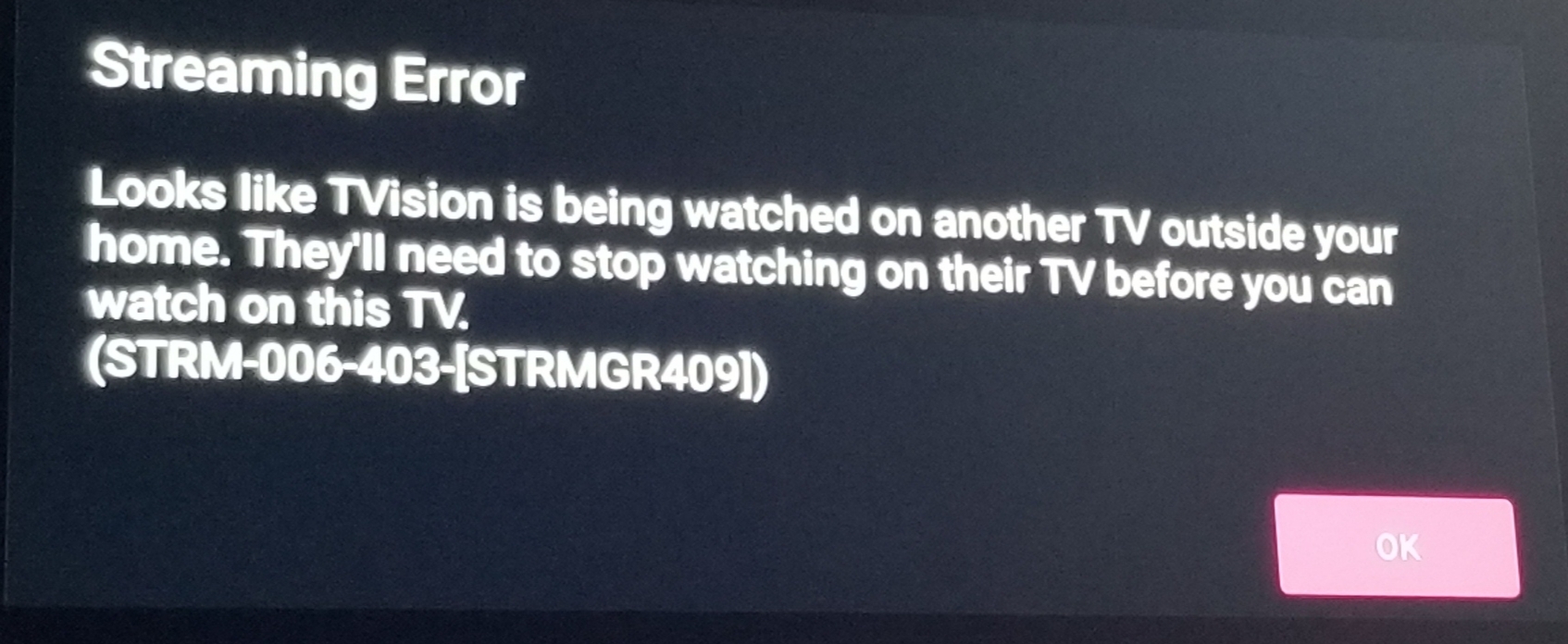
That is definitely odd. I would contact TVision Support and change your password for your account as well.
I have this exact same error on both of my TVs (using Amazon Fire sticks). After calling in and getting some excellent support, it turned out the two TVs I have were on different wifi networks. Putting both TVs on the same network fixed the problem! I would suggest a better error message that indicates the requirement to make sure both TVs are on the same wifi network.
I have this exact same error on both of my TVs (using Amazon Fire sticks). After calling in and getting some excellent support, it turned out the two TVs I have were on different wifi networks. Putting both TVs on the same network fixed the problem! I would suggest a better error message that indicates the requirement to make sure both TVs are on the same wifi network.
Thanks this solved my issue! It was driving me insane. We have a dual band router of course one tv was on the 2.4 and the other on 5 and once we got then both on the same wifi it fixed that problem for me.
I have this exact same error on both of my TVs (using Amazon Fire sticks). After calling in and getting some excellent support, it turned out the two TVs I have were on different wifi networks. Putting both TVs on the same network fixed the problem! I would suggest a better error message that indicates the requirement to make sure both TVs are on the same wifi network.
Thanks this solved my issue! It was driving me insane. We have a dual band router of course one tv was on the 2.4 and the other on 5 and once we got then both on the same wifi it fixed that problem for me.
I was wrong .next day it came back cannot delete this post
Having same issue, right now there is only one other TV going and it won’t let me watch in the bedroom (2nd TV)... We are about 2 weeks in on T-Vision and so far it has been very buggy. One TV is using Apple TV and the other trying to use Amazon Fire Stick.. both on same 2.4ghz band
I have had the same issue every few days. TVision only allows one IP address to be connected at a time. I have a wifi extender that seems to cause an error message sometimes. Doing a forced stop of the TVision app on all TVs generally resolves the issue. Closing the app, powering off doesn’t do it. On Firestick go to settings, apps, Manage installed apps, TVision, force stop.
Having same issue, right now there is only one other TV going and it won’t let me watch in the bedroom (2nd TV)... We are about 2 weeks in on T-Vision and so far it has been very buggy. One TV is using Apple TV and the other trying to use Amazon Fire Stick.. both on same 2.4ghz band
I just called in the issue, on a device that was giving me the error I simply unplugged for 15 seconds then when it turned on it was streaming from multiple at be the same time I am now able to watch on all 3 same time no issei just had to unplugg the hub device, hope this helps
Enter your E-mail address. We'll send you an e-mail with instructions to reset your password.