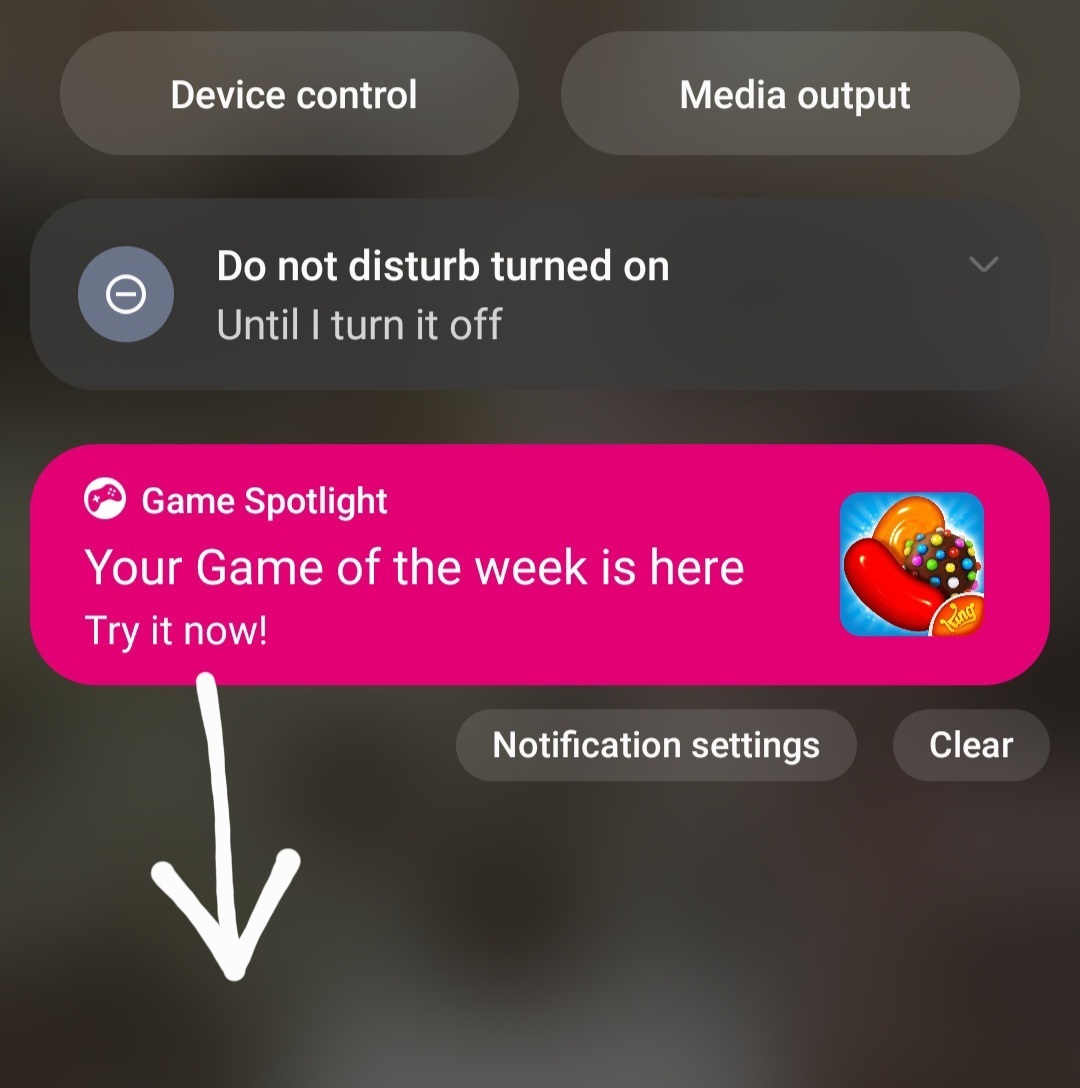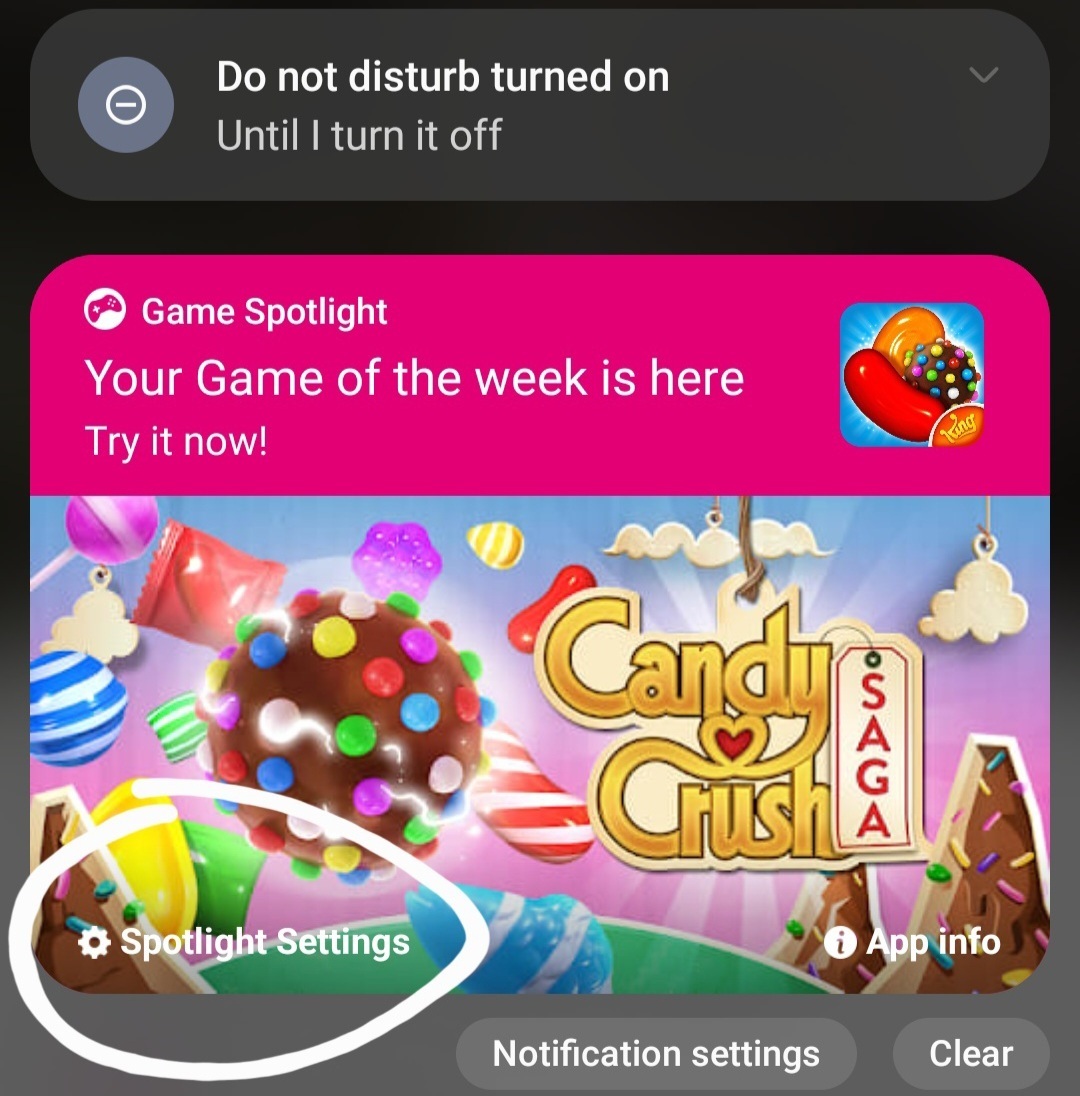A notification popped up on my phone today about Game Spotlight. Finding no other option to discard or disable this message I did the “tap to set it up”, hoping to see a way to disable it. After tapping the option to “Never” set it up, I now have the same set up message and a “check it out” message tha tis 4 times in size!!
I have no intention of using this service. How can it be bypassed or removed? Or maybe it time for a new carrier?
By the way, my 611 call was a huge waste of time. What happened to real people for support?
Best answer by Maia
View original