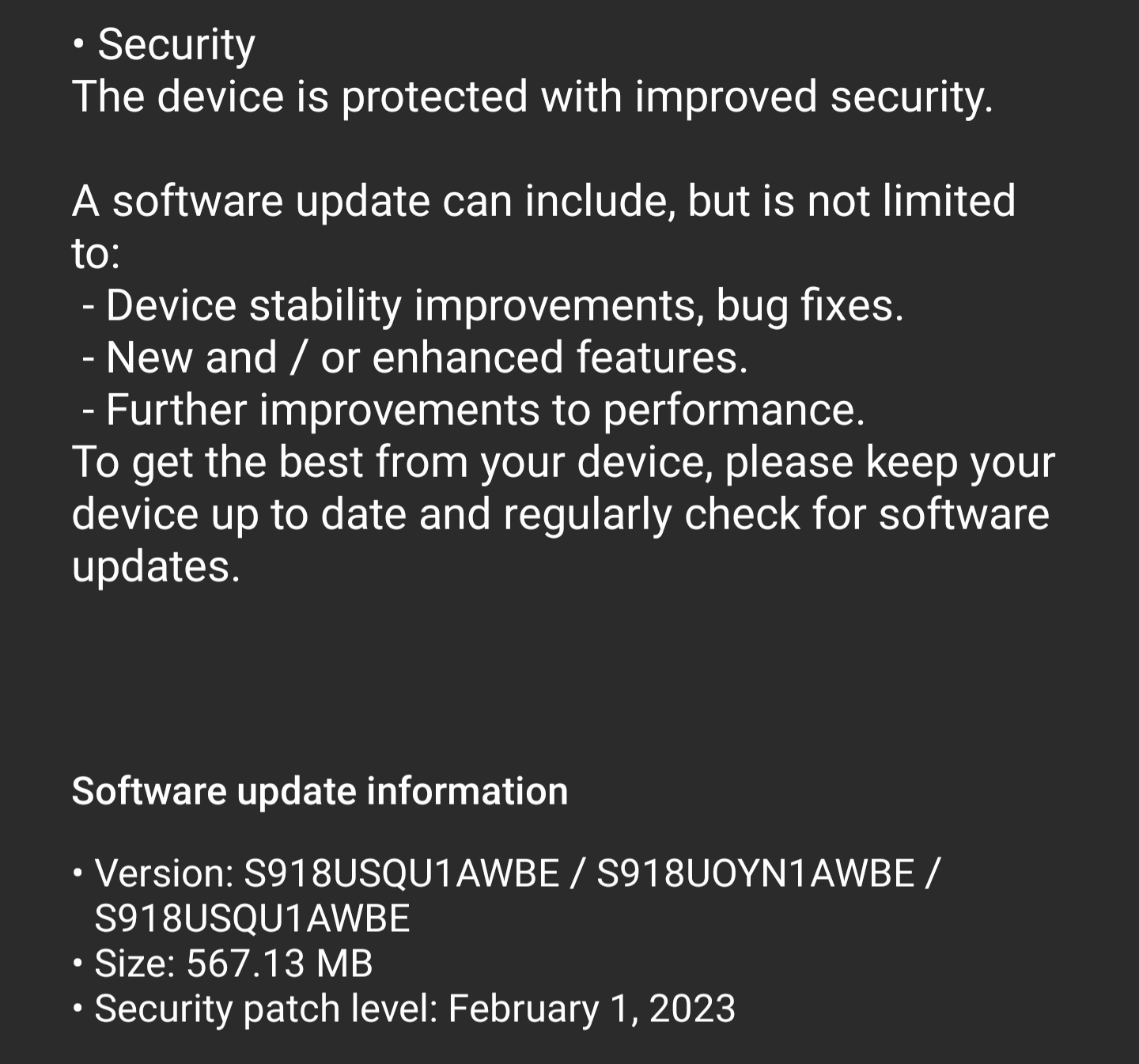After a few hours receiving text messages on my S23 start to slow down and eventually completely stop . Restarting my phone only helps for a few hours until the problem reoccurs. I’ve tried reinstalling Google Messages, singing up for the Beta, resetting the network settings, disabling wifi, etc.
I have not tried a master reset yet.
I noticed a similar thread regarding an S23 Ultra on a competing carrier’s community site.
Has anyone seen similar issues with the S23? I hate to return it.
Best answer by syaoran
View original