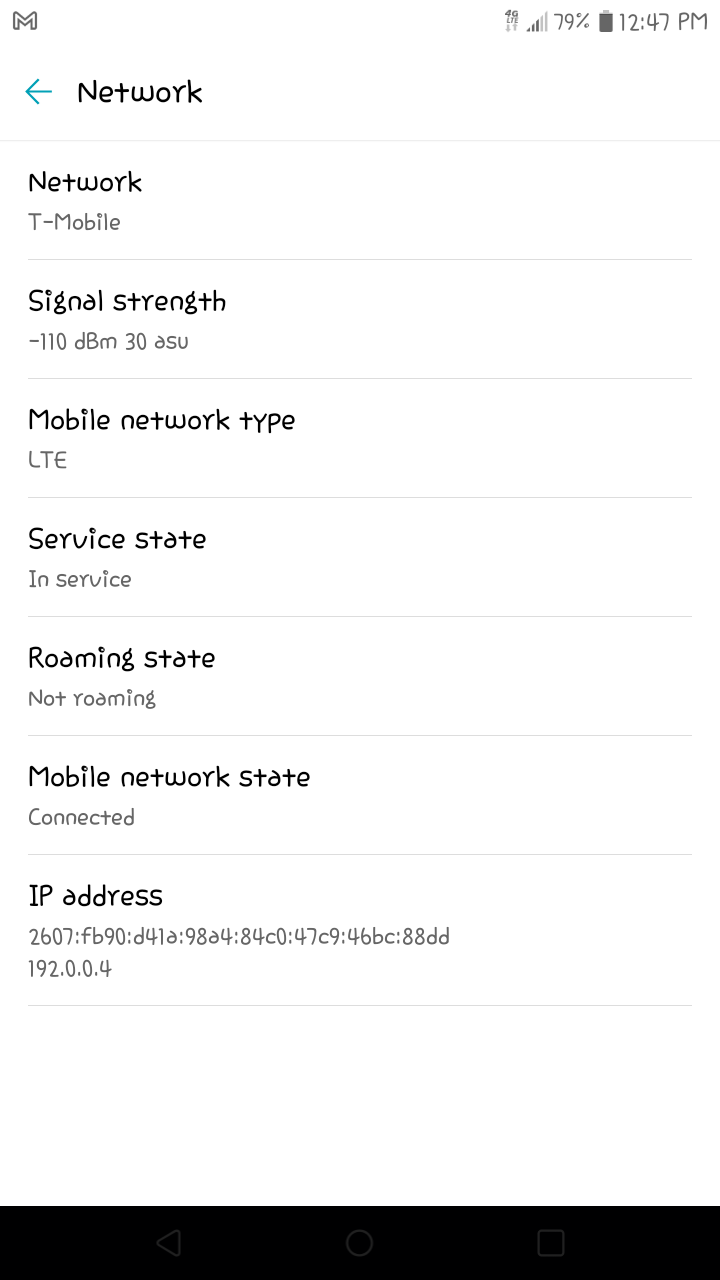My phone started with a problem today showing a message every 30 seconds(LG IMS keeps stopping) and I can't make any phone call , I need my phone for my job tomorrow morning.
I know this is a Tmobile problem so please this happened the last year and they force me to buy a new one .
Please fix this the fast you can becase if not you will have all the community on the stores tomorrow .