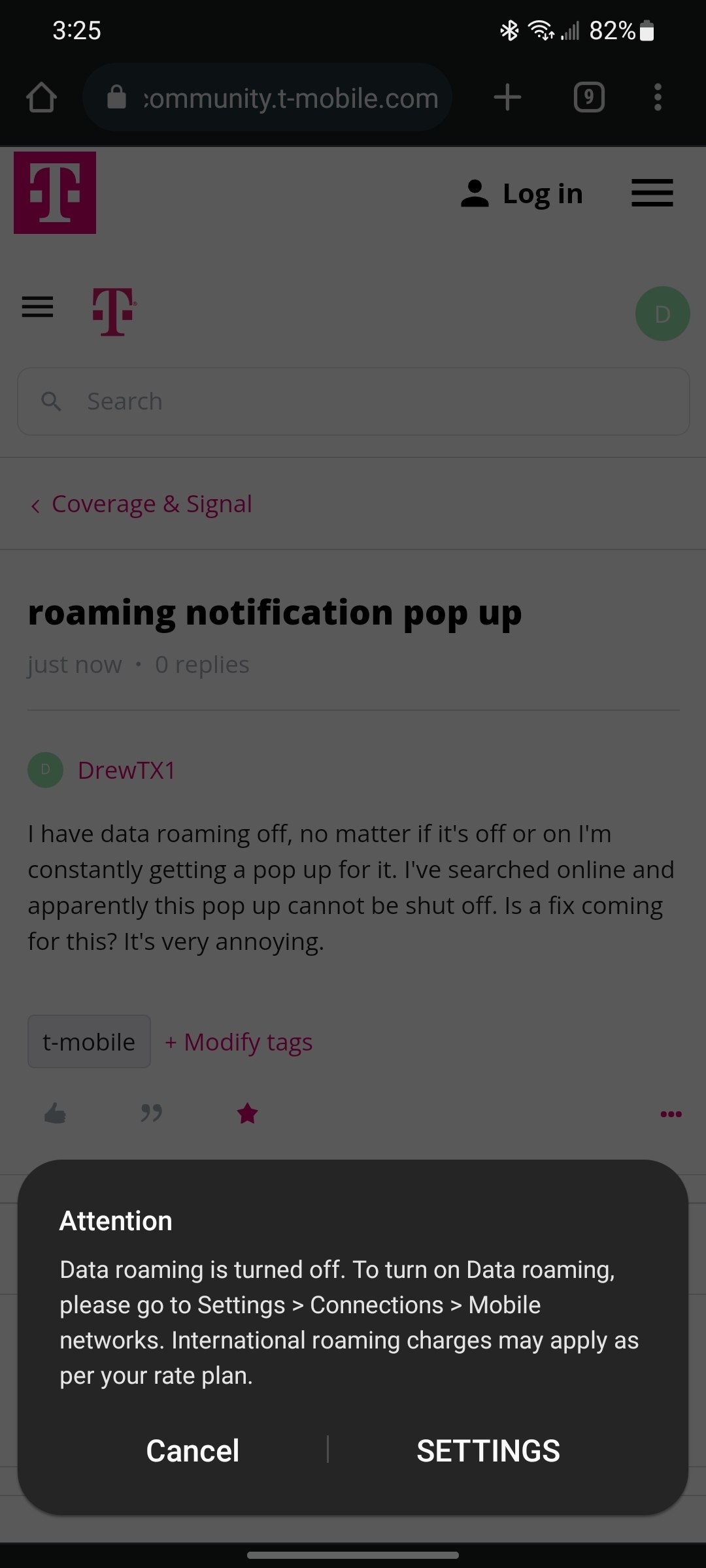I have data roaming off, no matter if it's off or on I'm constantly getting a pop up for it. I've searched online and apparently this pop up cannot be shut off. Is a fix coming for this? It's very annoying.
I have data roaming off, no matter if it's off or on I'm constantly getting a pop up for it. I've searched online and apparently this pop up cannot be shut off. Is a fix coming for this? It's very annoying.
Seems to be an Android problem, with different internet solutions based on the phone and carrier.
Perhaps give a little more info such as phone manufacturer and model, are you overseas, and maybe your android version?
Samsung galaxy S21 Ultra 5G, android version 13, One UI version 5.1
Currently I'm about 100 miles offshore, the coast of Louisiana. T Mobile does have service offshore(Depending on the location you are at) but I do have data roaming turned off, but still get the pop up message.
Currently I'm about 100 miles offshore, the coast of Louisiana. T Mobile does have service offshore(Depending on the location you are at) but I do have data roaming turned off, but still get the pop up message.
Just by chance, do you have dual sim in use on your phone?
Solutions are slim, but this one from Best Buy might be one answer.
I bought a T-Mobile"dual sim/dual active phone (eSim) and TelcelMexico physical Sim DO NOT BUY this phone it is worthless for dual active/dual sim. I have had 4 months trying to resolve an ATTENTION pop-up that freezes the phone until I click CANCEL or SETTINGS. This interruption happens often, every few minutes when BOTH sims are active. The only way to eliminate it is to turn OFF the secondary sim. THis happens with DATA ROAMING in BOTH conditions: DATA ROAMING ON & DATA ROAMING OFF. It reads: 1)" ATTENTION Data roaming is turn on. International roaming charges may apply as per your rate plan. To turn off Data roaming, please go to Settings>Connections>Mobile Settings"; so when turning OFF Data Roaming, this is the interrupter 2) "ATTENTION Data Roaming is turned off. To turn on Data roaming, please go to Settings>Connections>Mobile networks. International roaming charges may apply as per your rate plan." The ONLY solution is to turn OFF your SIM that is not your current country. Thereby making this is standard single sim phone.
Same problem here. I live south of San Diego, literally 2 miles from the border with Mexico but T Mobile service is so patchy that I prefer keeping roaming on. It's so annoying though to keep seeing that notification popping up all the time.
T mobile shouldn't advertise a Barbie pink shade on the coverage map when you get zero bars at your house
I remembered reporting this issue to both Samsung and T-Mobile last year but no one cared. Samsung even deleted all my community posts ¯\_(ツ)_/¯
Pre-OneUI 5 it was actually working fine, then Samsung being Samsung, updated it.
The popup is indeed from T-Mobile. You can find the activity
com.samsung.android.app.telephonyui.carrierui.networkui.app.TmoDataRoamDialogActivityin
com.samsung.android.app.telephonyuiwhich is the Call settings app.
But deeper down the issue is more on the Samsung side. They simply don’t have a proper dual-sim implementation to this day.
The data roaming toggle en/disables it for both sim, and it seems to be the case for roaming status. Funny enough, all my data usage is listed as roaming data usage on my phone.
Btw similar condition can be found in their “Call & text on other devices” function as well. If you insert a sim from certain regions, even when it’s disabled, you are still locked out of the function.
it is not only irritating. in some cases, it is a hazard when using apps to guide human actions. when certain parts of the information on the app is hidden, the user becomes unable to quickly get to the data and to take the necessary action to stay safe. There could be liabilities associated with the popup; That is my case. T Mobile is negligent in not having the ability to disable the popup so that it doesn’t interfere with critical app visibility. It has interfered with mine. The popup may legally constitute a risk to the user and to others who depend on the actions the user is trying to take. T-Mobile needs to solve this quickly… before they begin hearing from attorneys.
and yet im willing to bet that if they removed said notification from everyones phones they would end up being sued seeing as how they were “unaware” they were roaming because they were not notified..a pop up being a legal risk would follow suit with pretty much everything else on your phone that’ll pop up while youre doing whatever youre doing. texts? emails? FB Messenger messages?
you can have a popup but configurable by the user with regard to timing, position. it’s not that difficult. no, I am NOT texting, email, or other such generic app use. But the app used does have implications for my work and that of others. they can make a change that informs the user without interfering with other critical app usage. it ain’t that hard, friends.
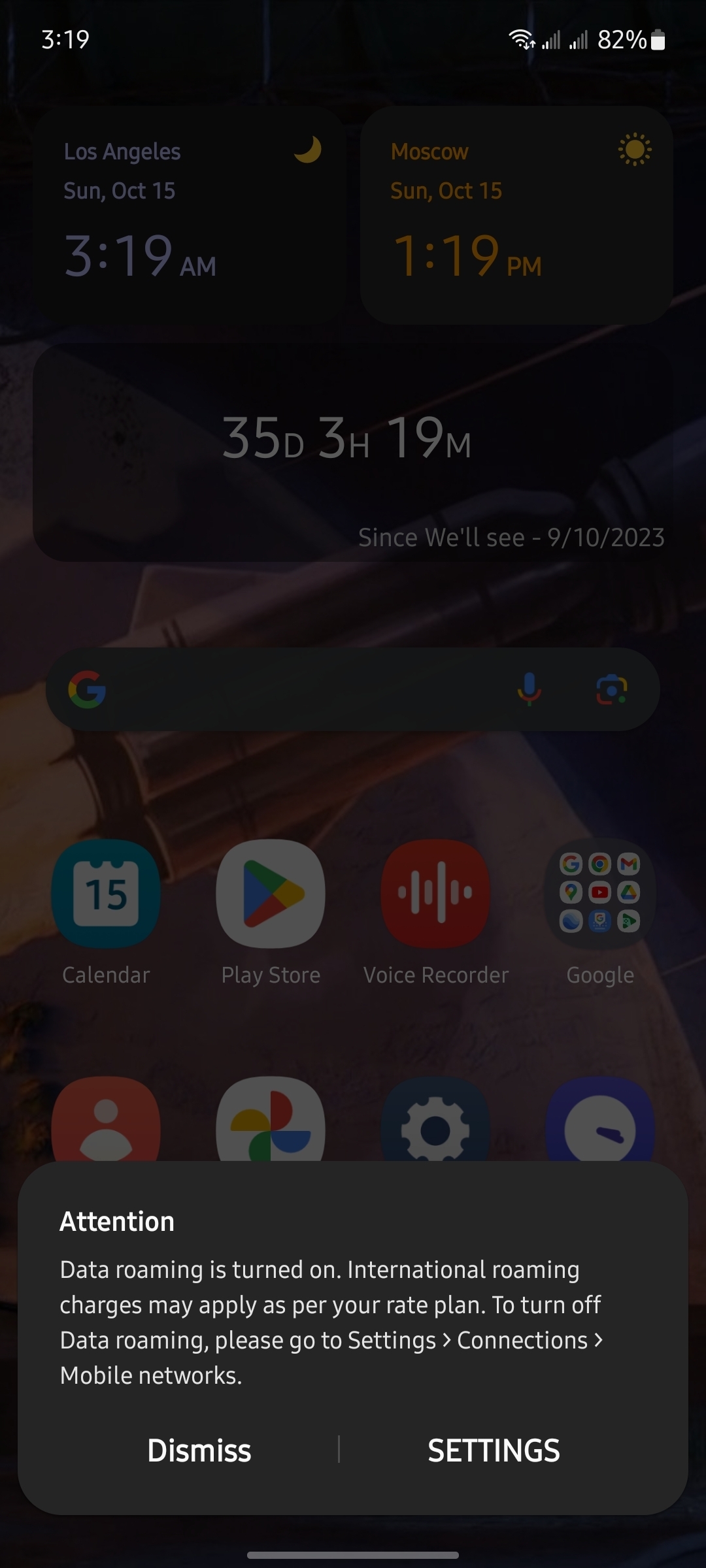
Same issue, very VERY annoying because its a full system notification which stops applications when it appears, interrupting whatever I’m doing and forcing me to restart or reopen certain apps. It appears no matter what, if roaming is enabled, disabled, and makes it near impossible to user my device at times due to it occurring every 2-3 minutes.
Specs:
Samsung Galaxy A52 5G
Android 13, OneUI 5.1
Dual sim enabled.
Sim 1: T-Mobile USA
Sim 2: MTS Russian Federation
Currently located: Los Angeles County, US
Yup, I'm in Scotland right now and running the Samsung Galaxy S22 Uktra. Can we please just spam the message boards for help on this?
Same issues here on the S21 FE. Im in cell coverage but the tower apartments block the signal and make it really weak.
So, do we just pursue possible class action?
Same issue with a Samsung galaxy s22. I live in a rural area near the canadian border and the notifications pop up constantly, especially difficult when using the phone for navigation. There should be a way to turn off or block the notifications.
Same problem here with the Galaxy S21 after crossing the Canadian border in the Pacific Northwest. Very Annoying. If I traveled more, this would be cause to get a different phone.
I have the same exact issue with my Samsung S22+. I'm currently in Mexico and this annoying notification pops up whether roaming is on or off. It takes me out of whatever app I'm using. I've been a loyal Samsung customer for years and years, but I'll be traveling a lot these next few years and I cannot stand this notification. I don't want to go to the dark side...Apple 😂...but I may have to. Wish there was a way to just block or turn off the notification.
Same issue here on s24 in Mexico. Non stop attention message whether roaming is on or off.
Reply
Enter your username or e-mail address. We'll send you an e-mail with instructions to reset your password.