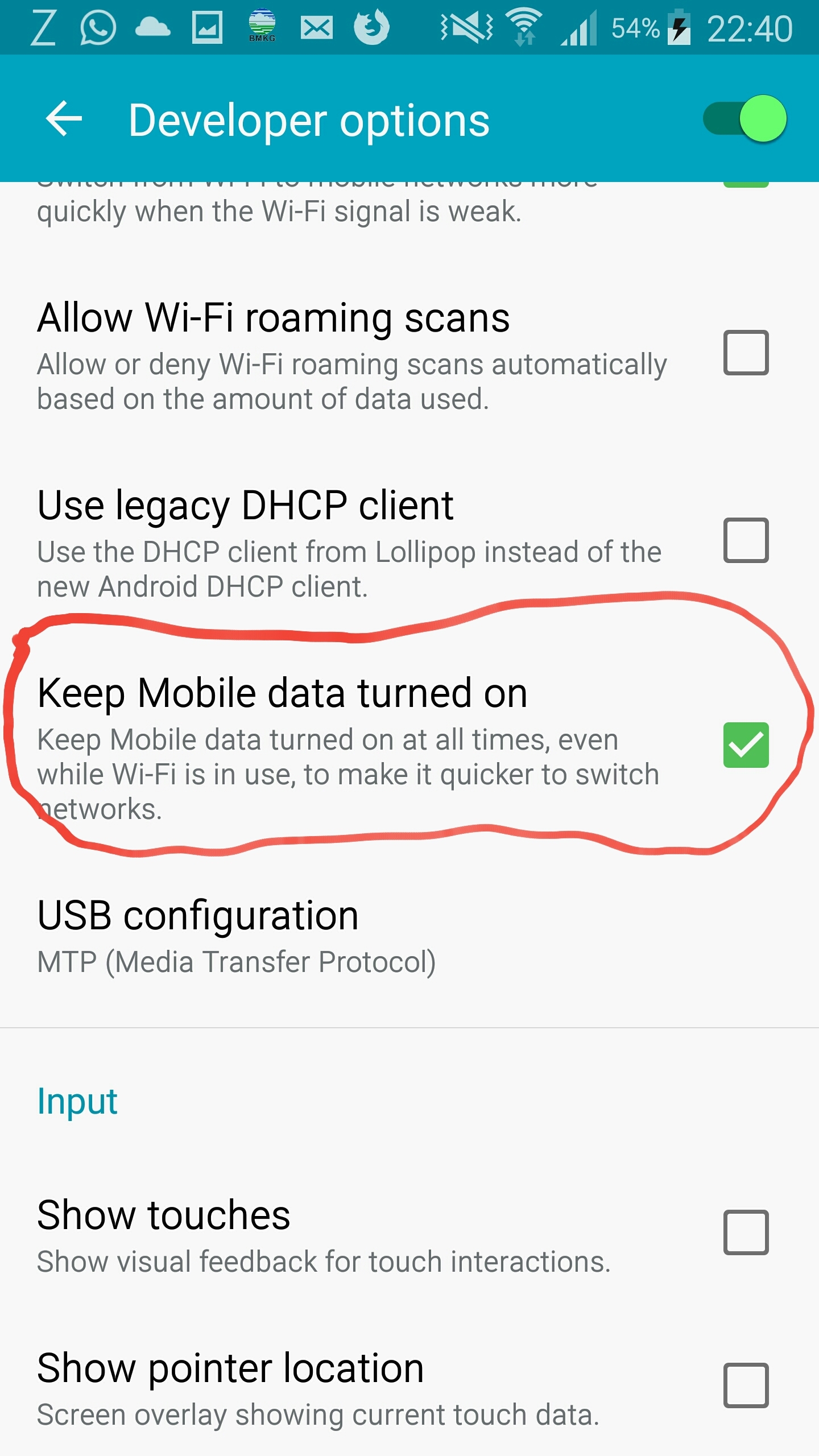I've been having an issue for about a week now where as soon as my phone connects to Wifi, I begin having issues sending and receiving text messages. I've been having the same issue as well as my Girlfriend, her Mom, and her Daughter all having the exact same issues when on WiFi. This includes 4 different phones, 3 different Samsung models and an iPhone. All T-Mobile devices. This issue seems to only be with text messaging. No issues with calls or any type of Data or internet related App. Just sending and receiving text messages.
I called support last week because I was certain this was a known issue for many people, but was told it was not. I went through all the trouble shooting steps with the team and nothing they could do seemed to fix the issue. I cleared my cache, checked my data to ensure it was all setup correctly, I'm even now using a brand new Note 9 and still having the same issues. When I called originally I was using my s7 Edge.
I've taken a few photos where you can see the change.
When you're not on WiFi you can see the 4gLTE symbol next to the service indicator and it seems to work fine.
https://postimg.cc/image/xsv6evu2v/
As soon as I connect to WiFi, that 4gLTE symbol goes away. I'm pretty sure it never did this before.
https://postimg.cc/image/r2ep5gemv/
Then when sending I get these errors..
https://postimg.cc/image/nisrfmwhj/
On top of the issue with sending failures, sometimes after taking minutes to send, the person who is receiving the message will get up to 4 copies of the same message. I will also receive up to 4 copies of a message when getting texts. So it's an issue with incoming and outgoing.
This seems to be something that change with an update/service. Not the device or anything. When I got my note 9, the 1st thing it had me do was connect to WiFi and I immediately noticed this same issue (no 4gLTE symbol) before installing a single APP or anything.
I'd like to point out, this is not always an issue. Most time it works pretty well, however it's a daily occurrence for the last week. Happens while I have full cell and 500MB+ WiFi service.
Please advise how this is to be resolved.
Thanks,
Matthew
Best answer by tmo_chris
View original