I just got a 5g home internet router and so far the signal and speeds are good at my home. I already have a wireless router (Amplifi) that covers my house much better than the t mobile device so I’d like to use that, which means I need to put the t mobile router in bridge mode/DMZ and turn off the wireless radios. T mobile’s web user interface guide (https://www.t-mobile.com/support/devices/web-user-interface-t-mobile-lte-wi-fi-gateway#app8) states that many features of the router can be accessed via the Expert menu (ie DMZ, etc). I can’t access any such Expert menu on my router. Help!
That link with the Expert menu is for the older TM-RTL0102 LTE WiFi Gateway.
You can access the menu at http://192.168.12.1
Go to Wi-Fi Networks
And then go into 2.4Ghz (for each of SSID1 to SSID4) and the 5Ghz (for each of SSID5 to SSID12) and turn off
- Enable Wi-Fi Multimedia (WMM)
- Enable SSID
- Enable Broadcast
Make sure you Save Changes each time.
After you are done, you can check by going to
- Statistics
- WLAN
and you should see both of them disabled

You can disable wireless and connect at the menu at http://192.168.12.1 and then connect an access point.
Goto Wi-Fi Networks and then into 2.4GHz and 5Gghz
In each of those go through each SSID (SSID1-SSID4) for 2.4GHz and SSID5-SSID12 for 5GHz.
In each one turn off
- Enable Wi-Fi Multimedia (WMM)
- Enable SSID
- Enable Broadcast
Make sure you Save Changes on each one
When you are done go to
Statistics
WLAN
and you should see them disabled
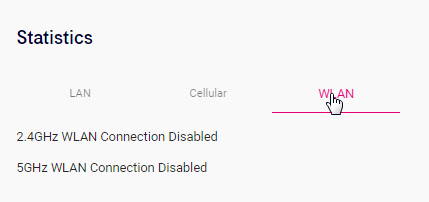
FYI I discussed this with Tmobile tech support and they said that Expert settings are not yet available on the 5g modems but that they have a major upgrade planned soon (no dates or timeline given). So the settings are very basic right now on the 5g modem but there should be feature parity with the 4g modems at some point. For right now, I’ve simply plugged in my wireless router (still in router settings) to the 5g modem and everything is working fine. I have lost my ability to manage port forwarding but I can manage until they fix this capability. I have not encountered any double NAT issues on the network yet (other than losing port forwarding). There are capabilities I will lose if I put my wireless router into bridge mode so for now I am leaving it in router mode unless I encounter networking issues.
You can disable wireless under Network, WiFi Networks, 2.4 Ghz and 5 Ghz. Go into each SSID (there are 12 of them in total) and turn everything off).
You should eventually see this:

You can disable wireless under Network, WiFi Networks, 2.4 Ghz and 5 Ghz. Go into each SSID (there are 12 of them in total) and turn everything off).
You should eventually see this:

What sucks is that you still don’t get bridge mode. Turning off WIFI really doesn’t do anything for you. I need a bridge mode so that I can run my VPN but that doesn’t work when you’re double netting.
I’m curious about Mountainman’s reply above.
I am brand new to T mobile home Internet, just received our Black 5 G router several days ago.
All of our devices, including iphones, android phones, 8-10 year old Dell desktop and two newer laptops all connected just fine.
We do have another wifi router in the house (from our local phone co, internet speeds of 1.3Mbps (don’t ask!!)) with separate channels and SSID’s (2.4 is open, 5GHz is WPA protected). We live in a rural area with lots of copper, no high speed internet avail which is why TMobile seemed like a great option.
One Dell Latitude 55xx (purchased from a local computer store, refurbished in 2018) will not see the TMobile gateway. Interesting that it DOES SEE and use our other wifi router referenced above. I have updated the laptop’s drivers. Three calls to TMobile customer support without luck. I’ve separated the frequencies, no help. Other than that, there isn’t any more functionality (as suggested above) that I can access from logging in directly via ethernet cable. I also did a factory reset on the Gateway. It is suggested above to simply plug a different wifi router into one of the two Gateway ethernet ports.
Soooo, if I take the phone co wifi router that the Dell is able to see and ethernet port it into the back of the Gateway, will that cause any trouble?
Overall, our internet speeds with the new gateway are wonderful (85Mbps down, 4Mbps up), a huge improvement over local service.
Kind regards!
It should work fine as long as you connect the Dell to the telco router. The issue might be the old WIFI card in the Dell. Do you know what version it is (803.11a,b,g,n, or ac)?
I have my Ubiquiti Dream Machine Router connected to an Ethernet port on the gateway and my entire house runs on it (it has a lot more security capabilities).
Thank you.
The wifi hardware in this Latitude E5540 is Wi-Fi 4 (802.11n).
Plan to connect the telco router to the Gateway here in a sec.
Any settings on either router that I should change, or just plug and play?
Solved!
Ethernet cable from the LAN/WAN plug on the telco modem into one of the yellow ethernet plugs on the back of the black gateway router.
Dunzo! Works like a champ
For a second I thought the wifi card in this old machine was bad.
I still can’t understand why the Intel(R) Dual Band Wireless-AC 7260 in this Dell Latitude is completely unable to see the TMobile Gateway.
Not sure but I’m glad it’s working for you.
Now, if we can get T-Mobile to get bridge mode working on their gateway, I’ll be in great shape.
Unfortunately, getting a bridge mode on their modem will not solve the issues. Unsolicited inbound connections will still get filtered/blocked at the perimeter upstream from the modem because of their XLAT464/CGNAT structure.
Until they revamp their dual-stack setup to provide proper IPv4 functionality, the issues typically triggered by double NAT/CGNAT setups will persist.
You MAY be able to get around most of it IF you can setup a router based VPN that supports P2P traffic and can reserve a forward facing v4 address to use... but that WILL incur additional costs, which may not be worth the investment for some.
Why can’t we have bridge mode and port forwarding? Every other router on the planet enables this.
Its not a router. Its Gateway. They are similar in ways. Routers have built in gateways. the gateway in your router is only used if computers on the local network are using different protocols. It makes those computers able to connect and talk on the intranet of the local network. Gateways do that over the internet, but do not handle port forwarding. That would put your local network at risk by exposing it externally. A router has also a network switch built in. A router should always be before the gateway. A router has a firewall that protects its switch from from unwanted incoming traffic. NEVER hook a switch or managed switch to a gateway. Gateway to router to switch then from the switch to access points or computers. The only exception to this would be if you wanted to have a hardware backed firewall other than using the routers firewall. you then would connect the firewall to the gateway first.
Hope this helps everyone understand, ISP's don't build your local intranet, they supply your local intranet the gateway to the internet.
If the T-Mobile gateway would simply allow DMZ enable/disable all firewall/routing features could be offloaded onto a separate WiFi router - all of which come out of the box with full firewall enabled and no port forwarding. Exception have to be configured into it.
We had COX internet with speeds up to 250 meg but paying $150.00 per month. We did the t-mobile 2 week trial, each day it hit 267-340 meg and the price was only $50.00 per month so we switched. A few months later, we are almost up to 7 meg as the fastest speed. Today it was 0.26 meg. I tried to reset the device and still the same. Talk about the old bait and switch. I believe we are being purposely throttled down.
We had COX internet with speeds up to 250 meg but paying $150.00 per month. We did the t-mobile 2 week trial, each day it hit 267-340 meg and the price was only $50.00 per month so we switched. A few months later, we are almost up to 7 meg as the fastest speed. Today it was 0.26 meg. I tried to reset the device and still the same. Talk about the old bait and switch. I believe we are being purposely throttled down.
So I’m almost 100 percent certain I can prove this. I have hundreds of screen shots and videos of speed tests on my phone and computer, including while on the phone with support. While on the phone, it normally goes pretty good and might be for a few days after. But it always sinks to below. The first few months the speeds were insane. They say 80mb down but I was easily getting upward of 160mb. Then it started with the first gateway going down hard. Replaced it. Speeds never did go back up. Best I can manage is a consistent 9-26mb download an a 0.64mb upload. Went it drops lower though, it drops to 1.91mb download and below and a nice cool 0.09 upload. I’m just waiting for them (T-mobile) to do or say something really stupid (even though the tower I connect to is supposedly being upgraded for almost a year now) and then I’ll make it an issue they can’t run from and all I’ll have to pay is $157.00 to get it started and watch the fireworks. Horrible, lying company for sure. However, if you power off and on your gateway and do a speed test while it’s on 4g before it goes to 5g, you get a minimum (I do at least) of 65mb download and actually get 8.64mb upload! However they can’t or more likely won’t switch set the gateway to 4g and no longer sell or give out the 4g gateways even though I had to reps tell me they saw in their system that they were sitting in their warehouse. I say everyone should start the screen shotting and recording like I have (since March 2023) and maybe we can all get together later sometime for a nice bbq ;)
Reply
Enter your username or e-mail address. We'll send you an e-mail with instructions to reset your password.



