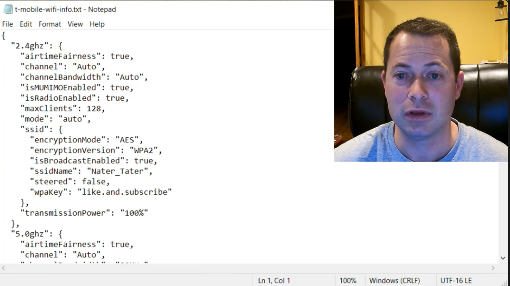I have an eero mesh for the house connected to a Spectrum modem. I got the TMO gateway (Arkadyn model) but the TMO app has nothing for advanced configuration.
Is there a secret way to turn off WiFi in the TMO box? I see lots of posts about setting up a double NAT but no details at all. Similarly, no config for pass through/bridge or Access Point?
Is there another app to configure this model? Just swapping the Spectrum modem with the TMO gateway shows No Internet on my eero router. Possibly power cycling the eero will get it to hook up as a simple modem?