Wifi camera will not connect it saying only works with 2.4GHZ I have 4g lte
You should be able to go into the T-Mobile Internet app...under “Network” you can temporarily toggle off the 5 Ghz band, connect your camera, and then toggle the 5 GHz band back on.
Their is not a tab that says Network under T-Mobile app
what is your security mode set to?
Smitty...it’s not the T-Mobile app….it’s the *T-Mobile Internet* app. You may need to download it. It’s the app that let’s you control the router.
I have that its the one you login your account right
Smitty...no, it’s not the one you use to manage your account. It’s the app that is specifically used to manage your router. On andorid, it’s literally called T Mobile Internet in the Play Store.
If you have the 4G LTE gateway and not one of the newer 5G gateways you can try using a browser to manage the gateway. The Nokia 5G gateway still allows the use of the browser to manage the gateway. I believe the prior 4G LTE does as well. You can access the manual for the gateway via the T-Mobile site and get more details. If you want to use the mobile application you will see the icon as below. The other T-Mobile application is for account management information etc...
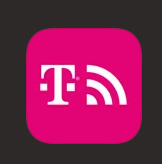
If the gateway you have supports using the browser for management you might find that helpful as it provides more real estate for seeing the information. To manage the gateway you just have to login as admin in either use method.
Reply
Enter your E-mail address. We'll send you an e-mail with instructions to reset your password.






