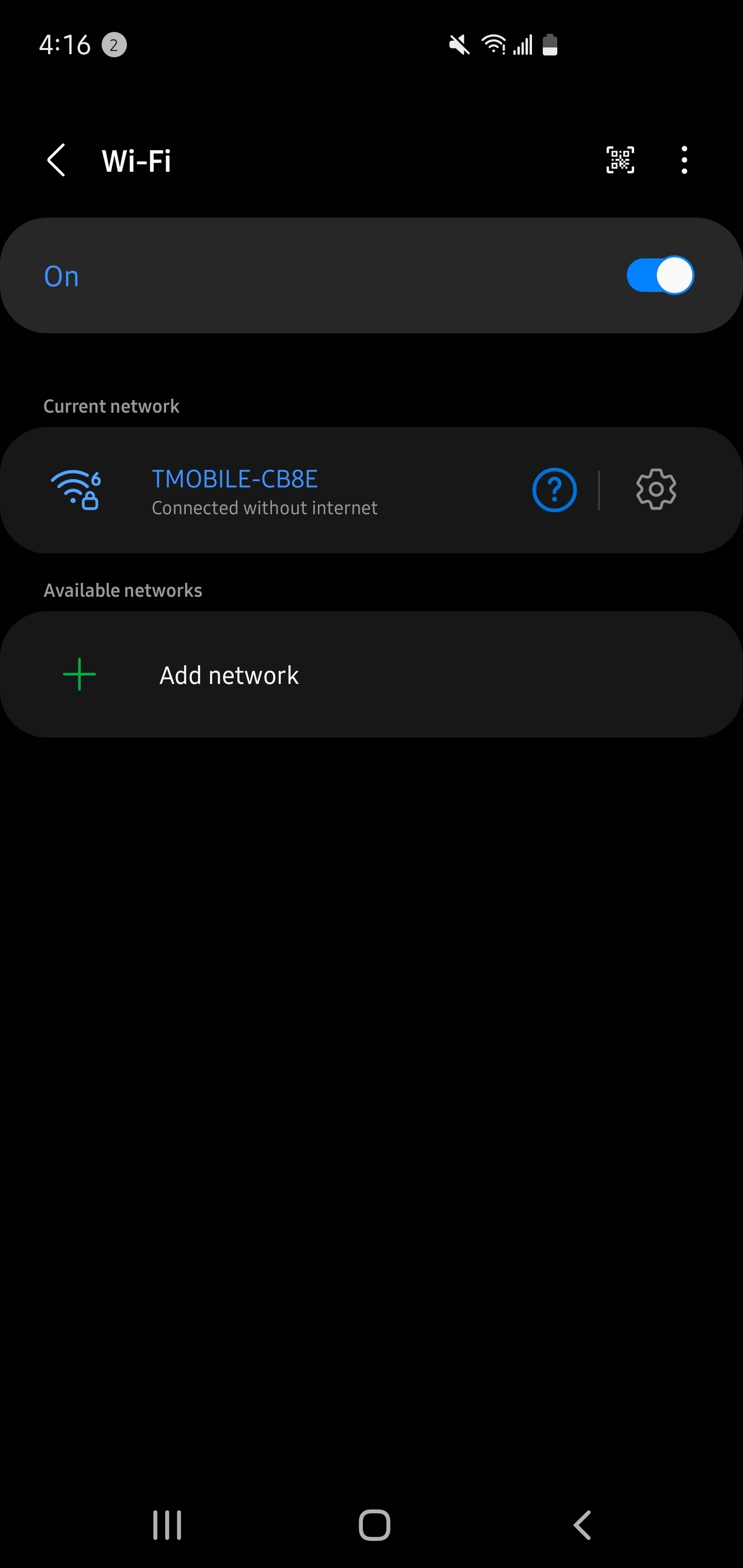
I've had 5G home internet service for about two months, after two weeks it started acting up. For about five times a day all my devices connected to the Arcadyan KVD21 gateway lose internet yet stay connected to wifi, I've tried everything! Do I need to replace my gateway? Very frustrating.





