I have seen several posts about VPNs not working with T-Mobile Home Internet. What is T-Mobile's plan to address this? I contacted my corporate IT department and they said it's not their VPN. All works fine on my old ATT home internet and Verizon Hotspot (work cell). Maybe I should drop T-Mobile Home Internet and go back to ATT.
SOLVED! After days with my IT department and then with Global Protect in Pali Alto, here’s the bottom line. T-Mobile High speed broadband can’t handle IPv6 dynamic IPs therefore can’t communicate in internet. Global Protect can only handle IPv4.
There are no settings on T-Mobile gate way to make it just use IPv4.
Global Protect doesn’t have a fix/VON software to fix this advanced IPv6 communication
I can access my company’s server for data files, outlook for email etc, but cannot access internet based apps like one login or any websites. Except MSN.com - explain that. Not even Google. Com.
Have to switch to my Verizon cell data hotspot to my company laptop to access internet. Then switch back to T-mobile when done with internet
T-Mobile is using advanced technology that companies are not ready to handle, and will take them a long time to become compatible.
Since most users don’t have IOv6, there’s no rush to upgrade corporately. For example, they advise that all the scanner guns in our warehouse aren’t compatible with IPv6, so if they upgrade VPNs now, none of the equipment would work in the warehouse.
Nor are VPN providers putting resources into IPv6 compatibility.
im so annoyed that I switched to the T-Mobile high speed broadband new technology that NO ONE at T-Mobile advised this would be an issue. Even calling tech support, they had no idea what the issue would be. After my IT department figured it out I HAD TO CALL BACK T-MOBILE AND BRUNG THEM UP TO SPEED. Am I in the twilight zone? Ridiculous
So much for all this infrastructure across the US. If we get this new technology, then can’t connect with old technology being used by 99% of corporations, then we’re screwed until they decide to upgrade.
How can this be such a mystery in 2021. IPv6 has been in development for more than 10 years. WHAT’s the holdup and lack of warning of the issue.
So annoyed that I switched to this with no heads up. I’m screwed now unless I switch back to my unreliable Cox cable internet that had service outages at least twice a week while I’ve been working from home.
Just got my new T Mobile gateway and set it up. Exact same issue with exact same VPN. Nothing works on it!
I can confirm that lowering MTU worked for me. I set it to 1300.
Well looks like two years later and this is still an issue…
Tried calling T-Mobile tech support and they couldn't downgrade or upgrade my firmware. So they put in a ticket to engineering. Fingers crossed.
I was able to find a fix for my VPN. I have GlobalProtect VPN for my work. I was having trouble accessing my work network other than email and Teams. I have a router. I went in and turned on my VPN on my router, which is a no brainer. I also switched my IPv6 from disable to passthrough and my VPN works now. Has been for a while. It is a little slower but not much. Try the pass through on the IPv6 and see if it helps. It helped me.
Not sure if other people continue to have this issue, but I moved to T-mobile a couple months ago, and it has been a nightmare with Global Protect.
Just called T support, and they said they cannot do the ipv6 fix or the firmware update, which doesn’t make any sense to me. They even refused to check this thread and see the solutions that were already mentioned.
My last chance is trying to get the fix with my employer IT support making the adjustments on the MTU.
Did someone had any other solutions more recently? Or found a way to update firmware version without having to go through T-mobile support?
Hey all,
Same problem as most, wife’s now WFH and her work laptop’s VPN GlobalProtect would connect, but upon connecting, she couldn’t actually access any sites. And her work was unwilling to make the MTU adjustment.
Called T-Mobile Home Internet Tech Support at 844-275-9310, tonight on Sept 2nd 2021. After a decent hold time, the representative got on the line, told him we had the GlobalProtect conflict, and he seemed to know immediately what to do.
Interesting part is I asked him what they were going to do, and he said they would NOT roll back to .168. Instead, he said T-Mobile has recognized they had issues with not only GlobalProtect but also other VPNs (believe he mentioned Cisco), and so their engineers have been working on it.
He then remotely put our router on version 1.2101.00.1609. (before the call we were on .0178). My wife then got on GlobalProtect, tested all her apps, and at least with a few minutes of testing everything seems to be working well now.
Thanks for everyone who posted info about this problem on this thread. **hopefully** it’s fixed now with this .1609 update that we just got. A few more days’ testing time will conclude one way or the other.
Also confirmed reducing MTU value in netsh configuration resolved GlobalProtect VPN issue for Windows 10.
NOTE: You need root/admin access to be able to change it through command line.
1. While connected to VPN, open a Command Prompt CMD (Right Click CMD -> Run Ad Administrator)
2. To verify your Virtual Ethernet Adapter Interface, Type the following:
netsh interface ipv4 show subinterfaces
Change Windows MTU Size
3. As mentioned on the above replies. credit Rich T, Type the following:
netsh int ipv4 set subinterface “Ethernet 2” mtu=1300 store=persistent
Replace “Ethernet 2” (keep the quotes) with whatever name your computer uses for the globalprotect virtual interface in ipconfig.
4. Test your sites
Browse some Corp and Internet sites while connected to the VPN.
Note: You may have to restart your VPN connection by disconnecting and reconnecting.
Allso ref: https://amithkumarg.medium.com/resolved-t-mobile-home-internet-vpn-issue-2f5ca594c23e
Thats great. I tried that, but it didn't work. I first tried the 1300, did not do anything, but when I changed it to 1350 it worked for a couple of minutes. After that it didn't. No Internet when connected to LAN.
What happened to me was that at some random moments, MTU moved back to what it was, so I had to change again
No luck so far. I even had T-Mobile roll back the version of my gateway’s firmware, because I had heard that fixed the problem for some people. The service rep said he couldn’t do it, but when I said I needed to cancel my service then, suddenly it became possible. It did get a little better, some web pages eventually load, but it’s still not usable.
I have one last thing to try. There are some people who say lowering the MTU setting for globalprotect to 1350 or less might solve the issue. I doubt it will work, but I’m going to try it. I don’t have access to do it myself, but I’ll try to get the IT guys to do it when I’m in the office on Tuesday. If you have admin access on your machine you can try it yourself:
netsh int ipv4 set subinterface “Ethernet 2” mtu=1350
Replace “Ethernet 2” (keep the quotes) with whatever name your computer uses for the globalprotect virtual interface in ipconfig.
Fixed immediately … T-Mobile tech rep advised they need to downgrade my gateway firmware and they set to stop automatic update to prevent reverting to the update. Fixed it immediately. Unreal that he was only T-Mobile rep who had this knowledge,
needed to downgrade to ..,,168 from ..,178
see below
WRONG;
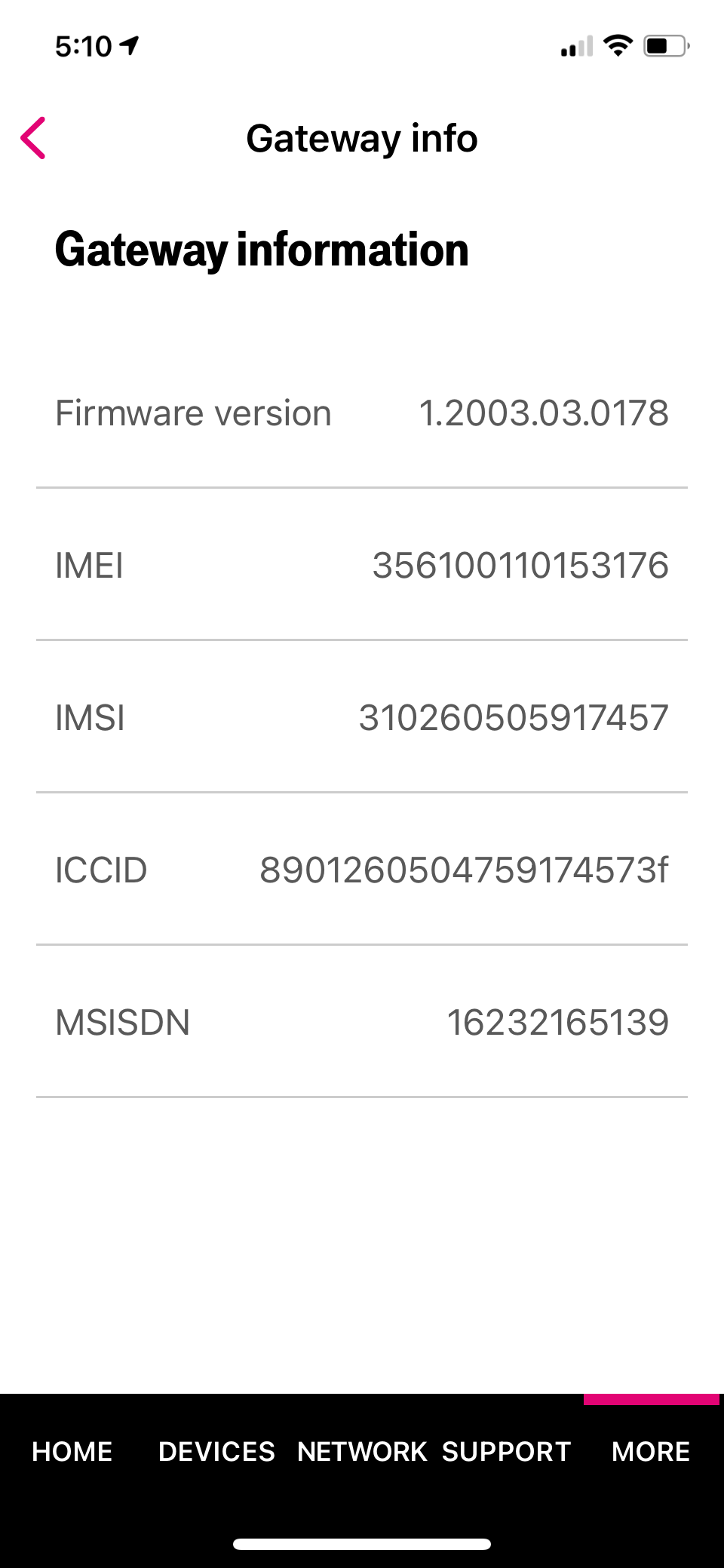
Correct firmware version:
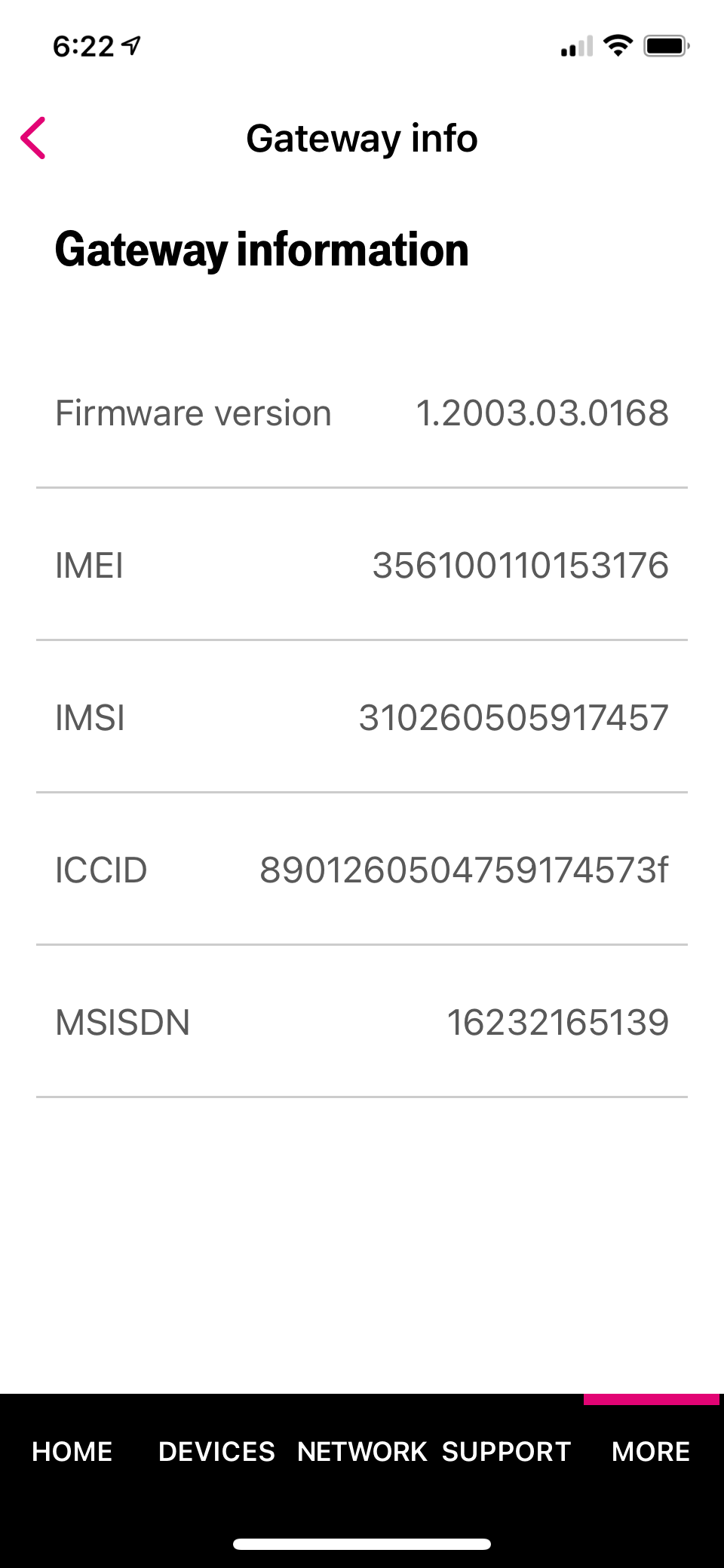
This is strange. My trash can is on firmware .0178 and my company uses GlobalProtect VPN and I’m able to connect every day without any problems. Occasionally a page will fail to load and I have to refresh a few times, but that’s the only issues I’ve noticed. In fact, it wasn’t until my trash can upgraded to .0178 that I was even able to connect to my work VPN.
Maybe it’s a setting on your company’s VPN and not T-Mobile? \_0_/
Trash can?
it depends if your company infrastructure is ready to handle IPv6
“Trash Can” = the grey, cylinder modem/router from T-Mobile lol. It looks like a trash can
Try lowering you MTU value on the VPN connection. I could connect with Global Connect and use network resources, but couldnt use internet or teams video while connected. Which really sucked as some of our stuff is web based. So I was constantly connecting and un-connecting to VPN depending on what info I needed, and where it was (web or office network) After running a ping test, I had to lower my MTU to around 1340 from the default of 1500. Once I did that, I stopped losing internet connection everytime I connected to VPN, and video in Teams worked as well. I stay connected to VPN for my work day with no issues now. I noticed that even outside of VPN, the router doesnt accept the default 1500 MTU size. I lowered it to around 1460 I believe. Not a lot, but it stopped the bottleneck at the router. I have the latest firmware for comparison.
for Windows, go to a command prompt and type this in
ping www.yahoo.com -f -l 1500
If it comes back saying fragmented, run it again dropping it to 1400. Keep dropping it until the ping successfully completes. Then move the value back up by 10 until it fragments again. Then back it down by 1 or 5 until it completes again. Once you find it, that is the optimum MTU value your router will successfully pass while running VPN. Anything larger, and you will get a packet bottleneck at the router, degrading some of your services like internet etc.
look up how to change the MTU value on the network interface once you find it. Make sure you run the test WHILE VPN is connected, as that interface is only running while connected to VPN.
A fix here...hopefully I can help. I have the square 5G Home Internet Gateway.
I was close to modifying the MTU size as discussed in previous posts. Spoke to Ali from T-Mobile Support and he took some time with me.
Any speedtest through the Global Protect client was getting .2M up and .2M down. Internal business sites for my work over the VPN performed horribly...wouldn’t even come up. Support had me logon to the 5G gateway from another device like my iPad (usually browsing to http://192.168.12.1). Go to Wi-Fi Networks, Logon...Password should be on the bottom of the gateway device.
Split the wireless network in 5GHz and 2.4GHz. Save the configuration. Then attach to the the SSID for 5GHz. Global Protect VPN worked like a champ.
Thanks T-Mobile Support!
I was having a similar issue with the square gateway (KVD21). While my GlobalProtect would connect and I could use RDP (though choppy) and download files from my work computer, the speed was 1/10th the speed of downloading from my Cloud storage with the VPN off.
I tried splitting the network into 5Ghz and 2.4Ghz, and selected the 5Ghz network, but no change in speed or reliability. Then out of a whim I chose the 2.4Ghz. While my overall speed slowed a little, my VPN speed was now only half of my non-VPN speed, and my RDP and work computer connection was stable and useable. Go figure. At least I have an acceptable workaround.
Ugh! Just got my T-Mobile 5G Internet Gateway and it came with .0178 software version. Internet speeds are great at 500 down and 50 up! (Los Angeles area btw)
However, I am having the Global Protect VPN issue where it connects but I can’t use Remote Desktop to my office computer or access any of our internal sites.
After reading posts on this forum, I called T-Mobile Support to upgrade my firmware version to the newer .1609 version. They told me it may take up to a day. Keeping fingers crossed that the new .1609 version fixes the Global Protect VPN issue!
Change Windows MTU Size
3. As mentioned on the above replies. credit Rich T, Type the following:
netsh int ipv4 set subinterface “Ethernet 2” mtu=1300 store=persistent
Replace “Ethernet 2” (keep the quotes) with whatever name your computer uses for the globalprotect virtual interface in ipconfig.
Confirmed this one works on Cisco Meraki VPN. My VPN was connecting intermittently. When connected, download speed was only ~45kbps. It was enough to see files on the network but took forever to download anything, and was unable to load any website. Once I changed the mtu size from the default 1400 to 1300, everything works just fine. My gateway has .178 firmware.
I just received my Gateway over the weekend & ran into this problem w/GlobalProtect this past Monday. Microsoft Outlook & Teams worked fine, but no web access. As of Tuesday, the 24th, at least here in the Washington, DC, area, T-Mobile’s solution is still to roll back the firmware.
I had this issue in August 2021, and getting my IT department to lower the MTU to 1350 worked (I had the .0178 firmware version) for my GlobalProtect VPN.
My firm recently switched to our VPN being “always on” - i.e. we didn’t have to connect to it separately after logging in to the computer. The issues with GlobalProtect returned - so basically no internet-based application worked on my computer even though it was connected to my T-mobile wifi.
My T-mobile firmware automatically upgraded to firmware version 1.2103.00.0338 and there are no longer any issues with GlobalProtect :)
Not sure I understand the why??but all webpages and my cloud providers load just fine for me? I have private Internet access as a VPN and have no problems, download speeds are slowed down a bit with the VPN on but that was true with my last service provider.
A fix here...hopefully I can help. I have the square 5G Home Internet Gateway.
I was close to modifying the MTU size as discussed in previous posts. Spoke to Ali from T-Mobile Support and he took some time with me.
Any speedtest through the Global Protect client was getting .2M up and .2M down. Internal business sites for my work over the VPN performed horribly...wouldn’t even come up. Support had me logon to the 5G gateway from another device like my iPad (usually browsing to http://192.168.12.1). Go to Wi-Fi Networks, Logon...Password should be on the bottom of the gateway device.
Split the wireless network in 5GHz and 2.4GHz. Save the configuration. Then attach to the the SSID for 5GHz. Global Protect VPN worked like a champ.
Thanks T-Mobile Support!
SOLVED! After days with my IT department and then with Global Protect in Pali Alto, here’s the bottom line. T-Mobile High speed broadband can’t handle IPv6 dynamic IPs therefore can’t communicate in internet. Global Protect can only handle IPv4.
There are no settings on T-Mobile gate way to make it just use IPv4.
Global Protect doesn’t have a fix/VON software to fix this advanced IPv6 communication
I can access my company’s server for data files, outlook for email etc, but cannot access internet based apps like one login or any websites. Except MSN.com - explain that. Not even Google. Com.
Have to switch to my Verizon cell data hotspot to my company laptop to access internet. Then switch back to T-mobile when done with internet
T-Mobile is using advanced technology that companies are not ready to handle, and will take them a long time to become compatible.
Since most users don’t have IOv6, there’s no rush to upgrade corporately. For example, they advise that all the scanner guns in our warehouse aren’t compatible with IPv6, so if they upgrade VPNs now, none of the equipment would work in the warehouse.
Nor are VPN providers putting resources into IPv6 compatibility.
im so annoyed that I switched to the T-Mobile high speed broadband new technology that NO ONE at T-Mobile advised this would be an issue. Even calling tech support, they had no idea what the issue would be. After my IT department figured it out I HAD TO CALL BACK T-MOBILE AND BRUNG THEM UP TO SPEED. Am I in the twilight zone? Ridiculous
So much for all this infrastructure across the US. If we get this new technology, then can’t connect with old technology being used by 99% of corporations, then we’re screwed until they decide to upgrade.
How can this be such a mystery in 2021. IPv6 has been in development for more than 10 years. WHAT’s the holdup and lack of warning of the issue.
So annoyed that I switched to this with no heads up. I’m screwed now unless I switch back to my unreliable Cox cable internet that had service outages at least twice a week while I’ve been working from home.
T this is the same problem my wife and I agree having cause her job is such in three past and using global protect which doesn't support the new thing and there's no way we're going back to Cox (suckers) as I call them. Over charging me for service they cuts out and is never the speed I pay for. We to have Verizon phones but at our house it's LTE and with 1 bar if we're lucky. TMobile out the box in a bag signal location was 50 mbps better then both of them. It says that you can set up VPN on the TMobile router I just want to know is a specific VPN does it have NAT or dual stack capabilities? I know proton VPN does
By the way solved means you have a solution to the problem not that you finally figured out what the problem actually is
Got my Tmobile Home Internet yesterday and having same issue, will call Tmobile to rollback the firmware for Global VPN fix. Any issues on network speed by rolling back the firmware?
No need to rollback. Update to the latest 1609 version instead.
Yes, called Tmobile and updated my firmware to .1609 and Global VPN works now.
But I do notice that my speed is reduced when connected to the Global VPN, download speed reduces by a factor 2x and upload speed reduces by a factor of 10x. So when working on my remote desktop through VPN connection it is choppy/laggy.
Hoping this is a temporary issue hate to switch back to spectrum as Tmobile is faster and cheaper.
So anything that's a live app through the tunnel will be like that cause of the translations needed to take place it cause some packet loss in the process
Reply
Enter your username or e-mail address. We'll send you an e-mail with instructions to reset your password.


