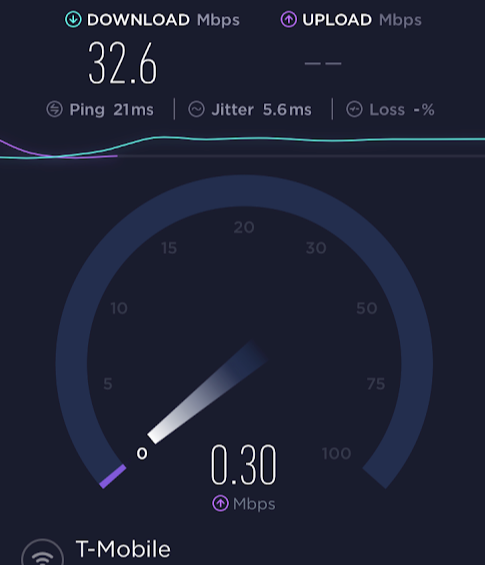We jumped on home internet service as soon as we heard about it. For a long time now, Comcast has been the only choice in Baltimore City and it feels like they squeeze city residents to subsidize lower prices for their customers in the counties where they have competition. Our current Comcast bill is just over $100 per month with their most basic service, a bundled Internet + TV. We don’t even use the TV service but they wouldn’t give us a plan with just internet service. This costs us about $110/month. I can plug my brother’s address (he has VZ Fios) in on the Comcast website and get offers for $39.99/month. I’ve been looking for a way to break free of Comcast for years now so I want to love this service but it’s just not measuring up.
We had one of the mobile internet gateways delivered on 3/9. I started testing it immediately and was consistently getting speeds well over 300Mbps down on the first floor of my house. I even hit above 400Mbps a few times. So I went ahead and put that gateway at the head of the network, replacing the cable modem. The good speeds continued for a bit but, not long after that, I noticed the gateway would intermittently lose it’s connection and the speed had dropped quite a bit. I’ve seen as low as 3Mbps down but that it generally stayed at just about 25Mbps. Checking the LCD at the top of the router, I could see that it was disconnected when our internet stopped working or that I had between 2-3 bars. I have 2 kids in school zoom meetings from 9am - 3:30pm and my wife and I are in and out of zoom meetings from 9am - 5pm. We were constantly getting disconnected due to the internet going down completely or due to the DSL speeds I haven’t seen since 2005. WiFi in my house is problematic due to plaster walls and metal lath so I figured it had something to do with that.
I went to https://www.cellmapper.net/ and found the closest T-Mobile 5g tower was about 3.25 miles away. Luckily, my house is in one of the highest areas of the city and my 2nd floor bedroom window faces the nearest towers with a fairly unobstructed path to them. I drilled some holes and ran an ethernet cable down to the living room router. At this point, the gateway was sitting just far back enough from my bedroom window to avoid direct sunlight and had a pretty clear path to the closest tower. The display showed 4 bars consistently. However, the speed and connectivity issues persisted.
I just got off the phone with T-Mobile Home Internet tech support and got a line that seems a little too much of a coincidence when you take into account the other coincidences. The support rep asked me if I experienced this trouble before 3/9 because their engineers just started working on the tower I was connected to on 3/9 and it explains my trouble. I’m willing to wait for this work to be completed but he said it could take up to a month.
So these are the coincidences so far:
- Most of the time, I get right around 25Mbps. It happens enough that the support rep was able to ask me to retry a speed test immediately after getting a <10Mbps speed test back and it would be >25Mbps. Then he’d say, “There you go. I made an adjustment and now you’re getting 25Mbps, which is the base speed”. The speed issue seems more like throttling since it’s keeping me right at 25Mbps most of the time.
- The problem I’m seeing started on the day I received the equipment and just happens to be affecting the only tower my gateway is connecting to.
- The work their engineers are doing could take up to a month. Just enough time for them to charge me for another month before I cancel.
Maybe this is just paranoid me talking but I’m not trusting some of what I was told. I’d love to be wrong about this though. Anyone had a similar experience? Was it eventually fixed? How long did that take? My whole neighborhood is waiting to hear how this pans out. So many people are sick to death of Comcast that they may have to abandon Baltimore altogether once most of us jump ship for T-Mobile.
Rant over but I’d love to hear from people who’ve had similar experiences or who may have advice for improving my service.
Thanks,
Matt