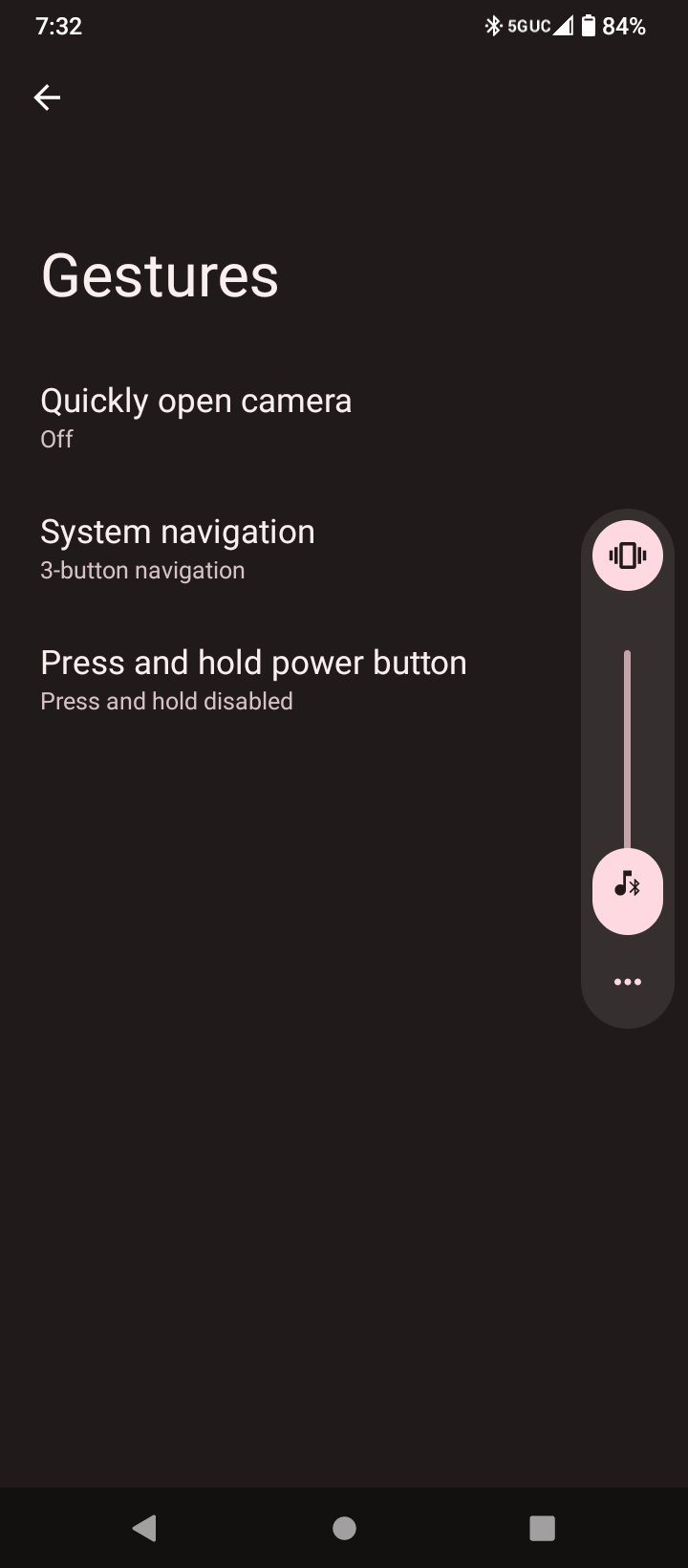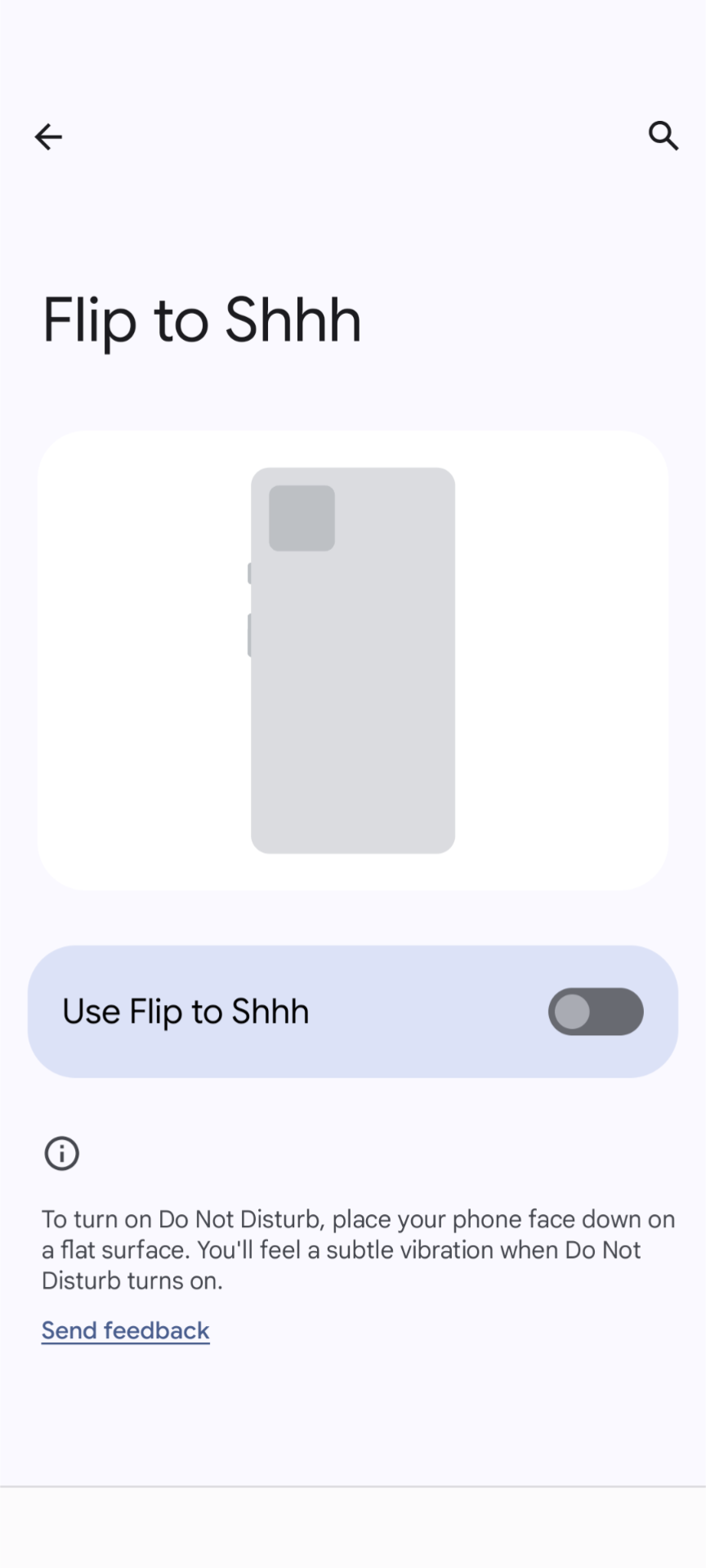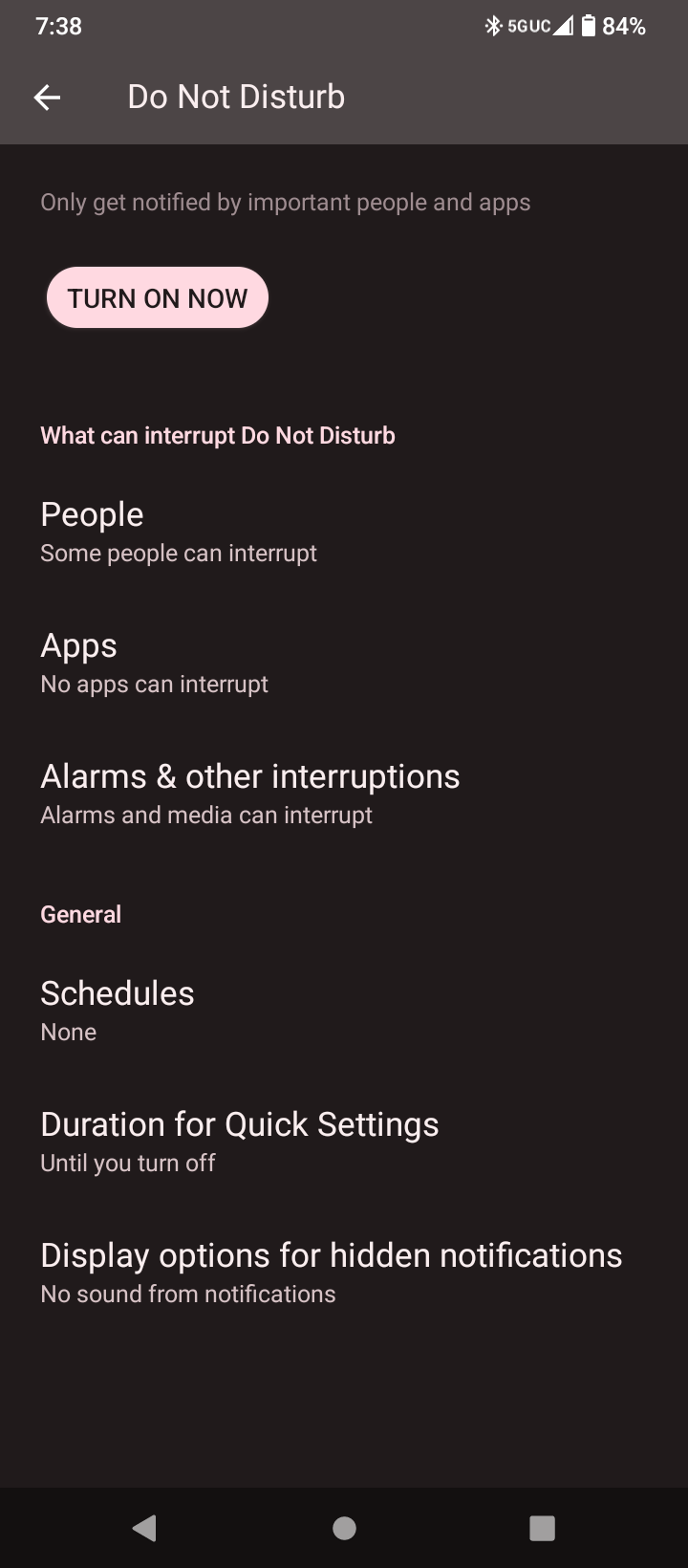Why does my Revvl 6 Pro keep turning off when I put it screen down, and how do I stop it?
And the only thing that comes up when is search settings for "flip" is auto rotate, which doesn't have anything to do with this .
I'm using a Pixel 7 and that's where my option is on my phone. Let me do some digging.
Do you have do not disturb turned on? So far everything I see is that it's a Pixel feature.
Nope, I have it turned off. I don't know why my phone keeps entering sleep mode every time I put it down with the screen down.
The weird thing is that I have it set so that the screen never times out, so it shouldn't be entering sleep mode at all without me doing so deliberately.
The only thing I can think of is the dreaded back up and restore. Have you downloaded any new apps lately?
it might be the prox sensor reading no light getting to it and thinking its up against a head or something and putting the screen to sleep.
no clue..i would think it would be in something like settings-display or something about the time out of the screen. might even look under power/battery settings in case its a sleep/wake setting in there.
https://www.t-mobile.com/support/tutorials/device/t-mobile/revvl-6-pro-5g
Auto screen lock?
Screen time out?
no idea then..i know my V60 will randomly stop showing on screen notifications here and there and i have to click the power button twice to get it to turn the screen back on but its a pretty random issue on my end.
do you by chance have a screen protector or case on your phone? remove the case if you have one, restart the phone then put it face down and retest..wonder if its going to be some weird one where the case or screen protector is slightly covering the sensor and giving it false readings?
Even if there is a sensor that turns the screen off when it comes close to my ear, what I want to know is how to stop it from doing that.
i just said above..if it ends up being something like that you’ll have to trim it up a bit or something so the sensor isnt blocked..again this is only a guess still. gotta troubleshoot to narrow it down..did this just up and start happening out of the blue? after downloading a new app? after a OS update?
Reply
Enter your username or e-mail address. We'll send you an e-mail with instructions to reset your password.