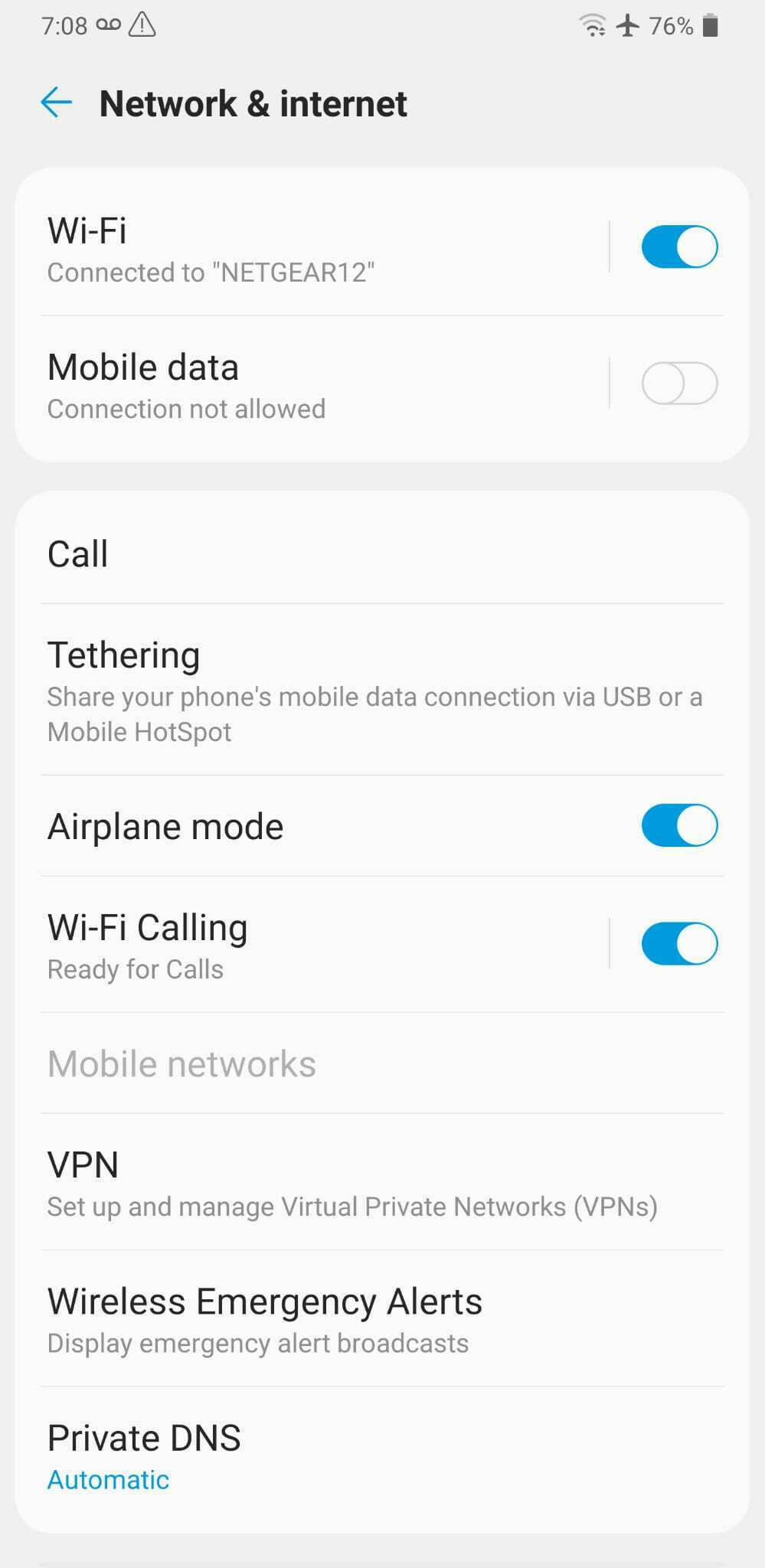I am experiencing my WIFI Calling Preferences always being forced to “cellular preferred”, as are others. I live in an area with poor T-mobile mobile data signal and this recent behavior makes my phone unable to make and receive calls and text messages. I believe the problem only started happening after the next to last T-Mobile software update. Everything was fine for my first 5 months of ownership. A Google search shows posts of other users experiencing the same issue, but no options other than a tedious workaround of manually switching the phone to Airplane mode and changing the WIFI calling preferences back to “WIFI preferred”. I have to do this kind of process each time I enter and leave my home, and sometimes have to reboot my phone as well. The times I’ve forgotten, I’ve missed package deliveries and went to a doctor appointment when the doctor had left a message that he was out sick. This appears to be a carrier specific issue as far as I can see. I even tried replacing my rock solid Netgear R6400 router with an ASUS AX3000 router with no resulting changes. I’m in a small apartment only 10 feet from the router, with a very strong WIFI signal. I have two Samsung Galaxy S20 phones (March 2020) which both exhibit the exact same behavior. I spoke with T-Mobile Tech support which appeared to be clueless about this issue other than to send me two new S20 phones under warranty to my T-Mobile store. I do not have high confidence in this approach but will try the new phones and report back.
Does anyone know anything more? I am not aware of T-Mobile publicly acknowledging this issue.