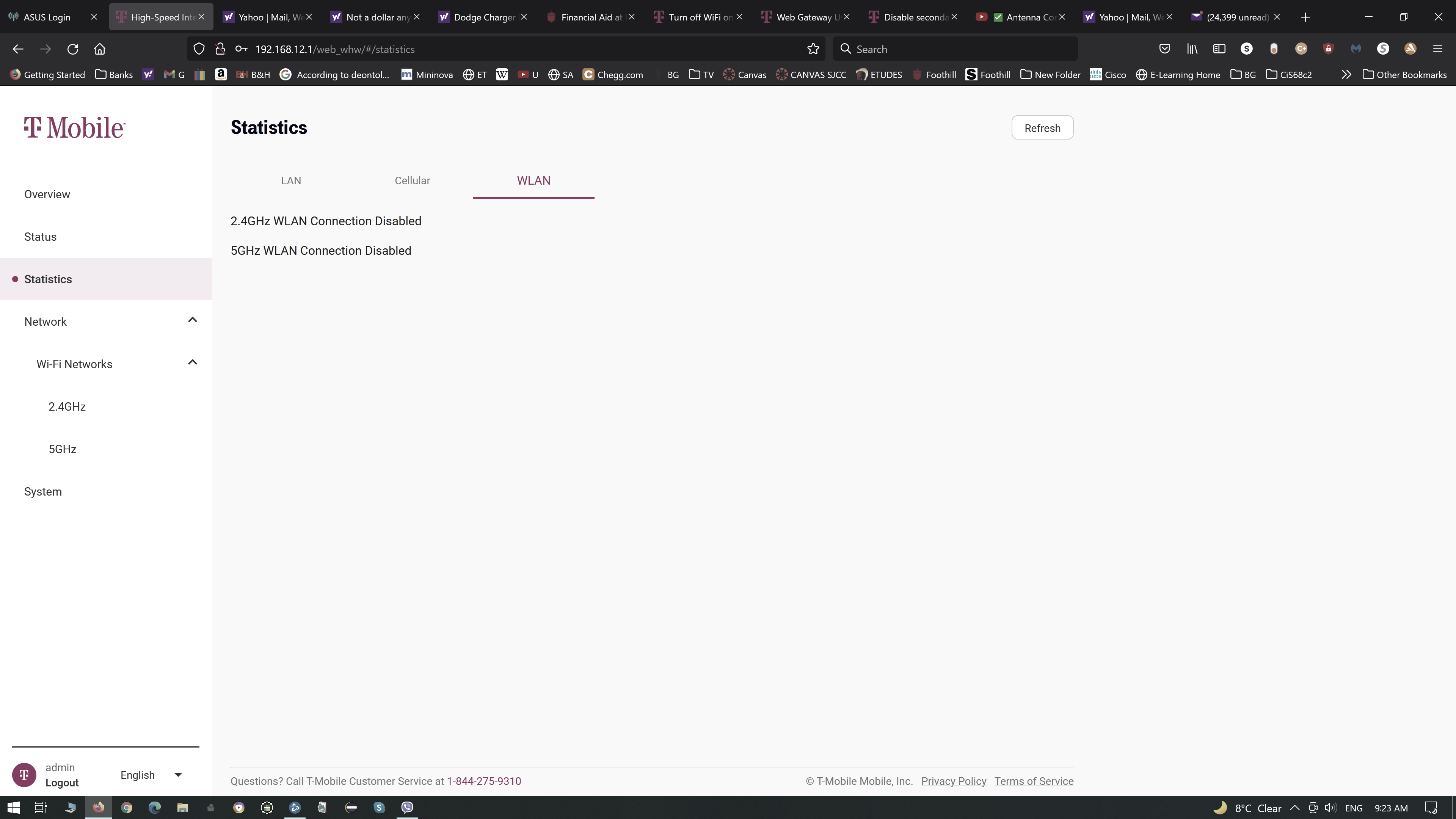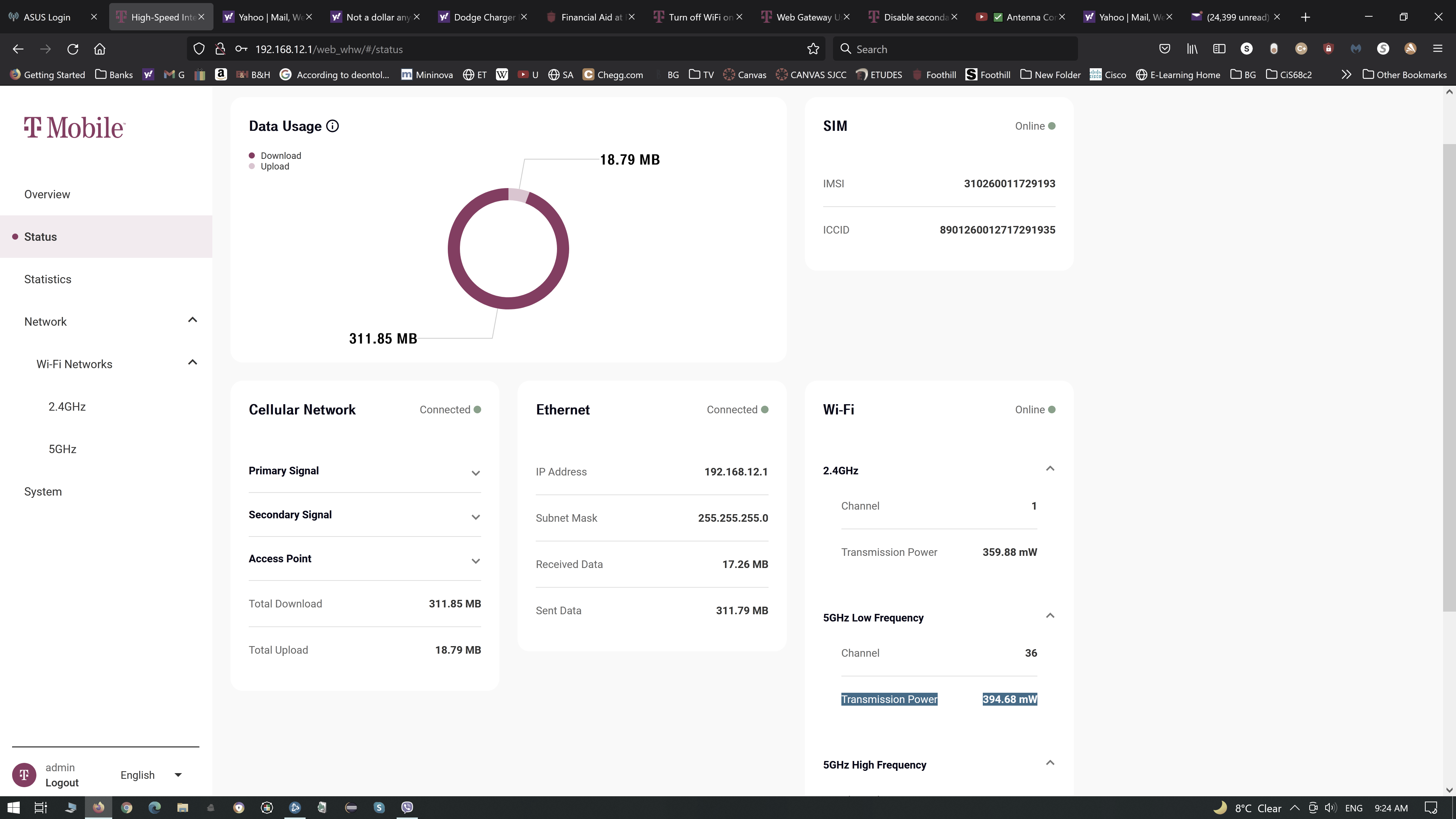Is it possible to turn off WiFi on the T-Mobile Home Gateway, I would like to hook my wifi router and avoid having both WiFi active
Several people have got this figured out for the Nokia 5G21 router. Let me summarize…..
1. disable SSID name and SSID broadcast for SSID1 (2.4ghz)
2. disable SSID name and SSID broadcast for SSID5 (5ghz)
3. disable SSID name and SSID broadcast for and SSID9 (5ghz hi)
no need to disable SSID 2,3,4,6,7,8,10,11,12
Confirmed with a rep that there is currently no way to turn off wifi on the KVD21. I wonder if I could exchange it for a trash can Nokian one.
Just spoke to an entirely clueless support agent who had no idea why I would even want to turn off Wi-Fi or how the internet would still work if I did.
I’m not even sure I can get the eero to use the 5g gateway on the kvd21 as an internet source due to the double nat situation.
It doesn’t appear possible to turn off WiFi on the new KVD21 gateway, unfortunately. Unless I’m missing something.
This is very unfortunate. Just ran into this. Putting in a call to them to ask.
It doesn’t appear possible to turn off WiFi on the new KVD21 gateway, unfortunately. Unless I’m missing something.
Can anyone that has successfully done this AND had problems with the connections dropping sporadically answer this question: Has using an external router reduced/eliminated the amount of disconnects?
We’re at wits end with this disconnect problem. It works for a day or 2 and then just drops (sometimes multiple times in a row)and doesn’t know how to reconnect. Seems like they can easily build logic to ping or heartbeat, but alas the Can seems too stupid to even recognize that it’s no longer connected. I’ve contacted customer support numerous times, but they unfortunately can’t help and do know about this issue. I’m not sure what causes these disconnections, since it easily reconnects after a reboot, but conjectured if I reduced the load on the Can by turning off the routing, that it might stay more stable. Heeelp!
Thanks in advance
Perhaps stupid question for many of you, but frustrating for me. I am unable to log in to disable 2.4 and 5 WIFI b/c I don’t know which account I am logging into - my home network? T-mobile? Obviously, I am technically challenged so any assistance is appreciated. Trying to install Dynalink router with T-Mobile Internet Gateway tower, and use the Gateway as a modem only. Thanks.
I am having trouble with the wired connection not knowing my real location. That means without going through the wifi I get incorrect time, weather and any localized information. I think Tmobile knows this is the case. Be careful making a wired commitment to this box. If some body knows how to fix this please post it. My wired mesh has no idea where it is and changes location every time the T Mobile dice is powered off and back on.
I’m having loads of problems with ethernet connection. Half of my devices are wired, I think there is some sort of DNS problem. Some pages time out, then after 10-30 min all goes back to normal.
Hardware Version:
3TG00739AABB
Software Version:
1.2101.00.1609
To T-Mobile:
The Nokia 5G Home Internet Gateway need some serious improvements.
It should:
- Allow admins to enable HTTPs access to the Gateway,
- Allow admins to 100% turn off the WiFi radios,
- Allow admins to access the Gateway’s internal firewall, and be able to create/modify rules, check logs, etc.
- Allow admins to set the Public IP address to be passed through to a router or firewall connected to at least one of the 2 Gigabit ports, so that internal devices could be accessed from the Internet.
- Allow admins to 100% disable the gateway’s internal firewall if so desired.
I unfortunately started the search for a more serious, and better thought of product, to satisfy my requirements.
Thank you.
I would like to also add an ability to turn this gateway to have the bridge mode please.
To T-Mobile:
The Nokia 5G Home Internet Gateway need some serious improvements.
It should:
- Allow admins to enable HTTPs access to the Gateway,
- Allow admins to 100% turn off the WiFi radios,
- Allow admins to access the Gateway’s internal firewall, and be able to create/modify rules, check logs, etc.
- Allow admins to set the Public IP address to be passed through to a router or firewall connected to at least one of the 2 Gigabit ports, so that internal devices could be accessed from the Internet.
- Allow admins to 100% disable the gateway’s internal firewall if so desired.
I unfortunately started the search for a more serious, and better thought of product, to satisfy my requirements.
Thank you.
On the Nokia gateway, the closest option is to turn the transmission power for each SSID down to 12%. That's as close to off as you can get. RTFM.
I am having trouble with the wired connection not knowing my real location. That means without going through the wifi I get incorrect time, weather and any localized information. I think Tmobile knows this is the case. Be careful making a wired commitment to this box. If some body knows how to fix this please post it. My wired mesh has no idea where it is and changes location every time the T Mobile dice is powered off and back on.
Hey guys,
Under the Status Tab under wifi, it still shows antennas as emitting radiation, even though under the Stats Tab it shows both as disabled. So antenna is still exposing you to radiation and interfering. BTW you shouldn’t place routers or any 4G/5G close to your head in my opinion. Lower power output should help too.
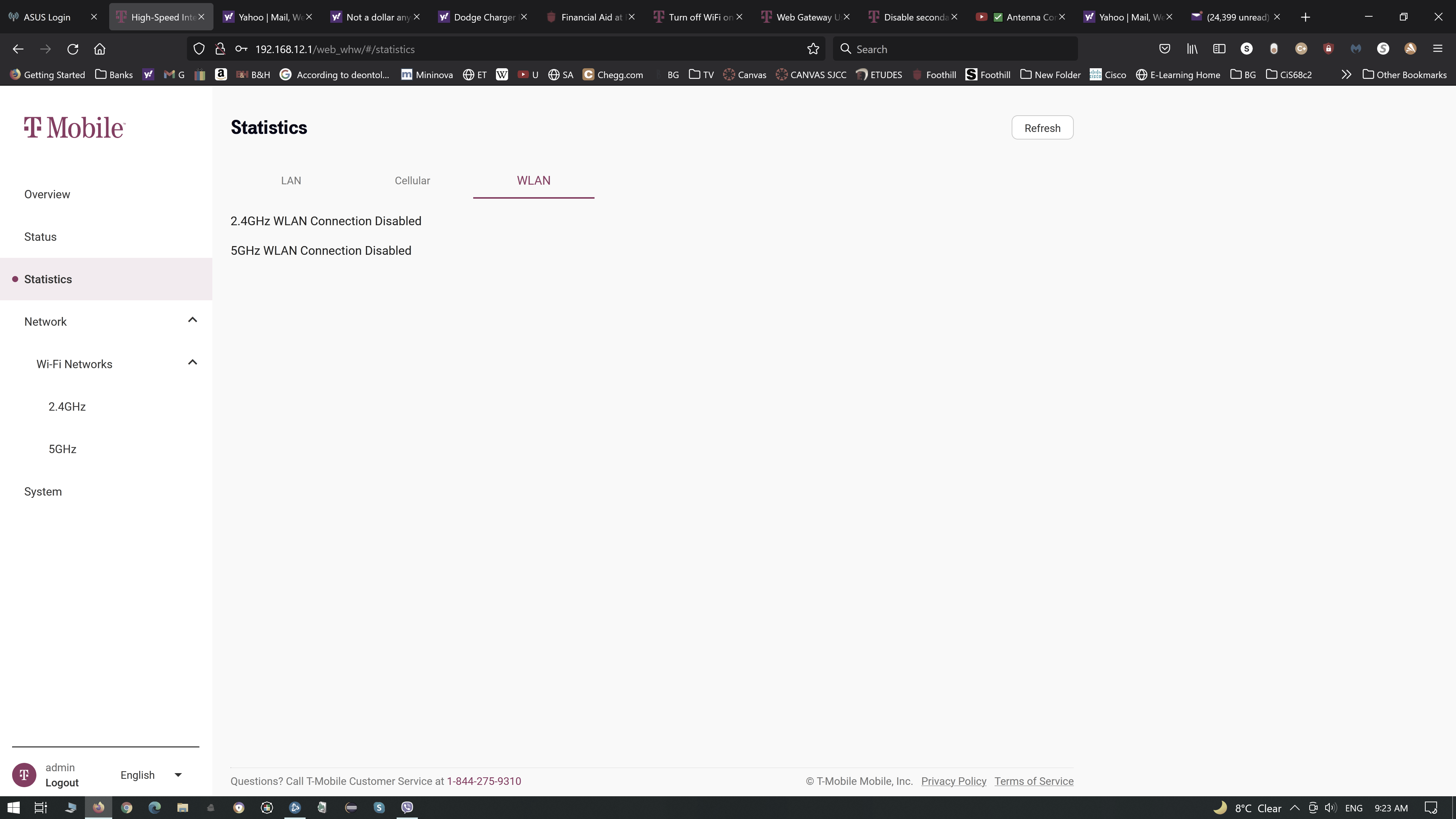
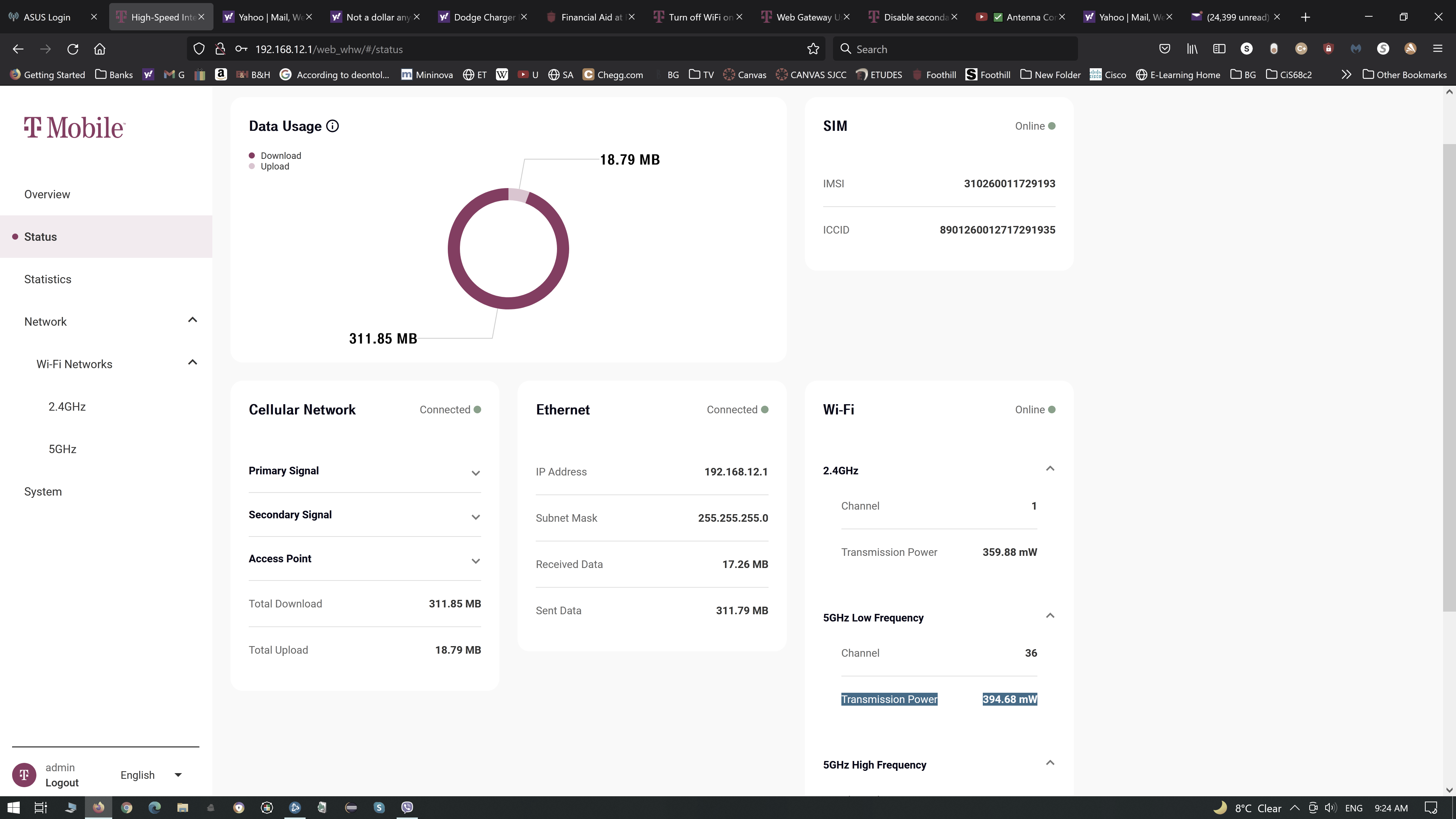
Let me do it like an how to!
Maybe better?![]()
Step 1:
SSID 1-4 is 2.4 GHZ WIFI
you pick each one and disable the broadcast
now you should see the 2.4 GHz WIFI as disabled
Step 2:
5→ is the 5 GHz WIFI
you pick each one and disable the broadcast
now you should see the 5 GHz WIFI as disabled
if it still showing enable, then you missed some!
So you have to do both!
Disable the SSID So you could disable WLAN!
If you don’t you will have it still enable.
I guess I forgot some!
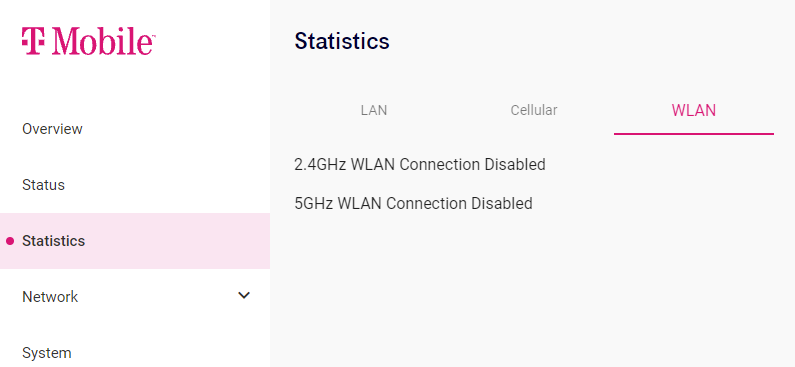
All of these steps just disable the ability to connect to the Wi-Fi network. It does not turn off the Wi-Fi radios. I followed the steps and see the disable connection message for the 2.4 ghz and 5 ghz networks but if you go to the “Status” screen Wi-Fi is still listed as “online.” This is disappointing because I have an existing mesh network so would like the radios turned off to avoid any possible signal interference.
You can turn the transmit power down to 12% which I’ve done to limit it as much as possible.
Hi guy’s,
turn off WiFi worked for me under 1.2101.00.1609 firmware,
but it was a lot of pain.
You have to select every SSID to configure,
the two frequencies have a pull down.
here the 2.4 and 5

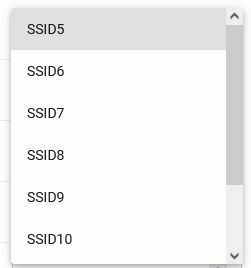
The reason I did this, I had to hook up my WiFi 6 mesh to cover the whole house,
because chimney in the way to our new office.
Ok, I just got it right. I went to each SSID for 2.4GHz, and 5GHz, and finally WiFi is now OFF.
Thanks!
Well, it looks like some folks are able to disable WiFI and ome other not. Perhaps this might be that some units are in different Firmware that others. I am the one that I am NOT able to turn WiFi OFF! and my Software Version in my T-Mobile can is: 1.2101.00.1609. If you can turn it OFF please let us know what is your Software Version.
I’m also on version 1.2101.00.1609 and can turn off WiFi.
What have you done to turn off WiFi and what are you seeing that indicates you cannot turn it off?
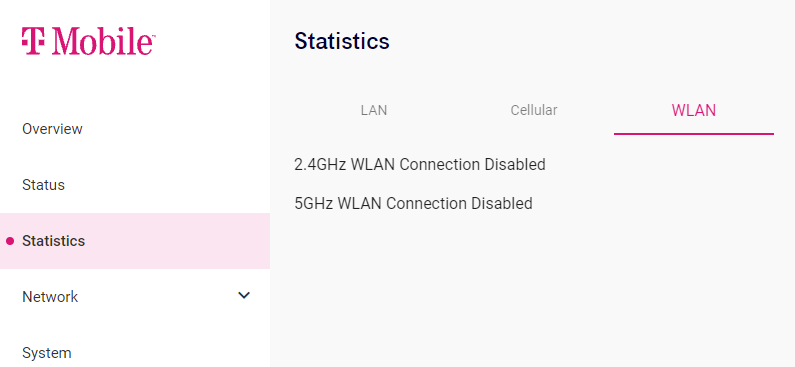
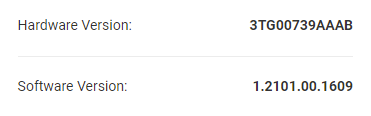
Make sure to disable everything for both SSID5 and SSID9 under the 5 GHz section. There's a pull-down. That's what tripped me up the first time.
Well, it looks like some folks are able to disable WiFI and some other not. Perhaps this might be that some units are in different Firmware that others. I am the one that I am NOT able to turn WiFi OFF! and my Software Version in my T-Mobile can is: 1.2101.00.1609. If you can turn it OFF please let us know what is your Software Version.
I figured out what was going on. By default, the gateway will broadcast on SSID1, SSID5, and SSID9, populating those with the SSID and password you specified during setup. I had just disabled SSID1 and SSID5, didn’t notice I had to go into the pull-down menu to also turn off SSID9. So this makes turning off the gateway WiFi is a little unintuitive, but it’s possible, my bad.
I guess banking someone had the wrong setting set off and it’s working now???
Reply
Enter your username or e-mail address. We'll send you an e-mail with instructions to reset your password.