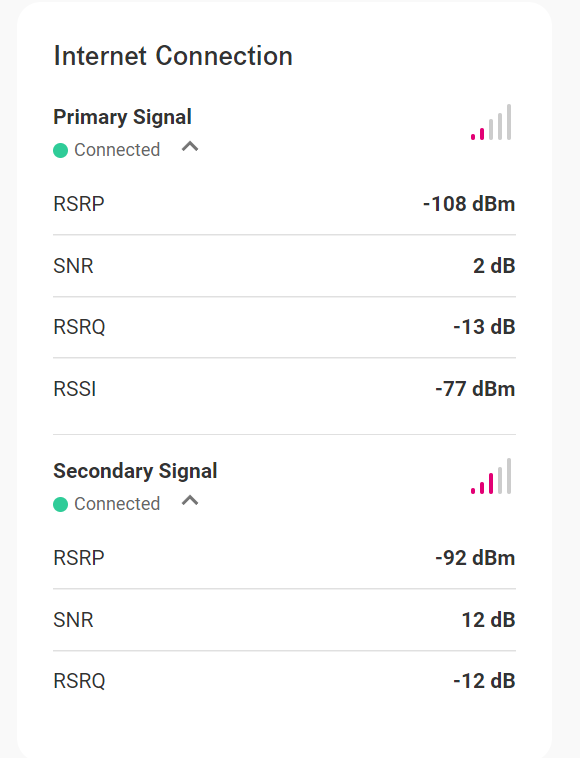I'm only getting about 25 to 45 Mbps down and similar up. I keep seeing people get in the 200s down! How can I get those kind of speeds? I'm not very far from a tower and I've tried the Nokia Gateway all over the house!
I'm only getting about 25 to 45 Mbps down and similar up. I keep seeing people get in the 200s down! How can I get those kind of speeds? I'm not very far from a tower and I've tried the Nokia Gateway all over the house!
It does not matter how far you are from the tower what matters is signal quality.
Phone app is a bit limited go to 192.168.12.1 on your computer web browser.
First page expand Primary and secondary internet connection signal all that info is needed screen shot ok too.
Then on the left click Status and again expand Primary and secondary cellular network again all that data or screenshot.
Again need
RSRP
SNR
RSRQ
RSSI
For both primary and secondary.
And Band for both.
With this info we can help you.
RSRP the lower the number the better.
SNR higher is better on this one.
RSRQ lower is better.
RSSI lower is better.
Remember, when dealing with signal values they are typically negative numbers. So -89db can be an order of magnitude better than -92db.
Primary Signal B2
RSRP -108dBm
SNR 2dB
RSRQ -13dB
RSSI -77dBm
Secondary Connection n71
RSRP -92dBm
SNR 12dB
RSRQ -12dB
Primary Signal B2
RSRP -108dBm This is bad you want to get this in the low -90’s
SNR 2dB This is also not good aim to get this at the least 7+
RSRQ -13dB This is ok
RSSI -77dBm Not good needs to be lower
Secondary Connection n71
RSRP -92dBm OK would be nice if it was lower but ok
SNR 12dB decent
RSRQ -12dB ok
So the thing is this crazy gateway needs the 4G LTE to kinda also be solid to hold on to the 5G.
So don't worry about the bars try to figure out where the 4G tower is and the 5G tower is and then get a spot where you improve those Primary reading without making the secoday any worse.
Example my home the 5G tower is 3 miles SW where the 4G tower is .5 miles W. To make matters worse there is a slower 5G tower only 2 miles NW. So my goal was to lock onto the faster 5G to the SW get on the 4G to the W good and totally avoid the 5G to the NW. Not an easy task but I did find a spot that did the trick. You can also call TMHI tech and just ask where the towers are what bands they have they will give you the addresses. Then use Google maps to plot the best angles to your home so you get an ideal of the best spots to test.
BTW with that n71 depending on how far it is the most you can hope for is 200+ down as that is where those towers max out normally. But still that’s better than what you are getting you just need to work on those reading and get some improvement.
Primary Signal B2
RSRP -108dBm This is bad you want to get this in the low -90’s
SNR 2dB This is also not good aim to get this at the least 7+
RSRQ -13dB This is ok
RSSI -77dBm Not good needs to be lower
Secondary Connection n71
RSRP -92dBm OK would be nice if it was lower but ok
SNR 12dB decent
RSRQ -12dB ok
So the thing is this crazy gateway needs the 4G LTE to kinda also be solid to hold on to the 5G.
So don't worry about the bars try to figure out where the 4G tower is and the 5G tower is and then get a spot where you improve those Primary reading without making the secoday any worse.
Example my home the 5G tower is 3 miles SW where the 4G tower is .5 miles W. To make matters worse there is a slower 5G tower only 2 miles NW. So my goal was to lock onto the faster 5G to the SW get on the 4G to the W good and totally avoid the 5G to the NW. Not an easy task but I did find a spot that did the trick. You can also call TMHI tech and just ask where the towers are what bands they have they will give you the addresses. Then use Google maps to plot the best angles to your home so you get an ideal of the best spots to test.
BTW with that n71 depending on how far it is the most you can hope for is 200+ down as that is where those towers max out normally. But still that’s better than what you are getting you just need to work on those reading and get some improvement.
the LTE and 5G tower are the same. its roughly 3 to 5 miles away
Yeah... need to dial in better numbers for the 4g side. That is going to dramatically limit the symbol rate it allows. Those 5g numbers on a straight 4g line would easily get you symbol rates that could break 100 by 30 provided there wasn't a lot of congestion.
You may want to try some tests to some other destinations too to get a better idea of how things look. The screwy CGNAT/XLAT464 tunneling they do (sort of like a VPN) can really screw up geolocstion and routing stuff. The "closest" location that those tests tend to select can be pretty bad... Laden with congestion.
Mine will pick spots in NC/GA (I am in SC), and often may come in around 60/15... but I can test 80/20 or better to Seattle (CenturyLink) or somewhere off the wall like Montréal or Toronto.
In other words, sometimes it isn't the wireless bogging you down, but the congestion, be that localized traffic or the routing/peering further upstream
Yea those are about the best numbers as far as cellular strength I can get in my house. I've tried just about every nook and cranny
Depends on if you are happy with what you have. I installed an external antenna made a world of difference very happy.
Depends on if you are happy with what you have. I installed an external antenna made a world of difference very happy.
I was hoping there was a way other than that but that looks like what I'm going to have to do
May want to focus more on the "quality" indexes. Can have a "good" quality connection at 105 RSRP, provided the other indexes are strong.
The more usable headroom within the wave form, the better the CQI value can calculate, which impacts the symbol rate it will try to run.
I can get the same throughput at 90 as I can at 96, provided the noise and other metrics stay strong.
I'm only getting about 25 to 45 Mbps down and similar up. I keep seeing people get in the 200s down! How can I get those kind of speeds? I'm not very far from a tower and I've tried the Nokia Gateway all over the house!
I was in the same boat until I placed the “can” in the kitchen on top of the upper cupboard. My can jumped to over 350 down & ~11-16 up. I used an extension cord after it worked out I drilled through the back of the cupboard from top to bottom 3 holes ran the plug wire from the top down where it met an outlet. Then I added a new plug fastened with screws for ~$2.00. All set.
I don’t know why but the “can” likes being up by the ceiling.
Can likes being up on the ceiling, as it would typically have less to block it from a line of site to a tower. The higher the frequency, the less well that it does going through material, hence why mmWave loses signal from literally .. anything in between.
It’ll be interesting to try one of these. I used the older 4G LTE Home internet and had ~140Mbps when they first came out. Since then, the sites bumped up LTE, and during the day, on my phone, I can get 160Mbps, and over 230Mbps at night. 5G n41 is reachable a couple blocks away from a site ~1 mile away, and will aggregate to ~450Mbps.
My signal is considered ‘weak’ by above standards, but low use:
B66 (AWS) LTE
RSRP= -108dBm
RSRQ= -12
SINR=13.4
MIMO Configured: 4
Carrier Agg: AWS 20x20, PCS 15x15, LTE 700: 5x5
Fortunately, the site has a low range, mostly residential, so .. its mostly ‘unused’ in my sector.
You have nothing to lose but to try. I sent my “can” back, a few days later my brother got one around the corner and he got great numbers. I re-ordered it. Meanwhile I watched every video on the net and I called T-Mobile and was transferred to a T-Mobile engineer, he told me the “can” doesn’t like being in a window or direct sunlight, keep it away. My kitchen has 2 windows and putting it higher was the game changer. If you have a tall piece of furniture in your living room or dining room give it a try. It just may be perfect or close.
You have nothing to lose but to try. I sent my “can” back, a few days later my brother got one around the corner and he got great numbers. I re-ordered it. Meanwhile I watched every video on the net and I called T-Mobile and was transferred to a T-Mobile engineer, he told me the “can” doesn’t like being in a window or direct sunlight, keep it away. My kitchen has 2 windows and putting it higher was the game changer. If you have a tall piece of furniture in your living room or dining room give it a try. It just may be perfect or close.
Yea it sitting on a shelf about 6ft high! I'm going to have to try something! It's frustrating and I know I'm just jealous but seeing those with 200 down man it gets to me!
I think I am experiencing tower congestion. Works great during the night but terrible during the day.
if you know what a Raspberry Pi is there is software on GitHub called internet-pi. It acquires statistics on any internet connection. Mine is plugged into a Ethernet jack on the gateway.
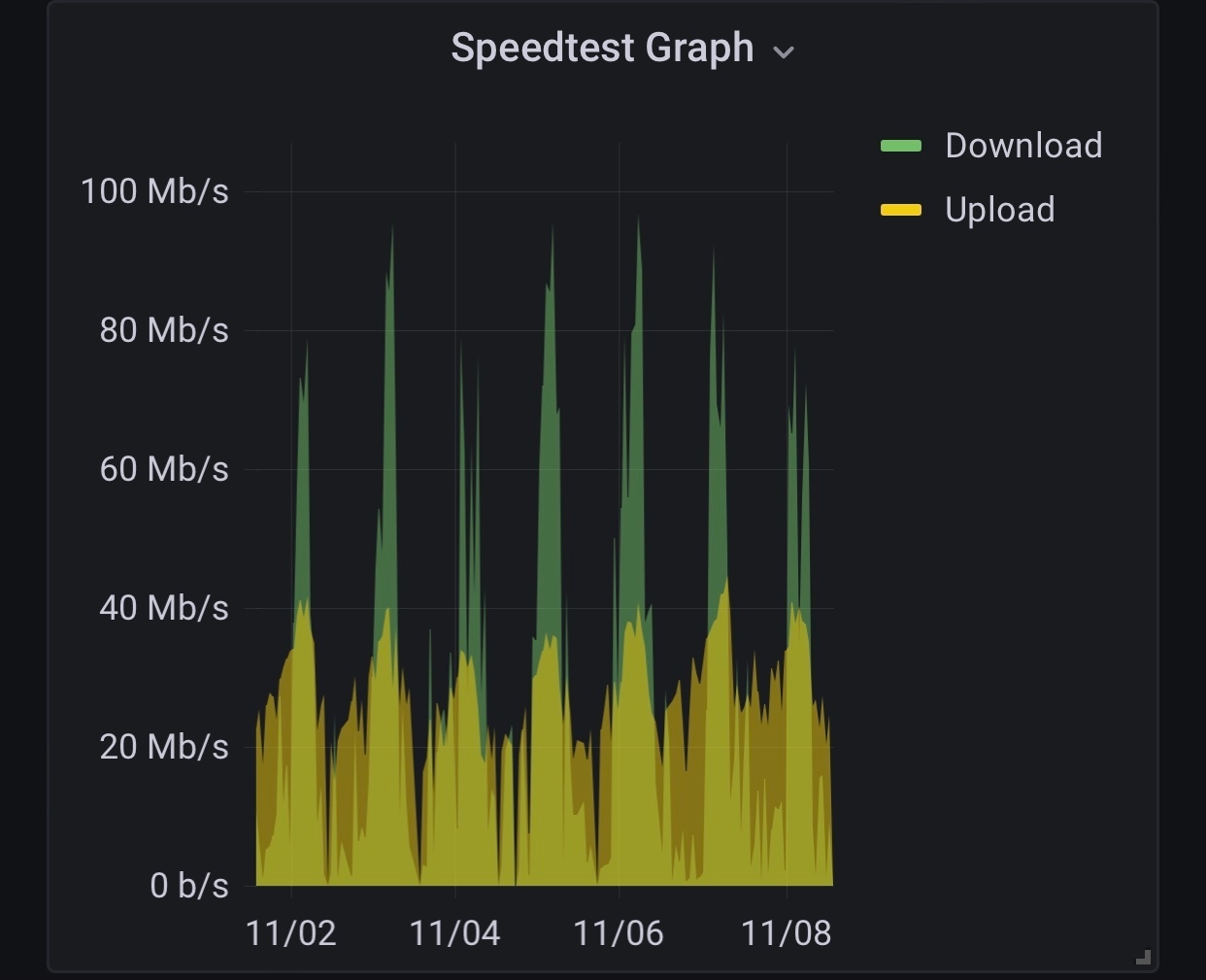
This is last 7 days:
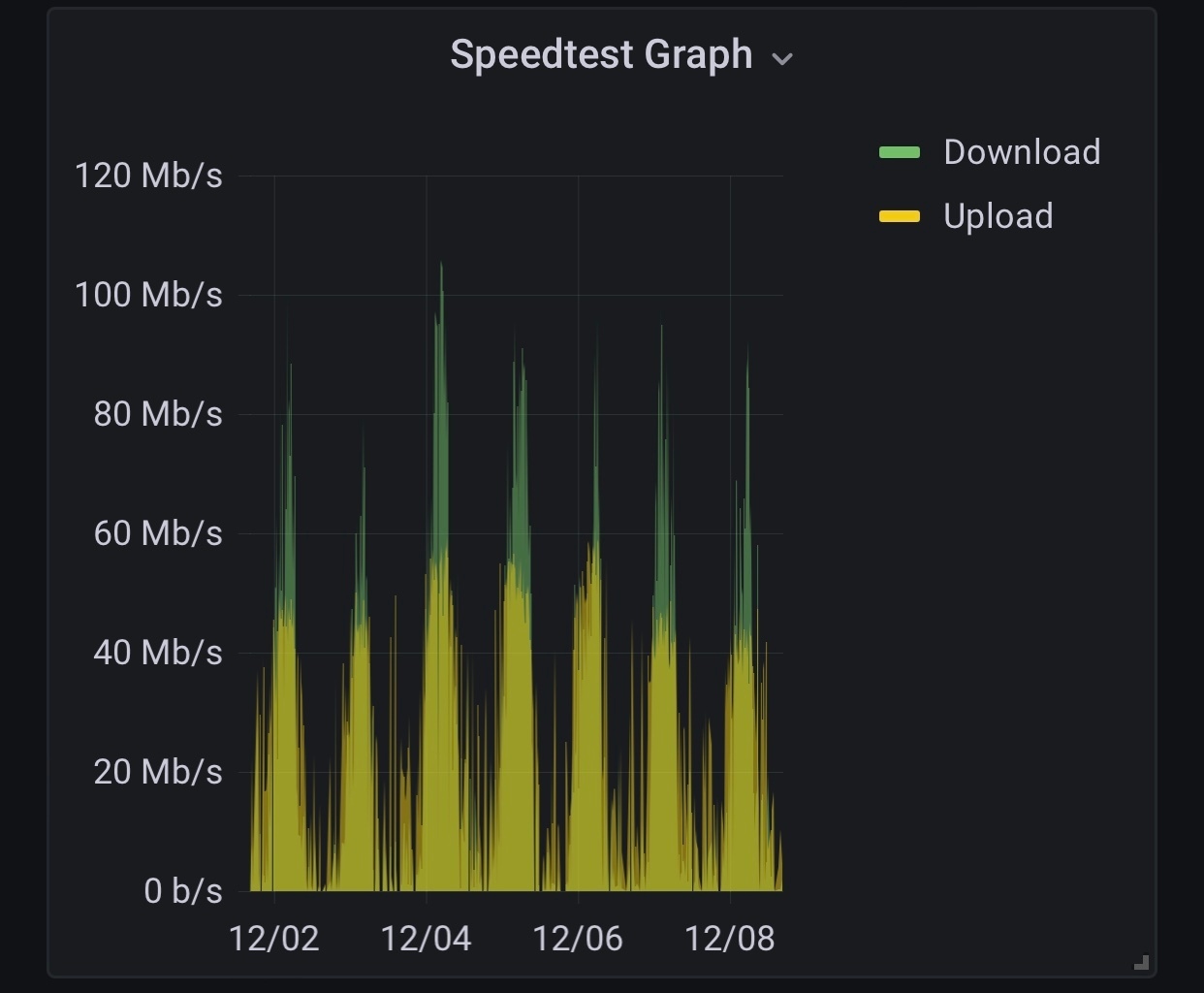
Chattanooga, TN
This is the last 24 hours:
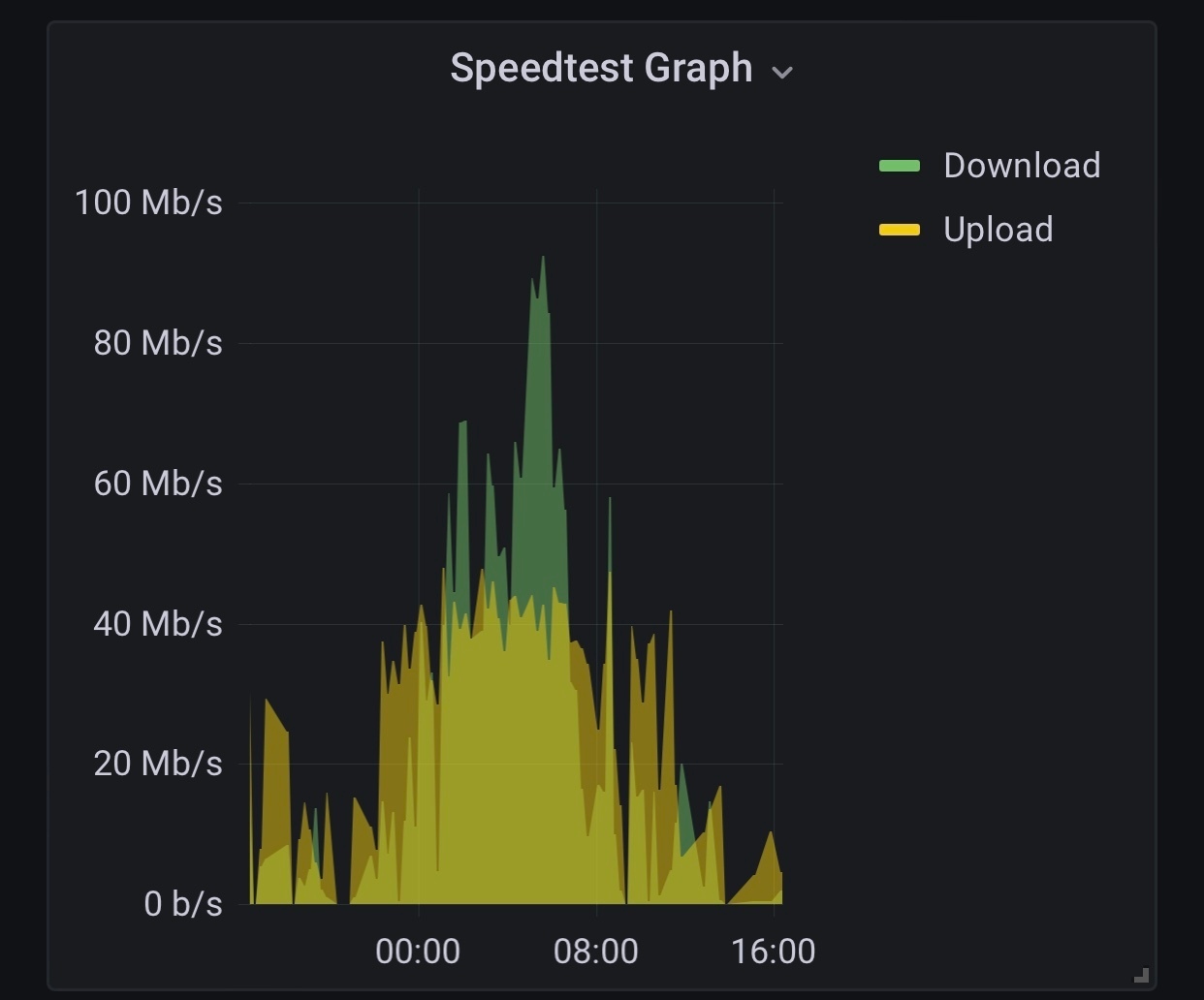
b66 and n41
Waveform panel antenna
Initially I was on a tower with b41 and no 5G. Tower was a Sprint tower that has now been turned off.
50 down and 30 up. That was In September. It was much more reliable than the current.
cellmapper only shows 2 n41 towers in the whole Chattannoga area. One downtown an the other east, northeast. All the n71 are along the interstates.
Hi All,
You’ll have to forgive me, I’m reading this forum and not understanding a ton, but hoping someone’s still watching it. We’ve been having horrific service for the last few days, 3.65mbps down and 0.73 up, and i’m currently sitting next to the gateway. The signal on the can has never been higher than 2 bars, no matter where i go in the house. It resides on in in the SW corner of the house. These are the stats I currently have, no secondary connection whatsoever. Can anyone offer assistance? The LAST thing i want is to return to comcast, but I work from home and we stream everything; can’t have speeds like this.
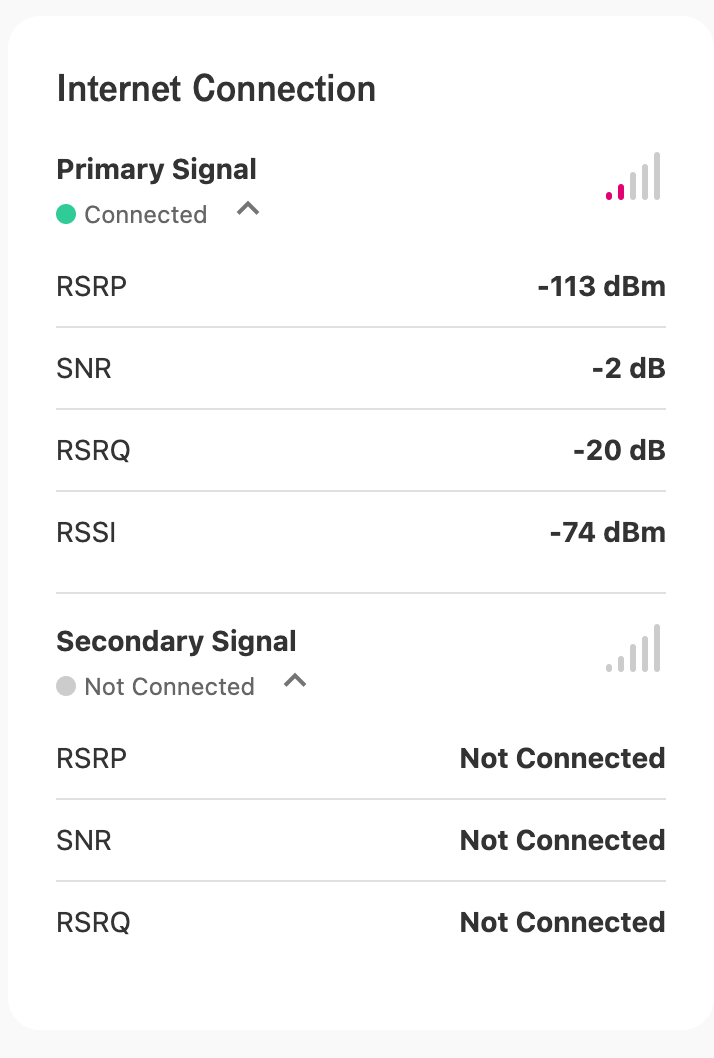
Just got my home 5g 2 days ago and have poor speeds. I am trying to follow the advice in this thread, but when I go to 192.168.12.1, I do not find any options (or mention) of the primary or secondary signal. I have “home”, “networks”, and “support” buttons on the side. Any ideas?
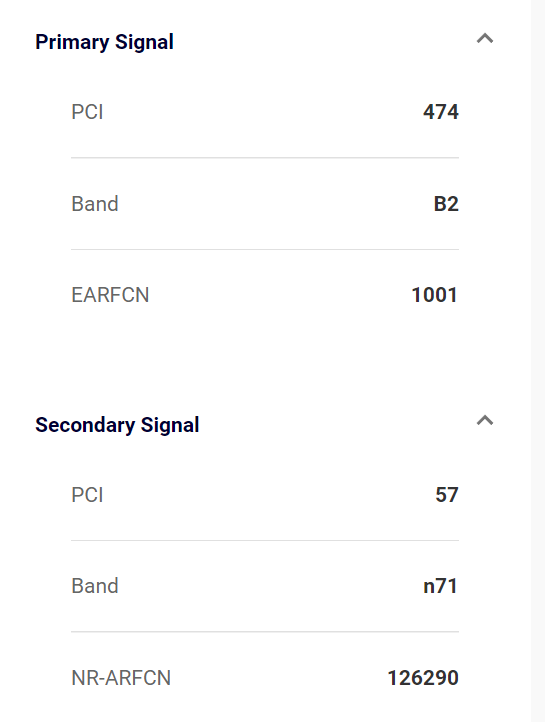
You need to move your gateway, you are on band n71, you need to be on band n41.
Just got my home 5g 2 days ago and have poor speeds. I am trying to follow the advice in this thread, but when I go to 192.168.12.1, I do not find any options (or mention) of the primary or secondary signal. I have “home”, “networks”, and “support” buttons on the side. Any ideas?
The Arcadyan web GUI is very limited. You probably need to use the T-Mobile Home Internet app to see the info.
Reply
Enter your username or e-mail address. We'll send you an e-mail with instructions to reset your password.