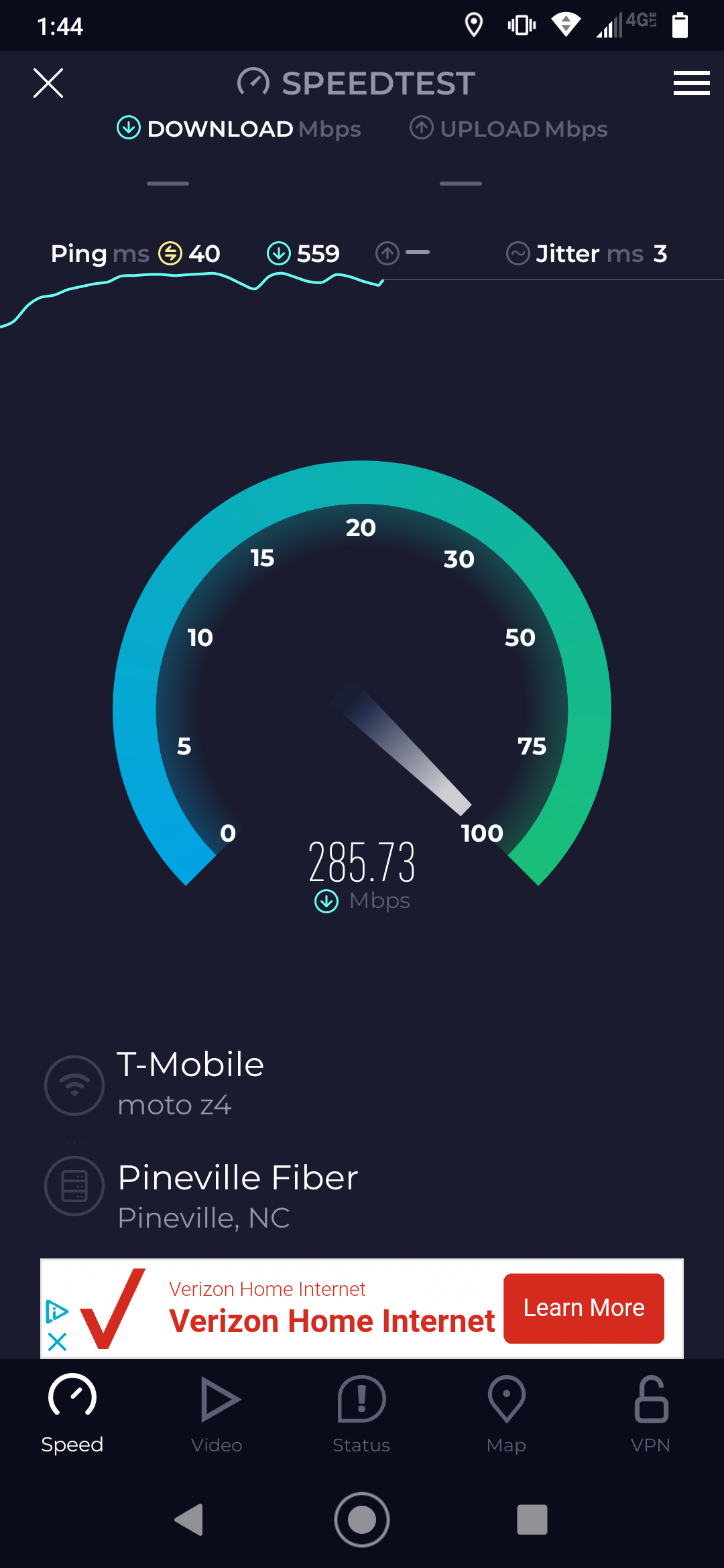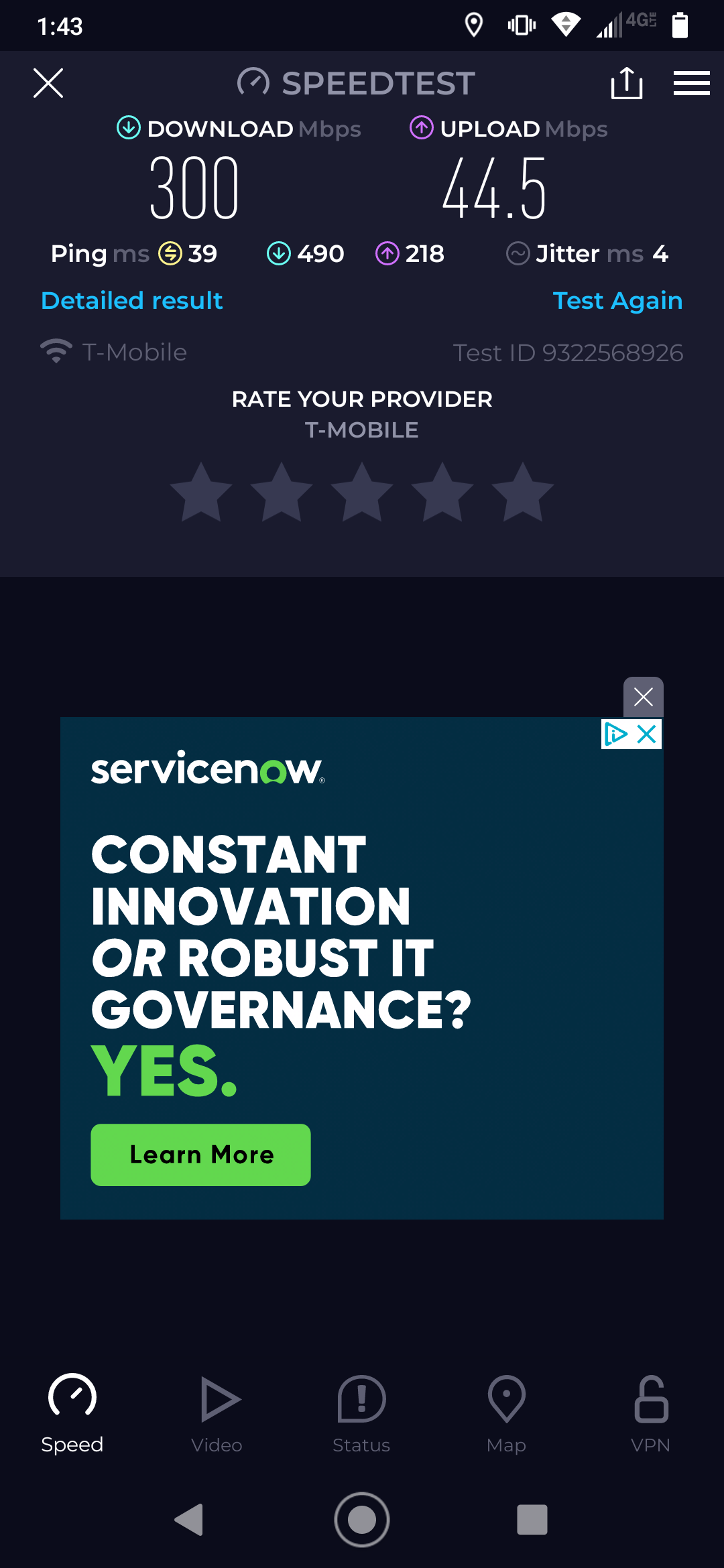So, we had the Tmobile modem(the 5g tower... black box) for a few weeks now... worked great at first but now it continues to shut down every few minutes and restart. If it does it long enough I have to completely redo the setup on the app. Has anyone ever had this happen?
Best answer by iTinkeralot
View original