I've had the home internet for a few weeks now and it's been great. Getting speeds of 100 megabytes or more with a fair signal. But tonight the signal is poor and I barely get 10 megabytes a second. What gives?
Thought I would chime in as well.
Signed up a year and a half ago. Excellent speeds for my rural location (no cable/DSL). Was getting mostly around 35-40 Mbps download and at times it would hit 100 Mbps. Stayed on 5g. After the latest tower maintenance in early April, my Nokia router would no longer connect to 5g. Called support. Ended up exchanging for an Arcadia router. It first connected to 5g then stayed on 4g. After two separate support sessions with tickets sent to technical support, no change. I am now stuck on 4g 99% of the time with speeds between 6 Mbps and 18 Mbps. My Arcadia sits in a fan base to keep it cool and external antenna leads are hooked up. Thankfully, I did not cancel my DIRECTV to cut costs as originally planned. The speeds I get are barely adequate for streaming with one TV let alone another. A friend of mine got T-mobile home internet based on my recommendation in January. He is on the same tower. His router no longer connects to 5g either. I guess T-Mobile just got too carried away and oversold this service. Another reason may be that over the past year, more people have upgraded their cell phones to ones that now have 5g. Since phone service takes priority, this may be a contributing factor to why home internet service is so slow. Still not happy with T-mobile as I am paying for 5g service that I am no longer getting.
this is with my computer that is conected to the t-mobile modem via ethernet cable. notice the huge drop off. needless to say if this keeps up i will have to switch back to Spectrum for my internet. these speeds make working from home rough.
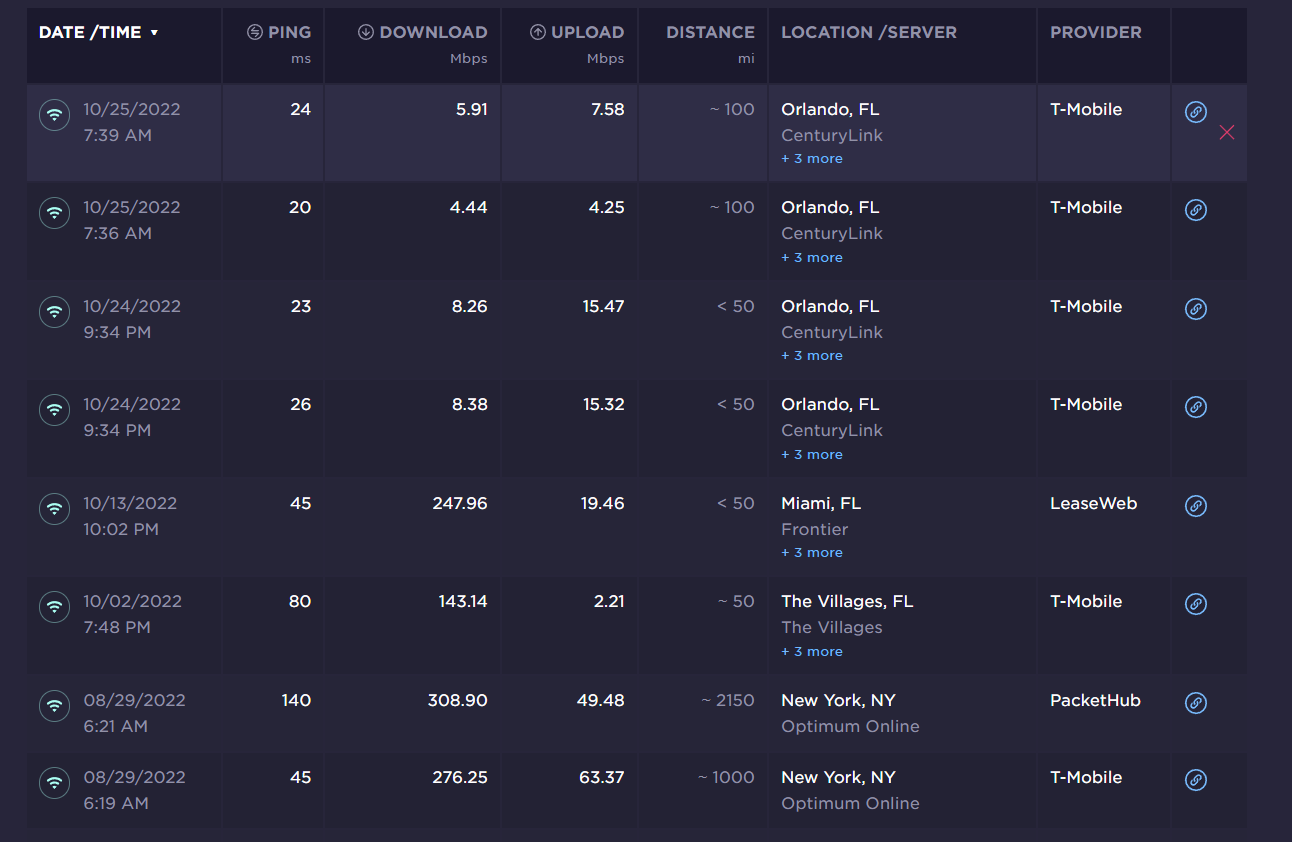
I've had the home internet for a few weeks now and it's been great. Getting speeds of 100 megabytes or more with a fair signal. But tonight the signal is poor and I barely get 10 megabytes a second. What gives?
Yeah mine isn’t work for 7 days now
I was told by a support rep that Home Internet devices have the lowest priority on the network, so calls, texts, mobile data, and all other connected devices, like tablets, all have priority over Home Internet. For me, that means every day when all the schools around me let out, and all the kids get on their phones, I lose internet, sometimes right in the middle of a meeting. Then all through the evening, my internet connection comes and goes, making it almost impossible to watch tv (I do everything via streaming), and absolutely impossible to play any sort of online game. It’s really very frustrating and I find it unacceptable that they basically refuse to do anything about it. The support rep I talked to confirmed that it was congestion on their network, but for some reason said he was sending me a replacement gateway (I’m pretty sure he was high) and the replacement I got is dirty and smells so bad I don’t dare plug it in.
I've had the home internet for a few weeks now and it's been great. Getting speeds of 100 megabytes or more with a fair signal. But tonight the signal is poor and I barely get 10 megabytes a second. What gives?
Read
I've had the home internet for a few weeks now and it's been great. Getting speeds of 100 megabytes or more with a fair signal. But tonight the signal is poor and I barely get 10 megabytes a second. What gives?
Read all of these comments here. Some good info. There is a bunch of technical mumbo jumbo that affects the signal strength and thus download and upload throughput and speed.
Here is my 2 cents. In the app there a place on the bottom on the menu “More” . Under More is Advanced Celular metrics … basically the Gateway telling the app all the techninals of the tower and gateway communication. Focus on RSSI and RSRQ … for me RSRQ was a problem. These numbers are logrythmic which means they are not linear … which means that -103 is a TON different than say -99 like factors of 10. I moved the gateway 6 whole inches and the bars went from 3 to 4 on the front of the router. Is you caan get 4 bars you are off to the races. Less than 4 means spoty and slow.
Bottom Line. My speedtests went from 30-40 Download to over 400 download and Im talking moving the device 8 whole inches.
So look at the app and move the device around and wait. It takes a minute to settle in. You may have to find another location in the house. If you can get 4 bars or even 5 you will be golden. 3 bars or less you will be fair to poor in signal and speed.
Hope this helps.
Had new service since last week to give it a trial period. Initially, I was very impressed with getting 30-40 Mbps, but today I had to temporarily adjust my network settings to 2.4 GHz and WPA2 in a futile attempt to connect my wireless printer. After a few minutes, I set my network back to its original settings, and now my speeds are noticeably slower. I attempted resetting the Sagecom, but I’m now getting less than 8-9 Mbps. This sudden slowdown may have already made up my mind on their internet, and at least my DSL was consistently poor.
The real question is why the router cannot be smart enough to constantly look for the strongest signal. In the T-Mobile Internet app, tap “MORE” then tap “Advanced cellular metrics”. You’ll see the following screens. On the “5G” screen you’ll see either N71 or or N41. If the router is connected on N41 you’ll be getting fast speeds and lesser speeds on N71. I don’t know now to tell if it’s switching between 4G LTE and 5G. Which still begs the question why can’t the router be smart enough to constantly search for the best connection possible. If course internet traffic makes some difference as well as signal strength. Maybe a heavy rainstorm soaks all the trees between you and the cell tour.
When I first reboot, I often see N41 and when I do I get 200-400 mbps. It usually quickly switches to N71 and speed drops to 40-70 mbps. It’s somewhat maddening, but I live by myself and 40-70 works for me for anything I want to do.
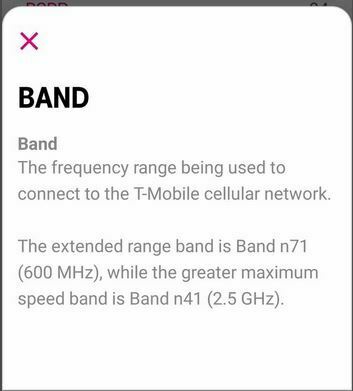
Add me to the list. Got Tmobile back in September of last year. After set up, was shocked to see 300-500 mbps down and 50-60 up. I live in an area that is rural and basically no options other than hotspots. The system and service have been perfect until about a month ago when I noticed my speeds were much lower - in the 20-35mpbs down range. Rebooted the system and that did seem to increase speeds, but nowhere near the numbers I was getting early on. Went into the advanced cellular metrics and noticed that I was constantly being dropped to the n71 band. I can literately see the 5g tower from my upstairs window where I have the device. When I reboot, it goes back to the n41, but usually within an hour or so, drops back to n71. This is definitely caused on Tmobile’s end as the signal strength and metrics when on the n41 band are excellent. Really disappointed as this is the first really decent internet service we have been able to have at our residence.
Ok, well i’ve had my t-mobile home internet for 2 weeks now.. It seems to be running smoothly and quickly enough… mind you i’m not hopping back and forth checking the speed. I do IT support for a large insurance firm from home 5 days/week, and when done at 4. I’m on the computer from 11pm-1am. I”ve not seen any real latency to speak of yet. This is also running 4 large TV’s, and 4 cellphones, and a Playstation. I have not returned my Xfinity hardware yet; i’m holding onto it, for as long as I can just in case. I was paying Xfinity up to $280/month and i’m frankly i’m tired of it.
Same exact problem here in MN. Been getting the run around from Support for about a month. Upgrade the firmware, reboot, tower is under repair, we’ll send you a replacement gateway. I can get upwards of 150/20 during the day, to 0.5/0.1 in the evening, which is unusable. Might have to try Centurylink or Xfinity, my only other options.
I had two unbelievable experiences recently. Traveled to Dublin, Ireland for a week, and got free internet everywhere in excess of 50-100 Mbps. Then,,,, traveled to India for 2 weeks. Their mobile companies offer 2 GB of data every day for >100 Mbps for an entire month for an astonishing $5/month. I didn’t need a home internet connection as I could go anywhere and watch Netflix and Amazon prime at ultrafast speeds almost free.
And then I returned home… I’m getting 0.2 Mbps with Tmobile for $50 a month. And, this is after I got fed up with Suddenlink (now Optimum), who were charging me upwards of 120$ per month to remove data-caps for a paltry 40 Mbps. If we got some of those Indian companies here, almost everybody would be getting almost free internet at faster speeds.
I’d recommend checking stats and signal. I do get a ‘daily’ 5G n41+ B2 → 5G n71 + B66 (~+400/20Mbps to ~170/50Mbps). CQI is similar on both.
Try to rotate your device and see if it helps any (tower ~45-60degrees clockwise from LCD display on Arcadyan device for me).
I’m more under the suspicion that since this is ‘home internet’, it is of lower priority than mobile, and will typically take a slower connection.
Reply
Enter your username or e-mail address. We'll send you an e-mail with instructions to reset your password.




