Could someone from T-Mobile support please respond to one of the questions about this topic with an update as to what we should to or when we can expect this to be fixed?
Best answer by HeavenM
View originalCould someone from T-Mobile support please respond to one of the questions about this topic with an update as to what we should to or when we can expect this to be fixed?
Best answer by HeavenM
View originalThank you to cadillacmike above and several others who posted links to the Android Central article, explaining that it was indeed T-Mobile that pushed out an erroneous system change that caused all the trouble.
Like many of you, our phones are safety, health, and business tools and we couldn’t wait, so we bought Samsung phones at T-Mobile. However, we figured maybe the LG phones (which we had originally bought at T-Mobile’s recommendation) would be usable as wifi-only devices.
The old phones continued to pop up the error messages on wifi! So, we tried the fixes described above, and found that after doing the “force-stop, clear cache, clear data” over and over again for over 20 times (!), the popups finally stopped. Then they started again 24 hours later, then we did the “force-stop, clear cache, clear data” thing about 20 times in a row yet again, and the popups ceased again. We have not seen the problem recur today.
GOOD JOB to the majority of posters who correctly surmised the root cause of this problem. I am sure we all hope T-Mobile avoids doing anything like this again.
LG officially gone from any future purchases.
LG got out of the cell phone business last year.
All bc I updated...smdh...
take out your sim and the phone will work with no problems so when they claim its LG’S problem there lying
Umm, don’t the phones Need the SIM to work? You might have an ancient SIM, but most or all phones Need the SIM card in to work.
So the sim is used for calling and text and cellular data but if you take it out the phone stops poping up with the error and you can use WiFi to use your phone for most things and I have the LG g7 thinq so no its not ancient its old but once you put in your girlfriends sim from verison the problem goes away so that that as you will
When you use the fixes that work do not turn Wi-Fi back on until LG fixes the issue. I fixed mine last night and have not had an issue since because I've left Wi-Fi off.
This worked for me: How to Fix the 'LG IMS Has Stopped' Error on T-Mobile (stamfordadvocate.com)
Thank you, I just tried it. I did the clear cache yesterday which did not work. Today I cleared data first and so far so good, no pop ups!
About 12:30 MDT, my G7 phone mysteriously rebooted on its own and the problem seems to have been fixed. 😊
LG officially gone from any future purchases.
LG got out of the cell phone business last year.
Nothing wrong with the LG Phones. This is is a T-mobile issue caused deliberately to upsell plder Lg phone owners to an unwanted unneeded 5G phone. That would be criminal conduct.
LG officially gone from any future purchases.
LG got out of the cell phone business last year.
Nothing wrong with the LG Phones. This is is a T-mobile issue caused deliberately to upsell plder Lg phone owners to an unwanted unneeded 5G phone. That would be criminal conduct.
yeah thats it..becuase NONE of the phones currently being listed running into this are 5G capable….like the V60...TMO IS shutting down 3G here before to long however not just yet..and not just LGs phones..so that can be ruled out as well..this is by far on LG as its been pointed out numerous times now that LG is quite aware of the issue and are working on it.
No the problem still exists at 5:07pm ET and LG WOULD NOT BE THE FIXER DIRECTLY SINCE t-mobile rolled out a faulty update to begin with. Likely T-mobile is working with Lg engineers so T-mobile can undo the damage they caused. T-mobile may be slow rolling out a patch now to test.
I reset my phone without any luck. Don't know what the problem is. I have two LG Velvets that I got free back in November. I only have one set up. Luckily, I got a few free One Plus Nord 200. Guess I will be getting two more since they have the offer again.
LG officially gone from any future purchases.
LG got out of the cell phone business last year.
Nothing wrong with the LG Phones. This is is a T-mobile issue caused deliberately to upsell plder Lg phone owners to an unwanted unneeded 5G phone. That would be criminal conduct.
yeah thats it..becuase NONE of the phones currently being listed running into this are 5G capable….like the V60...TMO IS shutting down 3G here before to long however not just yet..and not just LGs phones..so that can be ruled out as well..this is by far on LG as its been pointed out numerous times now that LG is quite aware of the issue and are working on it.
I've got the v60 and had the issue
I have the Stylo 4. I just restarted my phone and that seems to have solved the issue (for now?)
LG officially gone from any future purchases.
LG got out of the cell phone business last year.
Nothing wrong with the LG Phones. This is is a T-mobile issue caused deliberately to upsell plder Lg phone owners to an unwanted unneeded 5G phone. That would be criminal conduct.
yeah thats it..becuase NONE of the phones currently being listed running into this are 5G capable….like the V60...TMO IS shutting down 3G here before to long however not just yet..and not just LGs phones..so that can be ruled out as well..this is by far on LG as its been pointed out numerous times now that LG is quite aware of the issue and are working on it.
I've got the v60 and had the issue
You are the exception ...I still think you work for t-mobile. It is their fault. Take out your Sim and the issue goes away
"LG IMS has stopped working" popup
AFTER 2 DAYS TRYING TO FIX, i SUCCEEDED WITH THE ‘PARTIAL FIX’ DOING THE FOLLOWING:
NOTES:
FIX
T-mobile still has not addressed this massive problem publicly as of Mon May 23 10:15pm ET.. Shameful and possibly criminal.
Appreciate all the potential fixes here, but they do not work on my V20. Only pulling the sim will the error stop. Time to backup all my data while on my wifi. Luckily I have an old iphone 6 as a temp.
Could someone from T-Mobile support please respond to one of the questions about this topic with an update as to what we should to or when we can expect this to be fixed?
And do not tell us to call LG or say that LG will fix this. LG said it is something T-Mobile did and whatever T-Mobile did needs to be reset back to how it was originally or to fix it. LG cannot do anything to the T-Mobile network. You are not fixing this, it is your issue and we are getting the runaround.
Ur entitled to ur opinion but I was told its LG issue by supervisor so I'm just waiting hopefully it gets fixed
LG officially gone from any future purchases.
LG got out of the cell phone business last year.
Nothing wrong with the LG Phones. This is is a T-mobile issue caused deliberately to upsell plder Lg phone owners to an unwanted unneeded 5G phone. That would be criminal conduct.
yeah thats it..becuase NONE of the phones currently being listed running into this are 5G capable….like the V60...TMO IS shutting down 3G here before to long however not just yet..and not just LGs phones..so that can be ruled out as well..this is by far on LG as its been pointed out numerous times now that LG is quite aware of the issue and are working on it.
I've got the v60 and had the issue
You are the exception ...I still think you work for t-mobile. It is their fault. Take out your Sim and the issue goes away
I am tech illiterate & I own it, earlier I was at my wits end i was in a tizzy so went to local Metro store & was told 'LG is no longer in business' but we'd be happy to sell you an upgrade' yeah RRRITE I bet. So I leave. When I got home I started looking, reading. Trying to find out what the problem was. Mind you, Im tech challenged, so I see 'app reset' & I press on it. Hadn't had pop up since.
I’m on LG G6 and despite rebooting, get continuous “Unfortunately, LG IMS has stopped.”
From your home screen, please go into Settings.
Under the Networks tab, and select Mobile Networks.
In this menu go to Access Point Names. Hit 3 dots. Hit Restore Default Settings.
You may see the option for Disable 2G and 3g.
This setting will disable 2G and 3g service on the device.
LTE enables and IMS may correct. 💯
Leave feedback if I helped you. :)
Happy to help. 😊
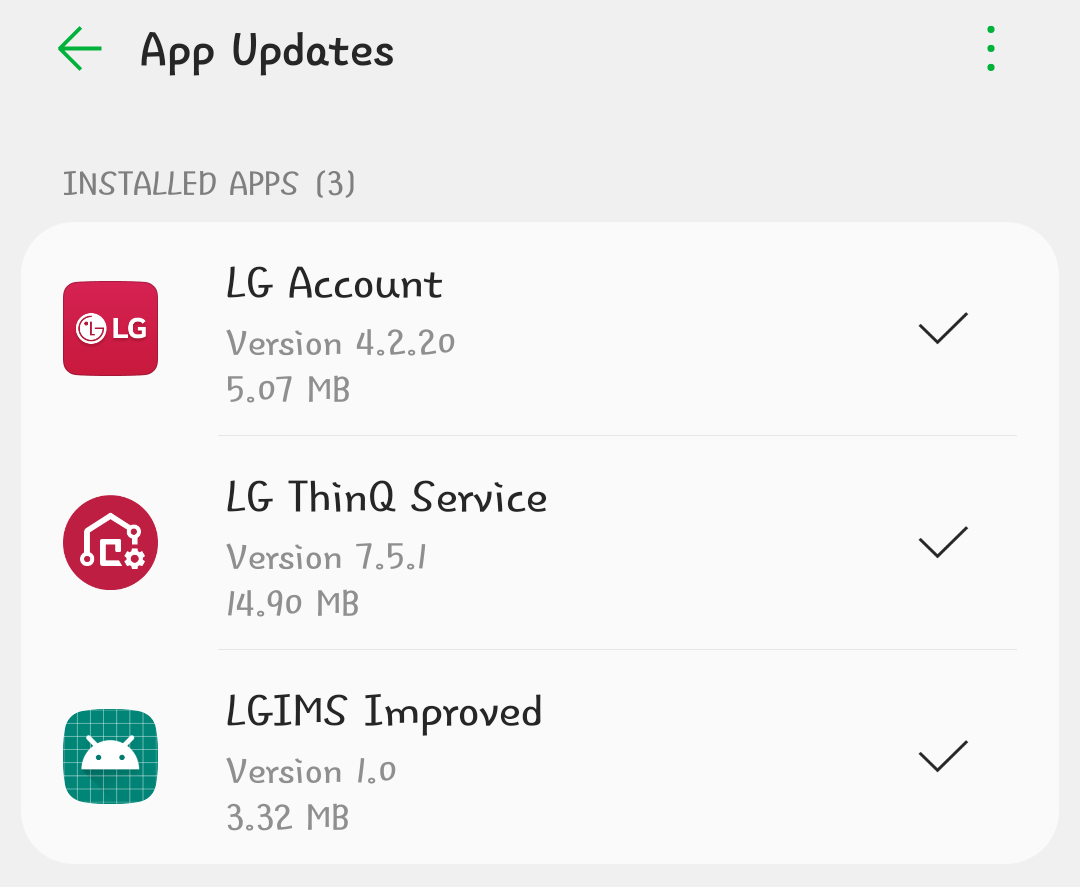
My phone did this on it's own. LG did fix the issue.
I have LG G8 ThinQ. I guess it would be safe to reboot the phone now? I'm still scared that pop up will come back.
My V20 is still messed up. :(
This works trust me.
If customers are experiencing the error pop -up for IMS, follow the below instructions to resolve.
1. Open "Settings" (pull-down menu) select "Airplane Mode"
2. Once Airplane Mode is enabled, open "Settings" Open Apps
3. Select App info
4. Click 3 green dots in upper right corner of screen Select show System
5. Select com.lge...ims.rcsprovider (you may also use the search icon on top of the screen search "lge..ims)
6. Open storage
7. Select "Clear Data" Clear Cache"
8. Go back to storage click Force Stop
You may have to do this a few times to resolve the issue.
From your home screen, please go into Settings.
Under the Networks tab, and select Mobile Networks.
In this menu go to Access Point Names. Hit 3 dots. Hit Restore Default Settings.
You may see the option for Disable 2G and 3g.
This setting will disable 2G and 3g service on the device.
LTE enables and IMS may correct. 💯
Leave feedback if I helped you. :)
Happy to help. 😊
Doesn't have that option I have Lte/3g/2g. Mine is automatically set that way. Can't change it. Mine was set up at the store. I'm not going buy a new phone when I already bought $800 LG G8 ThinQ. Nothing is wrong with it. Can't keep buying phones when the one I have works. If we all need new phones Tmobile should compensate us to get 5G phones.
You don't have the option of restore 4g LTE under 3 dots under restore default settings? This fixes the ims popup.
Could someone from T-Mobile support please respond to one of the questions about this topic with an update as to what we should to or when we can expect this to be fixed?
I waited in store over 2hrs today to be told they can't help me. It's not a TMobile issue. It's LG. When i askedthe manager what I'm to do as a customer I was told, and i quote, "I don't know". There were several people steadily coming in with similar issues.
#poorresponsetmobilesprintconglomerlotsofourmoney
No ph
The other thread has a fix I copied below, it worked on my Stylus 4. Be persistent, keep tapping what you need thru the popups.
ok, just used the following suggestion:
SocialCatastrophe wrote:
Go to settings → Apps/notifications -> app info -> three dots -> Show System -> com-lge-ims-rcsprovider -> storage
Force stop and clear data.
This has fixed the issue for my mother’s v20. At least for now…
At least it took away the 3 second pop up notice. However, I did shut down & restart and the messaged started popping up again. So I redid the above directions and the annoying pop up message has stopped,
Yes. I tried EVERYTHING. This is the only solution that worked. Thank you.
No phone all day and 4 attempts finally worked. Thank you.
Anyone have a solution for Tmobile tv Internet? It just suckz!
Enter your username or e-mail address. We'll send you an e-mail with instructions to reset your password.